Hi all,
I recently bought a second-hand LG d802, which covers all of my smart phone needs.
I only have one problem with it at the moment and that’s setting it up to access my emails, which run over my own domain name on Microsoft Office 365.
I’ve followed these instructions to the letter:
https://www.upc.ch/e...oice/outlook/13
but every time I get to step 17 (verification of all the information I’ve put in), I get a message saying login information incorrect, try again.
As I see it, there are two possible causes to the problem:
- There is something in Microsoft Office 365 that I need to change to permit access to my emails by the phone, or
- I have to input three passwords, one for the account access, one for the incoming server and one for the outgoing server. I’m assuming that this is the same password that I use for the account in all three cases. If that’s not the case, where do I get the incoming and outgoing server passwords?
Can anyone help me out on this? I get the feeling I’m within a hair’s breadth of getting where I need to, but I’m missing a vital piece of knowledge – as is so often the case when dealing with computers!
Thanks in advance
RSP




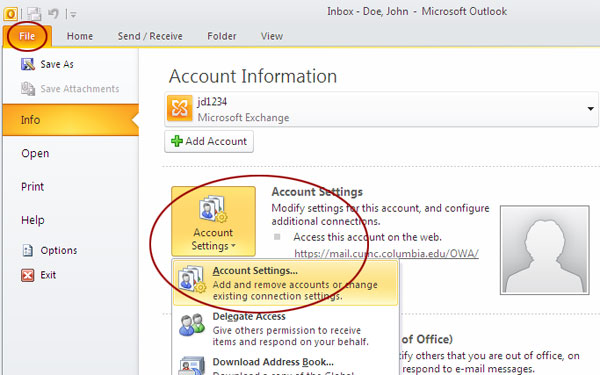
















 Sign In
Sign In Create Account
Create Account

