Hello, in the past few days I have been having problems with my PC, I have had two blue screens of death within an hour of eachother and before that the socket that connects to the monitor went off and I had to force restart my PC. Most problems seemed to have left but I am having trouble with chrome as some pages crash and show the error page and I am worried that there might still be a problem. I run a Windows 7 PC. Any help is great, thank you.

Crashing, blue screens and chrome crashes (Resolved).

Best Answer Legocadet , 02 June 2017 - 09:31 AM
My PC is now repaired as the problem was a faulty RAM stick and I also got a free new exhaust fan Go to the full post »
#1

 Posted 30 May 2017 - 08:00 AM
Posted 30 May 2017 - 08:00 AM

#2

 Posted 30 May 2017 - 09:55 AM
Posted 30 May 2017 - 09:55 AM

Hello Legocadet,
As a starting point;
1. Copy any dmp files from C:\Windows\Minidump onto the desktop.
2. Select all of them, right-click on one, and click on Send To> New Compressed (zipped) Folder.
3. Upload the zip folder using the More Reply Options tab, Choose File then the Attach This File tab., bottom left of the dialogue input box.
#3

 Posted 30 May 2017 - 10:20 AM
Posted 30 May 2017 - 10:20 AM

Here is the attached minidump files.
#4

 Posted 30 May 2017 - 10:35 AM
Posted 30 May 2017 - 10:35 AM

Nothing attached, after selecting Choose File click on the Attach This File tab.
#5

 Posted 30 May 2017 - 11:44 AM
Posted 30 May 2017 - 11:44 AM

Woops sorry there hehe
Attached Files
#6

 Posted 30 May 2017 - 12:21 PM
Posted 30 May 2017 - 12:21 PM

While I look at the dmps can you do the following for us please;
Download then run Speccy (free) and post the resultant url for us, details here, this will provide us with information about your computer hardware + any software that you have installed that may explain the present issue/s.
#7

 Posted 30 May 2017 - 12:51 PM
Posted 30 May 2017 - 12:51 PM

Thank you and here is that Speccy URL you wanted...
http://speccy.pirifo...W4R6rAlDqIK1Sfc
#8

 Posted 30 May 2017 - 01:26 PM
Posted 30 May 2017 - 01:26 PM

Thanks ![]()
Two different things identified in each crash dmp but one particular driver is shown to have not installed in both spsys.sys, this is often a sign of hardware failure namely the HDD or the RAM.
Speccy is showing that you have high temps and high memory usage for a computer that is not under any load, both could be affecting the hardware.
What is the brand and model name or number of the PSU (power supply unit).
Can you check the Device Manager to see if there are any items with a yellow ! or red X against them.
Couple of checks we can do, will start with the quickest first;
Check the HDD with CrystalDiskInfo 7.0.0 Standard Edition which you can download from here once done grab a screenshot (possibly two) of the results and attach to your next reply for us.
To capture and post a screenshot;
Click on the ALT key + PRT SCR key..its on the top row..right hand side..now click on start...all programs...accessories...paint....left click in the white area ...press CTRL + V...click on file...click on save...save it to your desktop...name it something related to the screen your capturing... BE SURE TO SAVE IT AS A .JPG ...otherwise it may be to big to upload... Click on the More Reply Options tab then after typing in any response you have... click on Choose File...desktop...find the screenshot..select it and click on Attach This File...on the lower left...after it says upload successful...click on add reply like you normally would.
Screenshot instructions are provided to assist those that may read this topic but are not yet aware of the “how to”.
You seem to be missing Windows updates, please check for and install any recommended and/or important updates.
#9

 Posted 30 May 2017 - 01:52 PM
Posted 30 May 2017 - 01:52 PM

#10

 Posted 30 May 2017 - 02:14 PM
Posted 30 May 2017 - 02:14 PM

You will need to take the side off the case, the PSU info we need should be on a sticker like the example below.
Sorry but that is not the correct program, you have run Crystalmark instead of the requested CrystalDisk Info which will give you results like those in the example attachment
#11

 Posted 30 May 2017 - 02:38 PM
Posted 30 May 2017 - 02:38 PM

#12

 Posted 30 May 2017 - 02:56 PM
Posted 30 May 2017 - 02:56 PM

HDD looks ok, any chance of the PSU info, if not today some time tomorrow and do the following instead;
Please take expanded screenshots and only use the method below to attach them.
Download Speedfan from here and install it. Once it's installed, run the program and post here the information it shows. The information I want you to post is the stuff that is circled in the example picture I have attached.
If you are running on a vista machine, please go to where you installed the program and run the program as administrator.

(this is a screenshot from a vista machine)
Download then run HWMonitor and post a screenshot so that we have a comparison to the Speedfan results, details from here
#13

 Posted 30 May 2017 - 03:22 PM
Posted 30 May 2017 - 03:22 PM

#15

 Posted 30 May 2017 - 03:36 PM
Posted 30 May 2017 - 03:36 PM

Similar Topics
1 user(s) are reading this topic
0 members, 1 guests, 0 anonymous users
As Featured On:











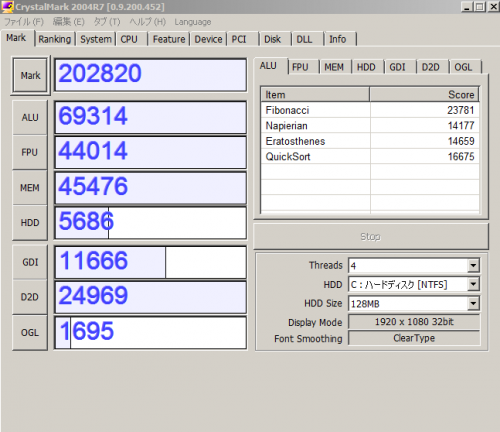
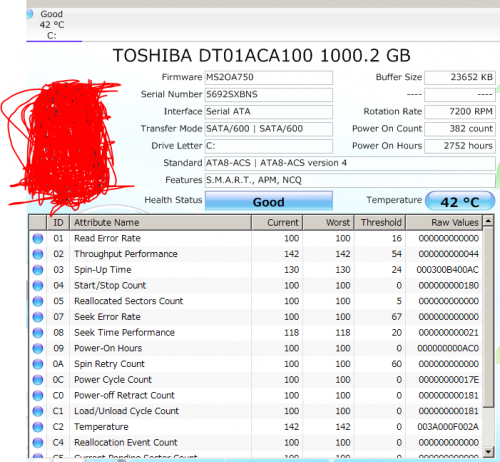
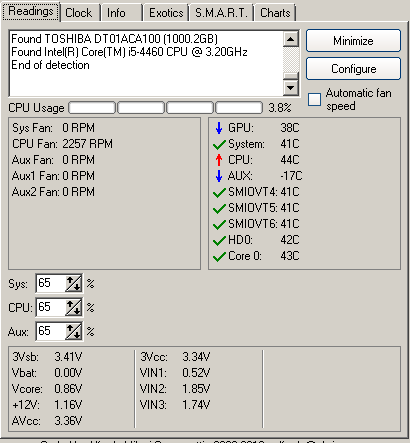
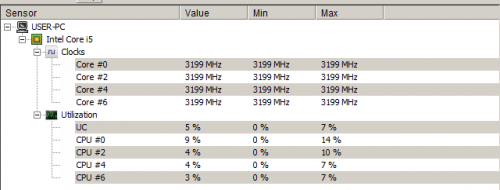




 Sign In
Sign In Create Account
Create Account

