That pretty much confirms what I said
here:
The Windows Update applet will pause in between updates found and will tell you there are no more to download and install. The Windows 8.1 update did finally appear, though only after KB 2919442 was installed which is a pre-requisite for the installation of the Windows Update 8.1 (KB 2919355) which will not be offered till all pre-requisite are installed. I do have a feeling there are many more updates to come. I am pretty sure that once all the pre-requisites are downloaded and installed, the 8.1 update (KB 2919355) will appear.
I knew that his computer was not finished updating. It appears that all the pre-requisites finally caught up so that the Windows 8.1 could be downloaded and installed. I can almost bet there were or still are more to come after the Windows Update 8.1 (KB 2919355) was completed.
In order to prevent the 8.1 update to download and install you would need to do a possible registry tweak or hide the update which I would have done neither. Just allow it to fully update.
Not being there to see what he saw in regards to having to grab the 8.1 update manually from the Windows store, I have no idea what to say, except maybe to say that what he thought he read is not what he read after all. I just don't know. I had never heard of that before. 8.1 was a forced update put out by Microsoft and to prevent it from downloading and installing you have to know what you're looking for to stop it.
As for question #2., I'll let Phill answer that question for you, but honestly, I don't think it has anything to do with a faulty HDD.
Posted by Phillpower2;
Thanks Donna 
You're welcome, Phill.







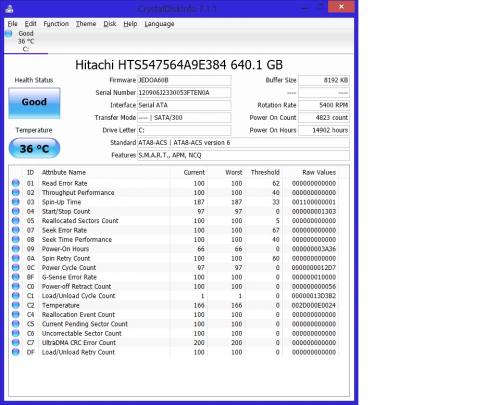











 Sign In
Sign In Create Account
Create Account

