Process CPU Private Bytes Working Set PID Verified Signer
armsvc.exe 1,156 K 3,584 K 1560
firefox.exe 14,500 K 52,812 K 1056
firefox.exe 217,120 K 275,464 K 3000
hkcmd.exe 2,312 K 5,360 K 1728
igfxpers.exe 1,928 K 5,420 K 1740
igfxsrvc.exe 2,096 K 4,976 K 1808
igfxtray.exe 2,284 K 5,164 K 1720
mDNSResponder.exe 2,044 K 4,676 K 1896
msseces.exe 5,952 K 11,384 K 1756
NisSrv.exe 16,120 K 9,640 K 2352
procexp.exe 2,604 K 7,004 K 1312
rundll32.exe 1,796 K 528 K 1904
smss.exe 444 K 944 K 272
spoolsv.exe 6,632 K 11,556 K 1248
svchost.exe 5,236 K 10,016 K 1936
svchost.exe 2,188 K 6,052 K 320
svchost.exe 2,940 K 6,484 K 364
svchost.exe 4,448 K 6,568 K 1964
svchost.exe 4,148 K 7,700 K 624
svchost.exe 7,348 K 12,068 K 928
svchost.exe 3,504 K 6,312 K 700
svchost.exe 11,272 K 9,544 K 1348
svchost.exe 88,912 K 91,656 K 904
wininit.exe 1,656 K 3,760 K 416
winlogon.exe 2,852 K 5,412 K 464
WmiPrvSE.exe 2,588 K 6,708 K 2376
csrss.exe < 0.01 1,968 K 3,688 K 368
TeamViewer_Service.exe < 0.01 4,164 K 9,092 K 1520
lsm.exe < 0.01 2,536 K 3,648 K 528
svchost.exe < 0.01 21,960 K 35,808 K 952
svchost.exe < 0.01 14,196 K 15,176 K 1084
taskhost.exe < 0.01 12,188 K 12,288 K 1332
services.exe 0.01 5,048 K 6,604 K 512
svchost.exe 0.01 18,160 K 15,992 K 868
AppleMobileDeviceService.exe 0.01 2,804 K 5,768 K 1652
SearchIndexer.exe 0.01 38,472 K 21,996 K 2456
lsass.exe 0.02 3,764 K 9,244 K 520
taskhost.exe 0.02 6,008 K 11,988 K 2388
explorer.exe 0.03 30,852 K 43,108 K 1448
MsMpEng.exe 0.07 125,696 K 149,232 K 788
firefox.exe 0.11 185,764 K 249,880 K 3004
System 0.17 352 K 3,264 K 4
csrss.exe 0.31 2,520 K 10,796 K 408
Interrupts 0.63 0 K 0 K n/a
dwm.exe 0.73 28,924 K 28,832 K 1436
procexp64.exe 3.45 19,084 K 37,980 K 1864
System Idle Process 94.41 0 K 24 K 0




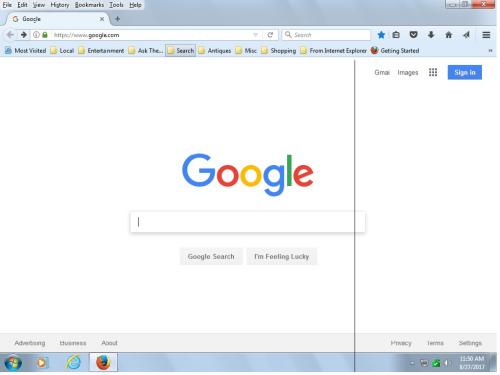

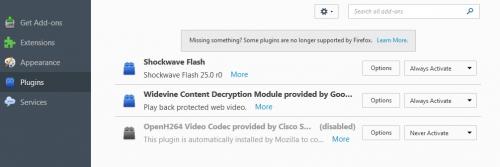
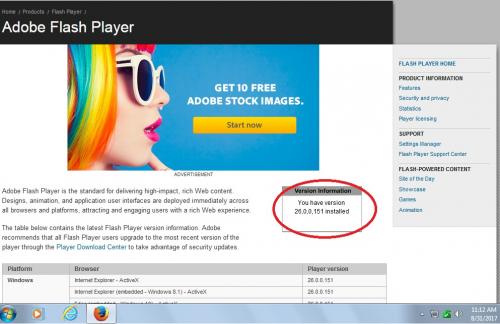
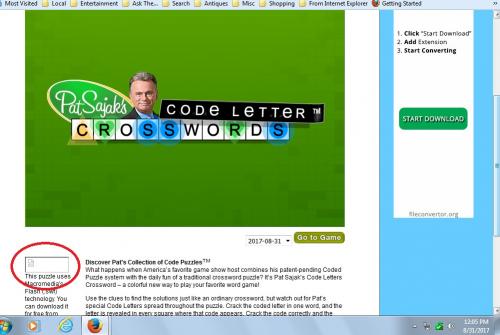
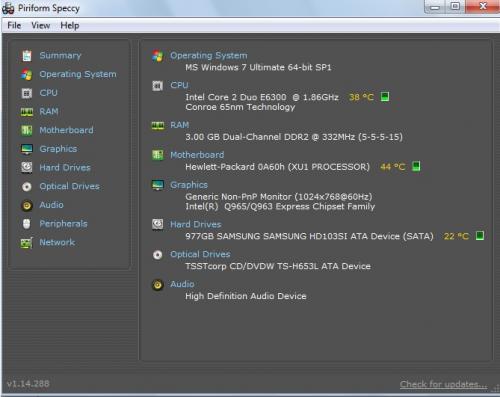











 Sign In
Sign In Create Account
Create Account

