I'm not sure I did this correctly. This is what I see after entering the first copied text:

Hover drop down on Firefox bookmarks slow or not working

Best Answer debodun , 04 October 2017 - 07:15 AM
Since updating to version 56.0, there have been no problems. Keeping my fingers crossed. Go to the full post »
#31

 Posted 12 September 2017 - 05:19 AM
Posted 12 September 2017 - 05:19 AM

#32

 Posted 12 September 2017 - 05:29 AM
Posted 12 September 2017 - 05:29 AM

BTW - I have had some problems the last few week manually updating the MSE. When I click on the "Update Definitions" after opening MSE from the desktop icon, it says "Searching" which goes fairly quickly. When it gets to Downloading, that can last a few minutes. Installing takes a very long time and sometimes the downloading process starts over again. Sometimes it can install, other times it's can't. What works, so far, is going to
https://support.micr...for-microsoft-s
and getting them there.
Edited by debodun, 12 September 2017 - 05:30 AM.
#33

 Posted 12 September 2017 - 05:44 AM
Posted 12 September 2017 - 05:44 AM

My fault. Should have been REG not REQ
reg query "HKEY_LOCAL_MACHINE\Software\Microsoft\Windows NT\CurrentVersion\Windows" /s > \junk.txt
#34

 Posted 12 September 2017 - 07:22 AM
Posted 12 September 2017 - 07:22 AM

Is this it?
HKEY_LOCAL_MACHINE\Software\Microsoft\Windows NT\CurrentVersion\Windows
IconServiceLib REG_SZ IconCodecService.dll
DdeSendTimeout REG_DWORD 0x0
DesktopHeapLogging REG_DWORD 0x1
GDIProcessHandleQuota REG_DWORD 0x2710
ShutdownWarningDialogTimeout REG_DWORD 0xffffffff
USERNestedWindowLimit REG_DWORD 0x32
USERPostMessageLimit REG_DWORD 0x2710
USERProcessHandleQuota REG_DWORD 0x2710
(Default) REG_SZ mnmsrvc
DeviceNotSelectedTimeout REG_SZ 15
Spooler REG_SZ yes
TransmissionRetryTimeout REG_SZ 90
AppInit_DLLs REG_SZ
LoadAppInit_DLLs REG_DWORD 0x1
#35

 Posted 12 September 2017 - 08:56 AM
Posted 12 September 2017 - 08:56 AM

Download the attached loadapps.zip file.
Right click on it and Extract All, Extract. Right click on loadapps.reg and select Merge.
This will change
LoadAppInit_DLLs REG_DWORD 0x1
to LoadAppInit_DLLs REG_DWORD 0x0
and will fix the error:
Log: 'System' Date/Time: 11/09/2017 4:27:07 PM
Type: Warning Category: 0Event: 11 Source: Microsoft-Windows-WininitCustom dynamic link libraries are being loaded for every application. The system administrator should review the list of libraries to ensure they are related to trusted applications.
Once you get it installed and updated.set it up to run a boot-time scan tonight while you sleep.
#36

 Posted 13 September 2017 - 08:15 AM
Posted 13 September 2017 - 08:15 AM

Is there an unzipped version of loadapps available? I noticed after yesterday's monthly patch install, the HD light is always on and Task Manager indicates that the SearchFilterHost, Search Indexer and SearchProtocolHost are active. Is this related to the error you mentioned?
#37

 Posted 13 September 2017 - 08:29 AM
Posted 13 September 2017 - 08:29 AM

The error is not that important. Copy the lines between the *s but do not include the *s.
*****************************
#38

 Posted 18 September 2017 - 11:43 AM
Posted 18 September 2017 - 11:43 AM

It seems to be working better lately, so I am keeping my fingers crossed. If it starts acting up again, I will resume this thread. Thanks for all the help.
#39

 Posted 04 October 2017 - 07:15 AM
Posted 04 October 2017 - 07:15 AM

Since updating to version 56.0, there have been no problems. Keeping my fingers crossed.
Similar Topics
0 user(s) are reading this topic
0 members, 0 guests, 0 anonymous users
As Featured On:









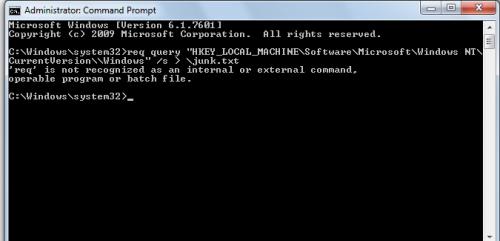





 Sign In
Sign In Create Account
Create Account

