Good evening gentlemen, I hope that you are both well,
Phill sorry to hear about your PC problems, but in a way its comforting to know that this stuff can happen and not just to the uninitiated.
Darrin, Hope that you have recovered from the other day, if at any time you want to pack this in, just say so.
OK so the Hirens USB seems to have gone OK, and this was before i had seen the video, it did take a lot longer than I had expected, but after viewing the video it was only a minute or so
longer than the demonstration .
So I believe the Husb is ready
The state of play with the system is:
Power On
W10 USB IN
System booted to DOS page command prompt: DISKPART>





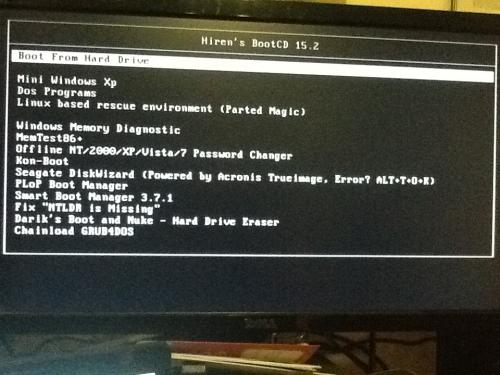
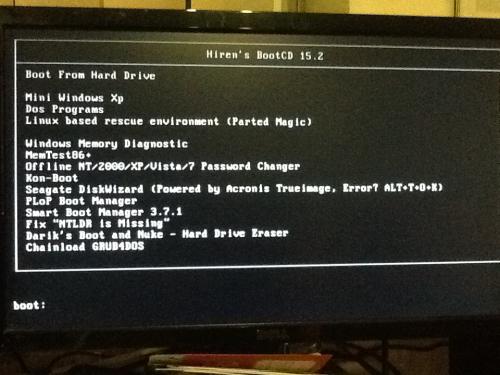









 Sign In
Sign In Create Account
Create Account

