The windows option in bios is missing. Long story short, my inept cousin was using my pc and now i cant boot into windows from bios... The last thing he said was user acct was corrupt...he tried going into safe mode but failed. So i tried using the recovery flash i created with aomei. But somehow, that failed. Even the restore point i created failed! Now like bsod, iam dead in the water. I also dont have the option of using portable version of cmd either. This forum got me out of bsod, lets try get me control! Next chance i get, im going to get linux. No more windows lol! Any help would be very appreciated

Pc wont boot into windows from BIOs
#1

 Posted 22 December 2017 - 09:42 PM
Posted 22 December 2017 - 09:42 PM

#2

 Posted 23 December 2017 - 08:41 AM
Posted 23 December 2017 - 08:41 AM

The windows option in bios is missing.
Not sure what you mean as booting from the BIOS into an OS has never been an option, the two are in no way related, the BIOS is a program in it`s own right that is stored on a BIOS chip away from any other program.
What exactly happens when you power up the computer, if not able to boot into Windows at all, have you tried getting into the Windows Recovery Environment (RE) by using the main power on button to start up and shut down the computer a couple of times.
Next chance i get, im going to get linux. No more windows lol!
Sorry but your present predicament was not caused by Windows ![]()
Unfortunately most computer problems are caused by human intervention and Linux can be broken just as easily as any other OS when folk tinker with things that they shouldn`t ![]()
#3

 Posted 23 December 2017 - 12:18 PM
Posted 23 December 2017 - 12:18 PM

Well, with the recovery flash plugged in, when power on pc, its set to boot from that. It starts with selecting keyboard and which language. Then in advanced options, iam presented with:
Sys restore, sys img recovery and startup repair.- none of these options work. Then there are command prompt and go back to previous version- this one doesnt work because i deleted windows old folder. So only left with cmd. I remember when i went through bsod, dmmcoy gave me a command line to insert in cmd and was able to get to login screen. Iam sure i can regain control of pc with cmd.
Note to all, dont let your relatives use your only pc
#4

 Posted 23 December 2017 - 12:47 PM
Posted 23 December 2017 - 12:47 PM

What happens if you try booting without the USB thumb drive?
Remove the USB recovery device then power the computer up and down a couple of times to see if you get the Windows Recovery Environment.
The windows option in bios is missing.
Still none the wiser what you mean by the above, has got me real puzzled ![]()
#5

 Posted 23 December 2017 - 01:36 PM
Posted 23 December 2017 - 01:36 PM

Ok, heres crude screenshot of bios. As you can see, there isnt windows option. I mean there was that option before the problem, thats the odd part
I really need to regain control through cmd
Error code 0xc00000098. File: \windows\system32\drivers\bfadi.sys
Edited by Malcolm1777, 23 December 2017 - 02:13 PM.
#6

 Posted 23 December 2017 - 02:11 PM
Posted 23 December 2017 - 02:11 PM

Did you read my reply #2;
Not sure what you mean as booting from the BIOS into an OS has never been an option, the two are in no way related, the BIOS is a program in it`s own right that is stored on a BIOS chip away from any other program.
Windows is and never was something that you will see in the BIOS.
As an asides Malcolm1777, if for some you reason you do not want to answer the questions asked or try the suggestions made let us know.
#7

 Posted 23 December 2017 - 02:52 PM
Posted 23 December 2017 - 02:52 PM

My mind is restless. First bsod, now this. Bad luck for me. I hear what you are saying. I tried restarting with flashes unplugged. Now i see asus logo, stays there. Previously, windows logo was seen, but couldnt go past logo. Still trying the recovery option, to no avail. If i could get a command line and insert into cmd, that would accelerate things
#8

 Posted 23 December 2017 - 03:30 PM
Posted 23 December 2017 - 03:30 PM

Windows is either corrupted, the HDD damaged or a combination of both ![]()
Remove the USB recovery device then power the computer up and down a couple of times to see if you get the Windows Recovery Environment.
Keep trying the start/shutdown with the power button for at least 4/5 times, if after that you do not get into the Windows (RE) you are going to have to try a repair installation.
#9

 Posted 23 December 2017 - 03:36 PM
Posted 23 December 2017 - 03:36 PM

That is what i dont want to hear. But hey, im willing to get install disk and go from there, since i do have activation key written down. But ill try again, turn on, off 4-5 more times
#10

 Posted 23 December 2017 - 03:50 PM
Posted 23 December 2017 - 03:50 PM

You should not need any activation code, Microsoft will have your MB and product key stored on their database and you can download a free ISO from Microsoft on any computer that has internet connection.
As your present media is on a USB device you may need to disable secure boot in the BIOS, if it still does not work you will need to go the ISO route.
#11

 Posted 23 December 2017 - 04:05 PM
Posted 23 December 2017 - 04:05 PM

As i said before, noone was able to fulfill request to have someone create the iso file. And secure boot is disabled. Wish i could get iso from tablet, which iam on now. But like i said, install disk is ok with me
P.s. theres gotta be some cmd commands to get back in. My bsod issue was resolved and got back in...i want to do same thing here. All efforts to either repair or restore failed. Ive only got cmd, my best friend keeping me company.
Scanned using (chkdsk c:/f/r) stage 1 complete, stage 2 complete, stage 3 and 4 complete... Still scanning stage 5 looking for bad, free clusters
Edited by Malcolm1777, 23 December 2017 - 09:40 PM.
#12

 Posted 24 December 2017 - 03:54 AM
Posted 24 December 2017 - 03:54 AM

Scanned using (chkdsk c:/f/r) stage 1 complete, stage 2 complete, stage 3 and 4 complete... Still scanning stage 5 looking for bad, free clusters
How did you manage to be able to run this.
#13

 Posted 24 December 2017 - 11:00 AM
Posted 24 December 2017 - 11:00 AM

Oh, and chkdsk scan at stage 5 revealed nothing wrong
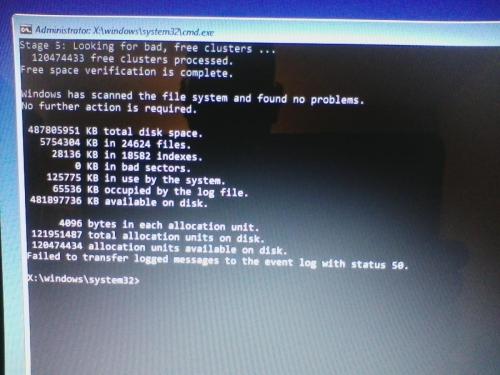
Edited by Malcolm1777, 24 December 2017 - 11:02 AM.
#14

 Posted 24 December 2017 - 11:14 AM
Posted 24 December 2017 - 11:14 AM

But how did you get to the cmd prompt, was it from the Windows (RE) if yes, how did you get to the Windows (RE).
Forums are for learning and sharing knowledge, anything positive that you can post here will be of benefit to others and hopefully save them a lot of time and stress.
#15

 Posted 24 December 2017 - 12:17 PM
Posted 24 December 2017 - 12:17 PM

Its odd that with the recovery flash drive- the one that failed to recover, only gave me cmd option within the advanced options screen. Thats how was able to use cmd. Oh, and chatting with asus tech, they gave me costly option :
(Send the device in for servicing where an RMA will need to be created for your product to be serviced so Windows can be reloaded. A Return Merchandise Authorization (RMA), is a part of the process of returning a product in order to have it serviced. The cost for OS re-installation is $60 ($50 for reinstallation and $10 for ground shipping) the rep said buying install disk wouldnt help if the os was pre installed. I have the money if need to do this way. But! Im going to try submit this to microsoft and see what they say
Similar Topics
0 user(s) are reading this topic
0 members, 0 guests, 0 anonymous users
As Featured On:











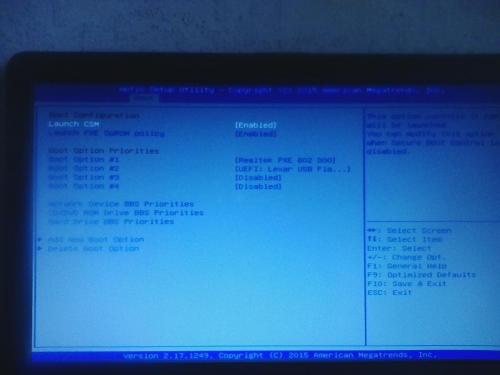




 Sign In
Sign In Create Account
Create Account

