It recognised it at first but now doesnt......think it has something to do with latest Windows updates.
Not sure my Device manager even detects it......at least I dont recognise the driver under the "Disk drives" menu or the "ATA/ATAPI controllers"
Help appreciated.




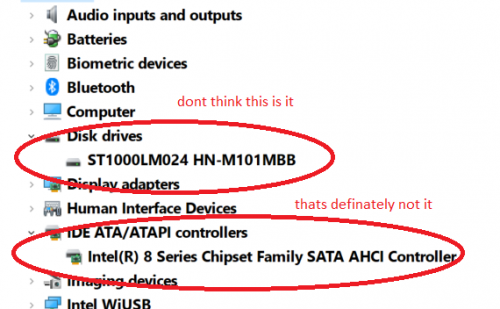

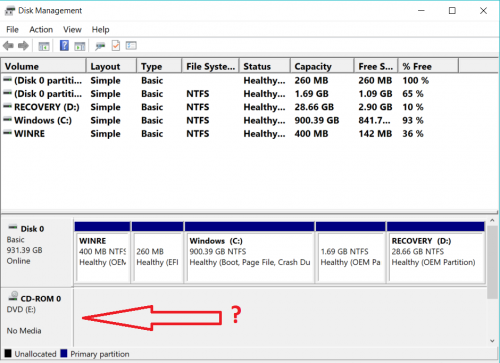
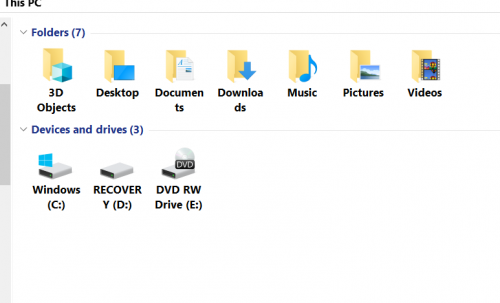











 Sign In
Sign In Create Account
Create Account

