Now that you have the space freed up on the HDD it is important that you do not let it drop below what it is now.
How long is it since the computer last froze, it would also help if you could tell us what the computer was being used for when it froze and what exactly do you mean by froze, would the mouse cursor not move for example.
Scheduler
10/27/2018 Saturday 12:45 AM;: Overwolf Updater Task
10/27/2018 Saturday 12:50 AM;: GoogleUpdateTaskUserS-1-5-21-3857839104-3952859072-2417217460-1004UA
10/27/2018 Saturday 12:53 AM;: GoogleUpdateTaskUserS-1-5-21-3857839104-3952859072-2417217460-1004UA1d1ab15b81b91c0
10/27/2018 Saturday 1:02 AM;: Adobe Flash Player NPAPI Notifier
10/27/2018 Saturday 1:07 AM;: Adobe Flash Player Updater
10/27/2018 Saturday 1:25 AM;: GoogleUpdateTaskUserS-1-5-21-3857839104-3952859072-2417217460-1004UA1d2be43f0425980
10/27/2018 Saturday 1:26 AM;: GoogleUpdateTaskMachineUA
10/27/2018 Saturday 1:36 AM;: Adobe Flash Player PPAPI Notifier
10/27/2018 Saturday 8:15 AM;: OneDrive Standalone Update Task-S-1-5-21-3857839104-3952859072-2417217460-1006
10/27/2018 Saturday 12:36 PM;: OneDrive Standalone Update Task-S-1-5-21-3857839104-3952859072-2417217460-1004
10/27/2018 Saturday 1:53 PM;: GoogleUpdateTaskUserS-1-5-21-3857839104-3952859072-2417217460-1004Core1d1ab15b7f60f9c
10/27/2018 Saturday 3:25 PM;: GoogleUpdateTaskUserS-1-5-21-3857839104-3952859072-2417217460-1004Core1d2be43efd6349f
10/27/2018 Saturday 3:26 PM;: GoogleUpdateTaskMachineCore
10/27/2018 Saturday 10:50 PM;: GoogleUpdateTaskUserS-1-5-21-3857839104-3952859072-2417217460-1004Core
10/28/2018 Sunday 12:30 AM;: OneDrive Standalone Update Task-S-1-5-21-3857839104-3952859072-2417217460-1001
Fake Fullscreen
IObitSelfCheckTask
LaunchChromeTask111
MSI_Toast_Server
CCleanerSkipUAC
CreateExplorerShellUnelevatedTask
Driver Booster Scheduler
Optimize Start Menu Cache Files-S-1-5-21-3857839104-3952859072-2417217460-1001
Optimize Start Menu Cache Files-S-1-5-21-3857839104-3952859072-2417217460-1004
Optimize Start Menu Cache Files-S-1-5-21-3857839104-3952859072-2417217460-1005
Optimize Start Menu Cache Files-S-1-5-21-3857839104-3952859072-2417217460-1006
Driver Booster SkipUAC (mewtw_000)
SmartDefrag_AutoAnalyze
SmartDefrag_Startup
SmartDefrag_Update
StartCN
StartDVR
Tweaking.com - Windows Repair Tray Icon
Uninstaller_SkipUac_alex
Uninstaller_SkipUac_mewtw_000
Not sure that I have ever seen such a list of scheduled updates, seeing the Iobit and Driverbooster names just makes me want to bang my head 





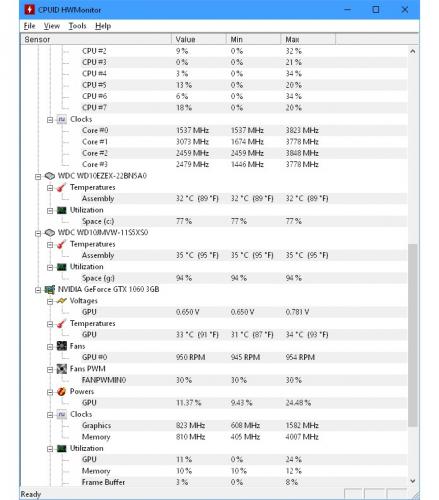
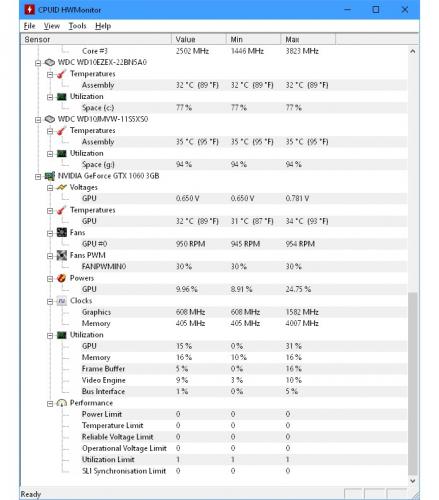
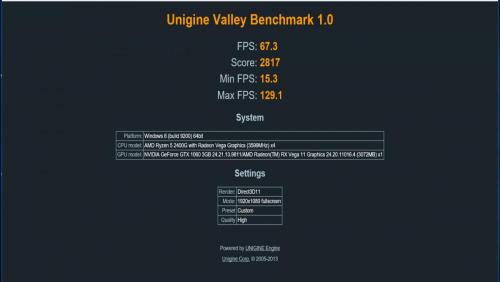











 Sign In
Sign In Create Account
Create Account

