hope your dentist visit went ok.
1. the process explorer text is below.
2. the speccy text is attached to this post as per your request because its too big to copy/paste.
3. you said "If Norton is causing page faults it is probably time to upgrade". is it still causing page faults? if you tell me to upgrade it i will but i need to know if you are telling me to do it right now, thanks.
Process CPU Private Bytes Working Set PID Description Company Name Verified Signer
System Idle Process 97.57 0 K 24 K 0
procexp64.exe 0.59 39,440 K 60,284 K 6732 Sysinternals Process Explorer Sysinternals - www.sysinternals.com (Verified) Microsoft Corporation
System 0.45 128 K 324 K 4
CMServer.exe 0.20 28,028 K 29,444 K 3560 DigiPortal Software, Inc. (No signature was present in the subject) DigiPortal Software, Inc.
Interrupts 0.19 0 K 0 K n/a Hardware Interrupts and DPCs
EVGAPrecision.exe 0.18 8,180 K 5,072 K 2192 EVGAPrecision (Verified) EVGA
svchost.exe 0.16 6,972 K 12,852 K 1000 Host Process for Windows Services Microsoft Corporation (Verified) Microsoft Windows
explorer.exe 0.13 95,652 K 126,840 K 1148 Windows Explorer Microsoft Corporation (Verified) Microsoft Windows
ReflectMonitor.exe 0.11 5,204 K 13,764 K 3388 Macrium Reflect Disk Imaging and Backup Paramount Software UK Ltd (Verified) Paramount Software UK Ltd
dwm.exe 0.07 57,728 K 43,896 K 1420 Desktop Window Manager Microsoft Corporation (Verified) Microsoft Windows
svchost.exe 0.06 12,536 K 22,700 K 1064 Host Process for Windows Services Microsoft Corporation (Verified) Microsoft Windows
MBAMService.exe 0.05 173,224 K 209,272 K 5404 Malwarebytes Service Malwarebytes (Verified) Malwarebytes Corporation
Core Temp.exe 0.05 13,492 K 2,424 K 2200 CPU temperature and system information utility (No signature was present in the subject)
chrome.exe 0.03 63,500 K 90,444 K 3160 Google Chrome Google Inc. (Verified) Google Inc
unchecky_bg.exe 0.02 3,296 K 10,032 K 4968 Unchecky Background Process Reason Software Company Inc. (Verified) Reason Software Company Inc.
csrss.exe 0.02 3,640 K 18,784 K 784 Client Server Runtime Process Microsoft Corporation (Verified) Microsoft Windows
nvcontainer.exe 0.02 13,140 K 30,488 K 3064 NVIDIA Container NVIDIA Corporation (Verified) NVIDIA Corporation
nis.exe 0.02 255,588 K 211,568 K 2988 Norton Internet Security Symantec Corporation (Verified) Symantec Corporation
mdm.exe 0.01 2,676 K 6,912 K 2800 Machine Debug Manager Microsoft Corporation (No signature was present in the subject) Microsoft Corporation
svchost.exe 0.01 8,172 K 14,492 K 2672 Host Process for Windows Services Microsoft Corporation (Verified) Microsoft Windows
ADVWindowsClientService.exe 0.01 42,984 K 41,540 K 3776 Amazon Unbox Video Service Amazon.com (Certificate expired) Amazon.com
chrome.exe 0.01 47,404 K 59,272 K 6220 Google Chrome Google Inc. (Verified) Google Inc
chrome.exe 0.01 108,888 K 182,380 K 8444 Google Chrome Google Inc. (Verified) Google Inc
ChoiceMailClient.exe 0.01 17,292 K 17,452 K 4032 DigiPortal Software, Inc. (No signature was present in the subject) DigiPortal Software, Inc.
ppped.exe < 0.01 6,816 K 11,880 K 3188 PowerPanel Personal Edition Service Cyber Power Systems, Inc. (Verified) Cyber Power Systems
PMA.exe < 0.01 3,820 K 10,036 K 9556 Epson ReadyInk Agent (A) Seiko Epson Corporation (Verified) SEIKO EPSON CORPORATION
chrome.exe < 0.01 43,644 K 60,160 K 10024 Google Chrome Google Inc. (Verified) Google Inc
SearchIndexer.exe < 0.01 31,248 K 22,780 K 6000 Microsoft Windows Search Indexer Microsoft Corporation (Verified) Microsoft Windows
chrome.exe < 0.01 42,320 K 58,080 K 6236 Google Chrome Google Inc. (Verified) Google Inc
NVIDIA Web Helper.exe < 0.01 28,412 K 6,948 K 5364 NVIDIA Web Helper Service Node.js (Verified) NVIDIA Corporation
csrss.exe < 0.01 2,920 K 5,472 K 636 Client Server Runtime Process Microsoft Corporation (Verified) Microsoft Windows
TeamViewer_Service.exe < 0.01 5,736 K 16,724 K 4816 TeamViewer 13 TeamViewer GmbH (Verified) TeamViewer GmbH
wlmail.exe < 0.01 80,000 K 103,876 K 2508 Windows Live Mail Microsoft Corporation (Verified) Microsoft Corporation
AppleMobileDeviceService.exe < 0.01 4,616 K 11,916 K 2176 MobileDeviceService Apple Inc. (Verified) Apple Inc.
svchost.exe < 0.01 30,332 K 32,972 K 1396 Host Process for Windows Services Microsoft Corporation (Verified) Microsoft Windows
nvcontainer.exe < 0.01 11,988 K 25,576 K 5532 NVIDIA Container NVIDIA Corporation (Verified) NVIDIA Corporation
wlcomm.exe < 0.01 19,228 K 13,340 K 4536 Windows Live Communications Platform Microsoft Corporation (Verified) Microsoft Corporation
novacomd.exe < 0.01 2,872 K 5,920 K 3032 novacomd Application Palm (No signature was present in the subject) Palm
taskhost.exe < 0.01 15,284 K 17,744 K 1888 Host Process for Windows Tasks Microsoft Corporation (Verified) Microsoft Windows
svchost.exe < 0.01 28,988 K 27,304 K 776 Host Process for Windows Services Microsoft Corporation (Verified) Microsoft Windows
svchost.exe < 0.01 5,988 K 10,356 K 584 Host Process for Windows Services Microsoft Corporation (Verified) Microsoft Windows
svchost.exe < 0.01 36,912 K 55,588 K 1088 Host Process for Windows Services Microsoft Corporation (Verified) Microsoft Windows
nis.exe < 0.01 19,016 K 10,236 K 2936 Norton Internet Security Symantec Corporation (Verified) Symantec Corporation
chrome.exe < 0.01 44,108 K 59,680 K 4692 Google Chrome Google Inc. (Verified) Google Inc
chrome.exe < 0.01 189,956 K 121,076 K 9452 Google Chrome Google Inc. (Verified) Google Inc
svchost.exe < 0.01 401,412 K 407,868 K 1040 Host Process for Windows Services Microsoft Corporation (Verified) Microsoft Windows
ChoiceMailClient.exe < 0.01 6,388 K 14,812 K 3900 DigiPortal Software, Inc. (No signature was present in the subject) DigiPortal Software, Inc.
NvTelemetryContainer.exe < 0.01 5,808 K 13,532 K 3104 NVIDIA Container NVIDIA Corporation (Verified) NVIDIA Corporation
NVDisplay.Container.exe < 0.01 26,636 K 43,112 K 972 NVIDIA Container NVIDIA Corporation (Verified) NVIDIA Corporation
CMServer.exe < 0.01 4,964 K 9,068 K 3496 DigiPortal Software, Inc. (No signature was present in the subject) DigiPortal Software, Inc.
spoolsv.exe < 0.01 9,188 K 16,384 K 1744 Spooler SubSystem App Microsoft Corporation (Verified) Microsoft Windows
svchost.exe < 0.01 13,872 K 18,816 K 1556 Host Process for Windows Services Microsoft Corporation (Verified) Microsoft Windows
AdminService.exe < 0.01 2,928 K 6,364 K 2344 AdminService Application Atheros Commnucations (Certificate expired) Atheros Commnucations
WUDFHost.exe 2,664 K 7,308 K 6388 Windows Driver Foundation - User-mode Driver Framework Host Process Microsoft Corporation (Verified) Microsoft Windows
WmiPrvSE.exe 3,504 K 8,076 K 9104 WMI Provider Host Microsoft Corporation (Verified) Microsoft Windows
wlanext.exe 2,828 K 6,516 K 1616 Windows Wireless LAN 802.11 Extensibility Framework Microsoft Corporation (Verified) Microsoft Windows
winlogon.exe 4,256 K 9,096 K 868 Windows Logon Application Microsoft Corporation (Verified) Microsoft Windows
wininit.exe 2,508 K 5,640 K 792 Windows Start-Up Application Microsoft Corporation (Verified) Microsoft Windows
vds.exe 2,096 K 6,204 K 4956 Virtual Disk Service Microsoft Corporation (Verified) Microsoft Windows
unchecky_svc.exe 2,692 K 7,072 K 4896 Unchecky Service Reason Software Company Inc. (Verified) Reason Software Company Inc.
UMVPFSrv.exe 1,332 K 5,292 K 1132 Logitech User mode UMVPF service Logitech Inc. (Verified) Logitech
taskeng.exe 3,388 K 8,024 K 2092 Task Scheduler Engine Microsoft Corporation (Verified) Microsoft Windows
svchost.exe 21,440 K 24,756 K 5360 Host Process for Windows Services Microsoft Corporation (Verified) Microsoft Windows
svchost.exe 3,820 K 7,428 K 1228 Host Process for Windows Services Microsoft Corporation (Verified) Microsoft Windows
svchost.exe 2,272 K 5,648 K 5000 Host Process for Windows Services Microsoft Corporation (Verified) Microsoft Windows
svchost.exe 2,700 K 6,844 K 6284 Host Process for Windows Services Microsoft Corporation (Verified) Microsoft Windows
svchost.exe 2,424 K 6,492 K 3472 Host Process for Windows Services Microsoft Corporation (Verified) Microsoft Windows
svchost.exe 7,456 K 12,952 K 2464 Host Process for Windows Services Microsoft Corporation (Verified) Microsoft Windows
smss.exe 744 K 1,552 K 412 Windows Session Manager Microsoft Corporation (Verified) Microsoft Windows
services.exe 7,088 K 13,332 K 860 Services and Controller app Microsoft Corporation (Verified) Microsoft Windows
RtkAudioService64.exe 2,728 K 6,404 K 1328 Realtek Audio Service Realtek Semiconductor (Verified) Realtek Semiconductor Corp
ReflectUI.exe 9,980 K 21,780 K 3336 Macrium Reflect UI Watcher Paramount Software UK Ltd (Verified) Paramount Software UK Ltd
RAVBg64.exe 16,240 K 13,880 K 1352 HD Audio Background Process Realtek Semiconductor (Verified) Realtek Semiconductor Corp
procexp.exe 2,548 K 7,836 K 6528 Sysinternals Process Explorer Sysinternals - www.sysinternals.com (Verified) Microsoft Corporation
PMAService.exe 1,824 K 6,876 K 2600 Epson ReadyInk Agent Seiko Epson Corporation (Verified) SEIKO EPSON CORPORATION
NVDisplay.Container.exe 8,420 K 16,164 K 2916 NVIDIA Container NVIDIA Corporation (Verified) NVIDIA Corporation
NBService.exe 3,320 K 9,492 K 2868 Nero BackItUp Nero AG (Verified) Nero AG
mDNSResponder.exe 3,472 K 7,268 K 2372 Bonjour Service Apple Inc. (Verified) Apple Inc.
mbamtray.exe 25,788 K 40,200 K 4640 Malwarebytes Tray Application Malwarebytes (Verified) Malwarebytes Corporation
MacriumService.exe 70,928 K 78,132 K 2700 Macrium Reflect Utility Service Paramount Software UK Ltd (Verified) Paramount Software UK Ltd
lsm.exe 3,116 K 5,116 K 888 Local Session Manager Service Microsoft Corporation (Verified) Microsoft Windows
lsass.exe 7,064 K 14,736 K 880 Local Security Authority Process Microsoft Corporation (Verified) Microsoft Windows
IntuitUpdateService.exe 24,532 K 1,836 K 968 Intuit Update Service Intuit Inc. (Verified) Intuit
IAStorIcon.exe 25,952 K 33,676 K 3172 IAStorIcon Intel Corporation (Verified) Intel® Rapid Storage Technology
IAStorDataMgrSvc.exe 42,808 K 54,716 K 2880 IAStorDataSvc Intel Corporation (Verified) Intel® Rapid Storage Technology
escsvc64.exe 2,112 K 4,548 K 2648 Epson Scanner Service (64bit) Seiko Epson Corporation (Verified) SEIKO EPSON Corporation
conhost.exe 1,480 K 3,560 K 1628 Console Window Host Microsoft Corporation (Verified) Microsoft Windows
conhost.exe 2,052 K 4,596 K 6984 Console Window Host Microsoft Corporation (Verified) Microsoft Windows
CMPreapproval.exe 7,028 K 12,328 K 3456 DigiPortal Software, Inc (No signature was present in the subject) DigiPortal Software, Inc
chrome.exe 23,948 K 30,344 K 8372 Google Chrome Google Inc. (Verified) Google Inc
chrome.exe 3,412 K 7,052 K 8592 Google Chrome Google Inc. (Verified) Google Inc
chrome.exe 3,788 K 8,064 K 1448 Google Chrome Google Inc. (Verified) Google Inc
CASPERSVCS.EXE 2,864 K 7,148 K 2400 Casper Utility and Support Services Future Systems Solutions, Inc. (Verified) Future Systems Solutions
audiodg.exe 23,168 K 24,804 K 9860 Windows Audio Device Graph Isolation Microsoft Corporation (Verified) Microsoft Windows
Ath_WlanAgent.exe 1,408 K 4,892 K 5088 Atheros Coex Service Application Atheros (Certificate expired) Atheros
Ath_CoexAgent.exe 2,084 K 6,464 K 5040 Atheros Coex Service Application Atheros (Certificate expired) Atheros
armsvc.exe 1,348 K 5,080 K 1956 Adobe Acrobat Update Service Adobe Systems Incorporated (Verified) Adobe Systems
agr64svc.exe 1,572 K 3,576 K 2120 LSI Soft Modem Call Progress Service LSI Corporation (Verified) LSI Corporation
AffinegyService.exe 2,604 K 9,312 K 1380 AffinegyService Affinegy, Inc. (Verified) Affinegy
AERTSr64.exe 1,852 K 3,764 K 1060 Andrea filters APO access service (64-bit) Andrea Electronics Corporation (Verified) Andrea Electronics





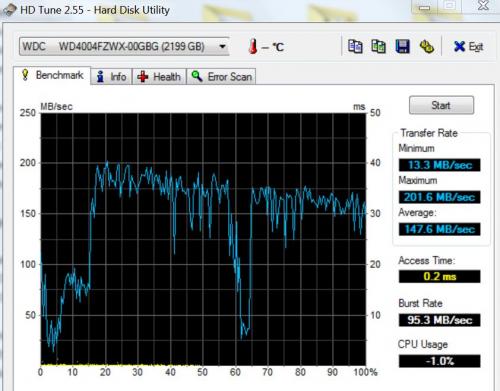
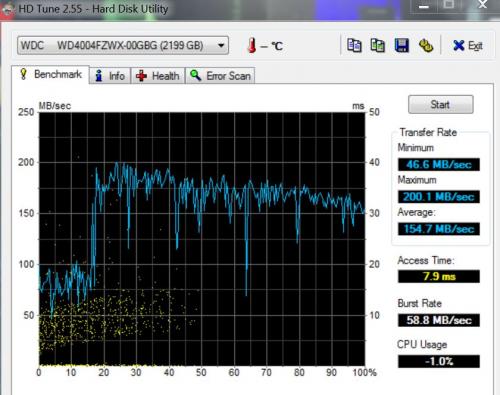

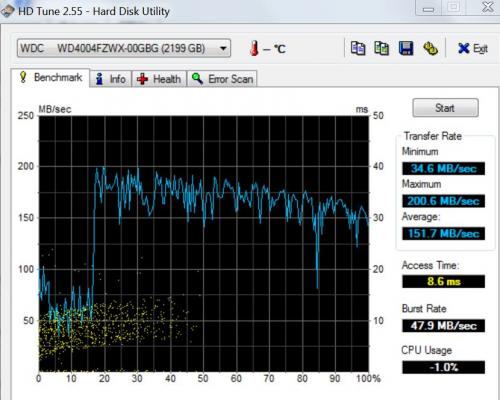
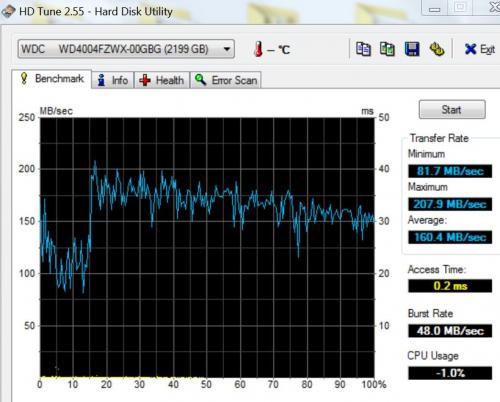











 Sign In
Sign In Create Account
Create Account

