Running slow, freezing up and now BSOD randomly happening
Best Answer goodylw , 23 December 2018 - 04:16 PM
I don’t think I updated win 10 to 1809. I actually just performed the “reset” in (RE) mode and now it seems to be running much better. It updated onedrive seamlessly. I’m go... Go to the full post »
#1

 Posted 19 December 2018 - 10:23 AM
Posted 19 December 2018 - 10:23 AM

#2

 Posted 19 December 2018 - 01:28 PM
Posted 19 December 2018 - 01:28 PM

![]() goodylw,
goodylw,
See if you are able to get into the Windows recovery environment by (RE) using the power on button to start up and shut down the computer a couple of times, power up, while Windows is trying to load, power down using the power button, repeat as necessary until you get into the (RE) if you are able to do this, go into the Advanced options, try the system restore point option first, excuse the title of the guide but see info here
#3

 Posted 19 December 2018 - 09:38 PM
Posted 19 December 2018 - 09:38 PM

#4

 Posted 20 December 2018 - 01:47 PM
Posted 20 December 2018 - 01:47 PM

Looks like Windows may have become corrupt ![]()
Please try the Refresh your PC in the (RE) Troubleshoot options, this option will attempt to reload Windows while keeping your personal data safe, you may need to reinstall some apps though.
You are welcome btw ![]()
#5

 Posted 23 December 2018 - 10:23 AM
Posted 23 December 2018 - 10:23 AM

#6

 Posted 23 December 2018 - 02:28 PM
Posted 23 December 2018 - 02:28 PM

By any chance did you update windows 10 from version 1803 to 1809?
#7

 Posted 23 December 2018 - 04:16 PM
Posted 23 December 2018 - 04:16 PM

#8

 Posted 24 December 2018 - 04:07 AM
Posted 24 December 2018 - 04:07 AM

I actually just performed the “reset” in (RE) mode and now it seems to be running much better.
That`s good news, was all your personal data still there afterwards.
#9

 Posted 26 December 2018 - 12:41 PM
Posted 26 December 2018 - 12:41 PM

Yes it was still there. Sadly, its still running slowly and I was able to get 3 updates installed but the largest of the updates ( pic below) gets to 24% and stops. Ive tried multiple times to install but no success.I actually just performed the reset in (RE) mode and now it seems to be running much better.
That`s good news, was all your personal data still there afterwards.
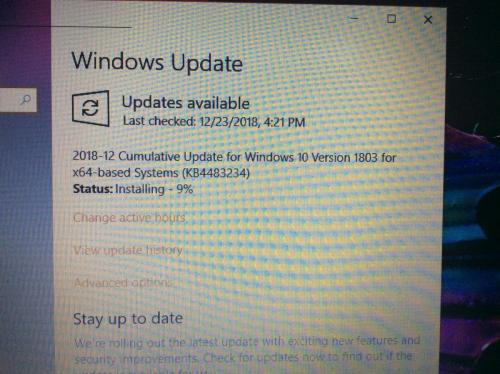
Edited by goodylw, 26 December 2018 - 12:43 PM.
#10

 Posted 27 December 2018 - 05:44 AM
Posted 27 December 2018 - 05:44 AM

We could do with taking a look at the Disk Manager, see below;
Press the Windows+R keys to open Run, type diskmgmt.msc in the empty box then press OK.
Expand to full screen and then take a screenshot for us.
To capture and post a screenshot;
Click on the ALT key + PRT SCR key..its on the top row..right hand side..now click on start...all programs...accessories...paint....left click in the white area ...press CTRL + V...click on file...click on save...save it to your desktop...name it something related to the screen your capturing... BE SURE TO SAVE IT AS A .JPG ...otherwise it may be to big to upload... then after typing in any response you have... click on browse...desktop...find the screenshot..select it and click on the upload button...then on the lower left...after it says upload successful...click on add reply like you normally would.
Screenshot instructions are provided to assist those that may read this topic but are not yet aware of the “how to”.
#11

 Posted 27 December 2018 - 03:18 PM
Posted 27 December 2018 - 03:18 PM

I'm going to follow this post. cause my sisters laptop is doing similar things and its a new install. It happened after an update too (the running a little slow part and hanging every now and then)
Edited by KiwiProbie, 27 December 2018 - 03:19 PM.
#12

 Posted 30 December 2018 - 05:44 AM
Posted 30 December 2018 - 05:44 AM

Not heard back from you goodylw , do you still require assistance with installing the updates or is the issue now resolved, an update would be appreciated.
NB: Cumulative updates can take a long time to download and install and often appear to have stopped on a certain %, there is more than one reason for this but a common one is the quality of the internet connection not being very good, this a particular problem with wireless devices such as notebooks etc.
Similar Topics
0 user(s) are reading this topic
0 members, 0 guests, 0 anonymous users
As Featured On:










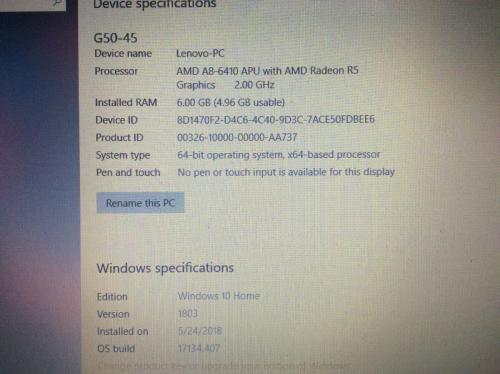
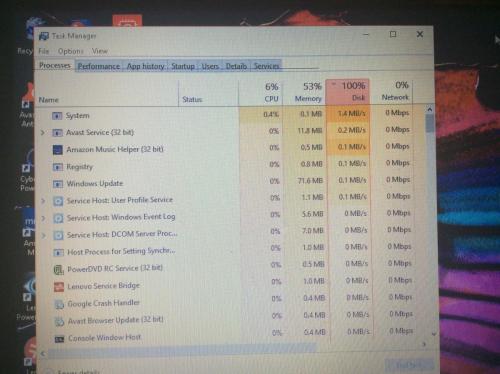

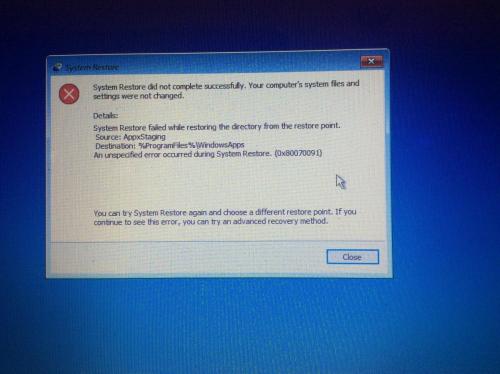





 Sign In
Sign In Create Account
Create Account

