In the command prompt, type the following and press Enter:
bcdedit | find "osdevice"
Note down the 'osdevice' letter
Type the following in the Command Prompt and press Enter. Make sure to replace C with your osdevice letter.
chkdsk C: /r
Let me know if any errors are found.

 This topic is locked
This topic is locked



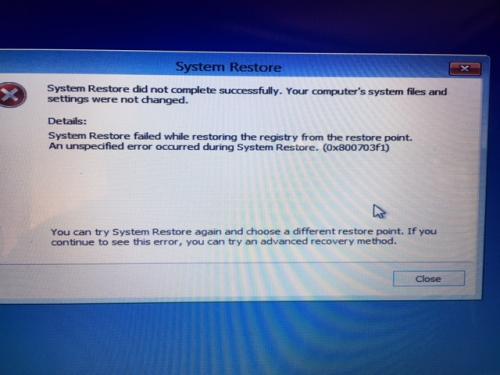











 Sign In
Sign In Create Account
Create Account

