Hello vtmckoy,
How are you managing to troubleshoot this atm, is the notebook connected to an external screen and what other issues are you having.
A couple of things of note in Speccy that may or may not explain any drop in performance, the reason why I say may is because two of the things will have been present since day one, the HDD is the slower 5400rpm type and it has a lot of HP and other bloatware on it, this will slow things down, the other thing of note is you having Avast installed, this once highly recommended AV protection is out of favour these days as it now foists other unwanted services on folk, system tweaking tools, driver updater, browser plug ins etc, you are running Windows 10 so do not need Avast in any event, see canned explanation below;
Memory Usage 61 %
You have high memory usage for a computer that is not under any load, the bloatware or something associated with Avast could be causing this, open the Task Manager and check to see what is shown to be hogging the RAM.
Canned info regarding Windows Defender in Windows 8/8.1 and 10;
Windows 8, 8.1 and 10 come with an improved Windows Defender, it offers the same real-time anti-virus/anti-malware protection as Microsoft Security Essentials. Windows Defender also shares the same malware signature definitions as Microsoft Security Essentials, and Forefront Endpoint Protection. Technically, Microsoft Security Essentials has not been renamed Windows Defender, or combined with it in Windows 8, 8.1 and 10.
Having more than one AV installed on your computer is bad, it will slow down the computer, cause internet connection problems and leave you with no AV protection at all if they cancel each other out as they fight for resources.
If any AV product that you have is a paid for version you should always make sure that you have a copy of the product key kept somewhere safe just in case you ever wish to reinstall it.
Avast clean removal info here





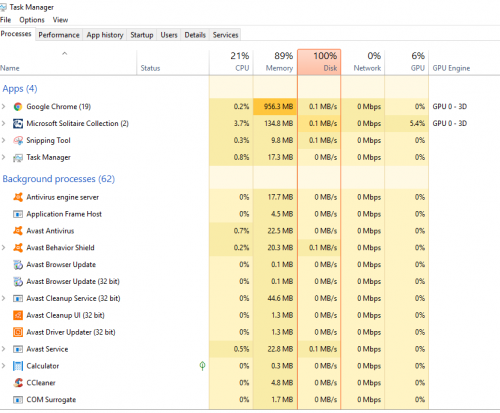
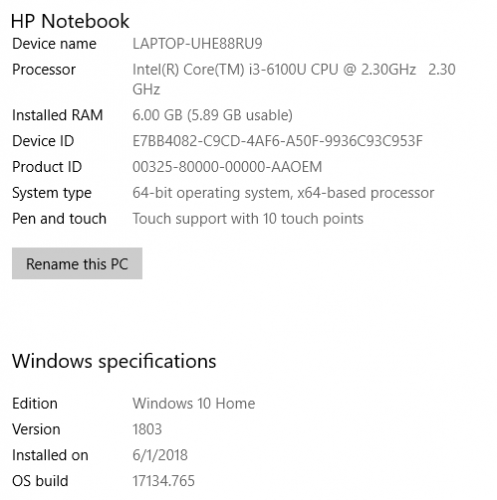
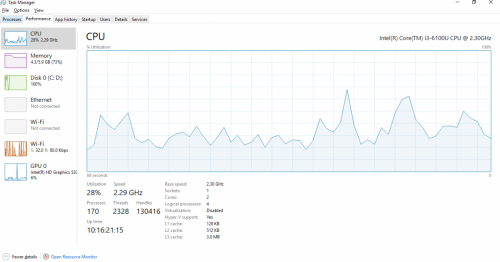


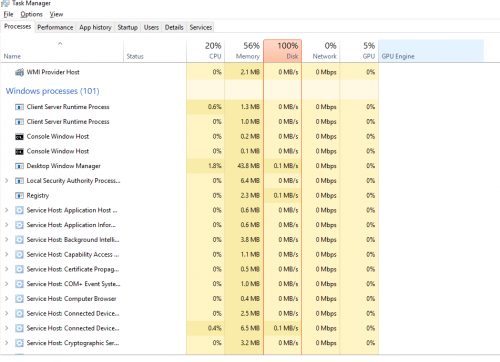
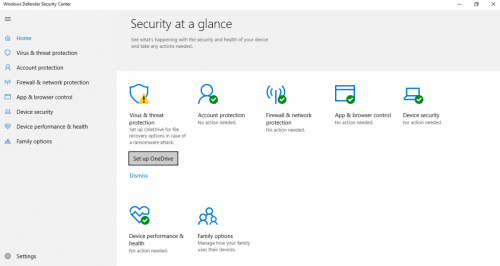
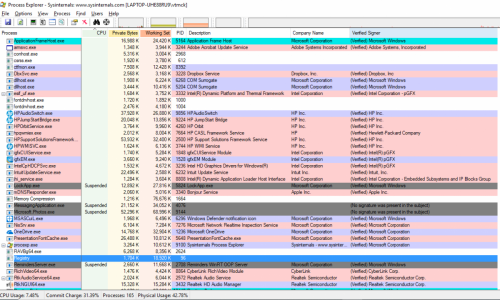
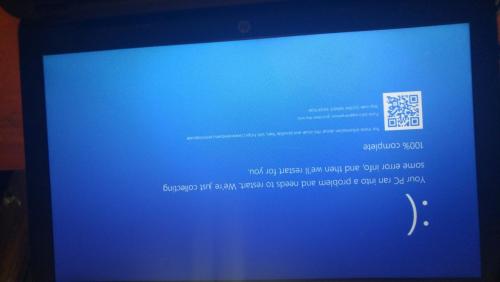











 Sign In
Sign In Create Account
Create Account

