Hi There,
I wonder if someone can help I am not a techie hence i need someone who is good ! I have a Samsung computer which i updated to windows 10 but was then told by Samsung when i was having issues that 10 is not good for this computer as they have failed to invent a patch to make it fully compatible.
I then got on to Microsoft and they helped me get back to windows 8 via an install but then i had issues updating to Windows 8.1 updates just would not work despite trying all the usual troubleshooting solutions.
So I now have a copy of Windows 7 on my USB and was told to do a clean install via BIOS however i cannot get into USB mode in BIOS I have taken a photo of what i get and not usual Boot options, I believe the clean instal is probably Windows 7 and then i will go up again to 8.1.
I need some help with this please and how to do a clean install from USB when the I only get the following options in Boot menu. See all attached IMG 4811 is shot of BIOS and other one is usb key with windows to do clean install



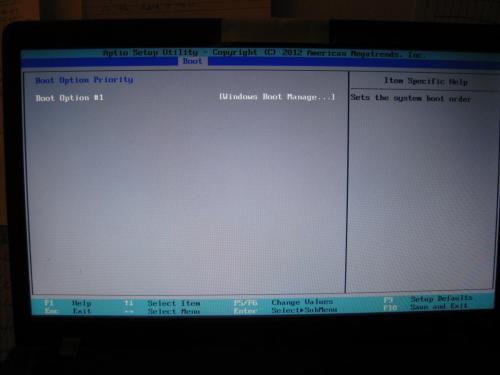
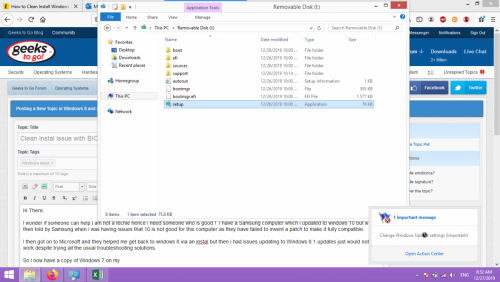

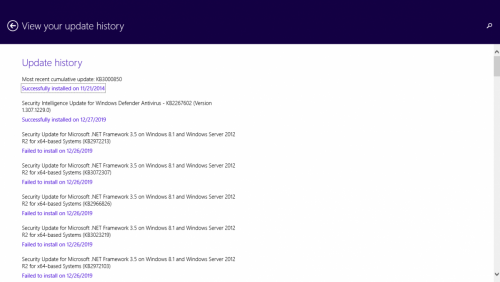

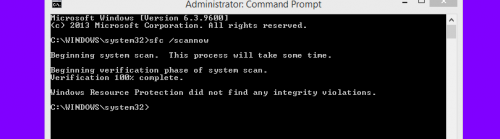
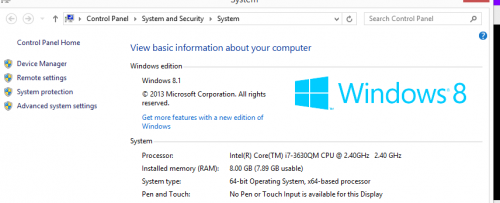

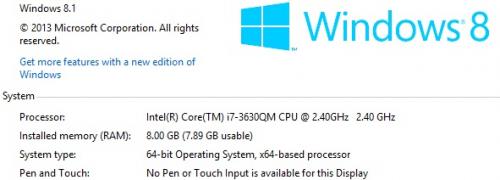











 Sign In
Sign In Create Account
Create Account

