The first two small partitions that you can see in Disk Manager are created by Windows (C:) when it is installing and the two partition after your D: partition are both related to your Samsung OEM recovery partition and they all need each other for the respective recovery partitions to work.
Entirely up to yourself but if me, because you now have just Windows already on its own partition I would go for a clean install of Windows 10 on that partition, you have nothing to lose by doing this as you still have your Samsung OEM recovery partition to fall back on should you not like Windows 10.
Fwiw, your previous Windows 10 install was giving you grief because of the way that it had been installed, was it done as an in place upgrade.





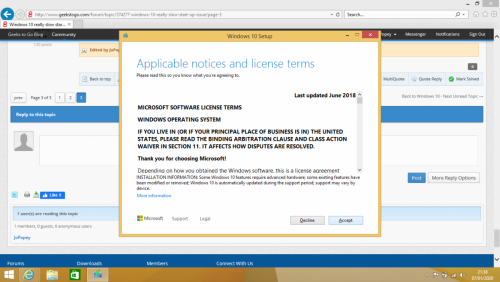
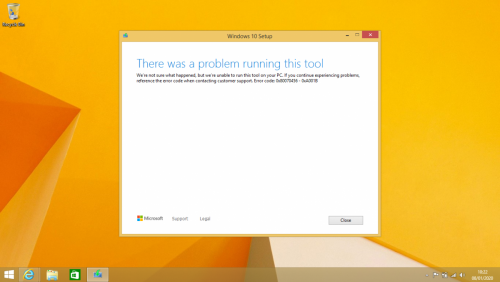











 Sign In
Sign In Create Account
Create Account

