I just started running the frst search and realised I'm wasting my time. Here's why:
Someone (I say someone because everybody at my place disavows any knowledge of the event) has managed to break the LCD in my laptop and now I have a 2" white stripe running the length of my screen (vertically) about a third the way across, and a broad river of ghostly confusion running across the bottom of my screen (see pic). All of which is positioned beautifully to get in the way of everything, and the vertical section happens to be the location every new settings pop-up box appears at. I reduced my browser window to a 10" x 5" box in the top right corner of my screen to sidestep the stuffed bits, which is just small enough to have to use the scroll bars for 90% of websites. Using Revit on it is close to impossible. I was thinking I'd have to sit in the lounge room and HDMI myself to the TV instead, but I have ended up borrowing my son's laptop until I buy a new one. Much sooner than I anticipated.
The problem with my son's laptop is that it's the same model as mine, but one of the pricier versions. AMD A8-7410 (mine is AMD A6-7310), touchscreen, 8GB RAM. Why is that a problem? I hear you ask... nothing has ever been done to optimise it. I've thrown my hard drives and my 8GB RAM card into it (it had 2x 4GB) so it's got 12GB now and theoretically everything should behave the same as mine, if not better. But that's the problem with theories... they're only theories. It is slower than mine. Like painfully slow. Like I could perform a task in Revit, go put on a load of washing, vacuum my car, take a shower and come back and it'll be close to finishing performing the task for me. I intend to head right back to page one of this thread and see how far I can get before hassling you again, following the same instructions you gave me for my broken laptop, in the hope of perking this one up a bit.
Is it possible to connect myself to my Acer somehow so I can use its screen, but still steer with my Dell? The touchpad in that computer is infuriating. Plus I believe the graphics capabilities in that device are (wouldn't have thought this was possible) notably worse than this one. Oh, and it needs a new keyboard, so everything you type has to be done through the onscreen keyboard, which is always fun. HDMI ports only work in one direction data-wise, don't they? So that, I expect, is not the way to mirror my screen or whatever I need to do.
The cheapest replacement LCD I can find is about AU$92 (around US$60) which hardly seems worth it when I would benefit much more from throwing that money at a new laptop. I'm super p*ssed off about it, because in spite of not being entirely suited to my needs, there was nothing wrong with it as an everyday laptop and it could have been put to use elsewhere or sold. And then there's the obvious fact that I've (we've) put a lot of time and effort into getting it running as good as it can get and at this point, I'm not benefitting from the improved functionality.
And in spite of its blatant inefficiencies, I am quite fond of it. Until now, I have found it to be a highly reliable, faultless workhorse which has given me no trouble over the four-ish years I've owned it. It was a dead-set bargain when I purchased it too. I got it at auction for an amount I can't remember, but given it was only a year old at the time was an impressively low amount, mostly because it was described as having a "deep scratch" across the lid. Given there was no photo of it in the auction catalogue, I think most people passed it by (there were numerous similar laptops in this auction, most of which fetched a significantly higher price), expecting it to have a replica Grand Canyon gracing the lid. As far as I was concerned though, skins were invented for a reason and if it was that unattractive I could just cover it up. Imagine my surprise when it arrived in the mail (I live "in the twigs" as I call it - I'm not "out in the sticks", I'm beyond that, I've reached twig territory) and the scratch on the lid was so slight that I couldn't even see it until I tilted it just right in the light. I genuinely thought they had sent me the wrong laptop. I checked the serial number against the auction listing though and it was indeed the correct machine. Never even cared about its "deep scratch", but I did end up eventually putting a big Blinky sticker on it, because Blinky is awesome (see pic).
I even recently worked out that in spite of being the "entry level" representative of its model, it possessed the same internal cables as one of the higher tier models which has a backlit keyboard, and I do a lot of work at night (if that hasn't become evident!) so when I discovered the extra cable for it was inside mine not doing anything, I threw down $12 (~US$8) on a backlit keyboard and "upgraded". Another thing I'm mad about. My son's one doesn't have a backlit keyboard, but changing that over will take about 3 minutes. The fact that is had a touchscreen was a big selling point for me when I bought it for him because he was studying game design at the time and being able to use it like a drawing pad would have been great. Instead, the touchscreen is nothing but a pain. It can be ok for a while and work and then suddenly it thinks you're touching the screen when and where you're not, and it shuts off the touchpad and any mouse you have connected, rendering the device close to unusable (until reboot) unless you enjoy repeatedly hitting the tab key. So it is disabled. If I had the time I'd research what the cause of the issue might be. I did try to update the driver, but was given the standard windows response about having the best driver anyway (*cough*bullsh*t*cough*) and a quick search of the Dell driver website using the Dell companion app or whatever it is called, provided me only the BIOS driver. Nothing else. Nothing. When I run it on my laptop (remembering it's the same bloody model) I get a list populated with all manner of drivers from the sound card through to wifi cards I don't have, so I've no idea what's going on there. I haven't had the opportunity to seek out an updated driver through other avenues as yet though.
Anyway, that's the probably unnecessarily lengthy explanation of why Tracy is in a s**tty mood. Now to return to our scheduled programming...
So I don't think it's of much use at this point, but the FRST search you recommended I do for those odd files I have performed, but on this replacement laptop, but just in case, here's the results anyway:
Farbar Recovery Scan Tool (x64) Version: 03-05-2020
Ran by tracy (05-05-2020 01:18:10)
Running from C:\Program Files (x86)
Boot Mode: Normal
================== Search Files: "atidxx64.dll" =============
C:\Windows\System32\atidxx64.dll
[2020-04-12 03:28][2020-04-02 19:44] 000124840 _____ () 8C905337DF10F118F7708E16715FD1D4 [File is digitally signed]
C:\Windows\System32\DriverStore\FileRepository\u0353575.inf_amd64_8e19095ae833d985\B353558\atidxx64.dll
[2020-04-12 03:28][2020-04-02 19:42] 026272272 _____ (Advanced Micro Devices, Inc. ) E364E855901473E5201AE3DED39F574B [File is digitally signed]
C:\AMD\Packages\Drivers\Radeon-Software-Adrenalin-2019-19.9.2-u0346940-win10-64bit-190923WHQL\B346681\atidxx64.dll
[2019-09-23 21:24][2019-09-23 21:24] 028171696 _____ (Advanced Micro Devices, Inc. ) 9E0B90C080F39EC66A5299D24F09A71A [File is digitally signed]
====== End of Search ======
Before all this happened, I ran a test app (from http://userbenchmark.com)and was actually surprised by the results (which can be viewed here, should you be so wracked with uncontainable curiosity that you feel your life would be incomplete were you not to view them: https://www.userbenc...serRun/27442893) . Most of it was as to be expected, but a couple of things that were tested came back genuinely better than I'd have thought and I attribute that to your spectacular computey skills, as well as your patience and tenacity, and undeniable fascination and passion for what you do. What do you do when you're not busy rescuing idiots from their own curiosity and ineptitude and patently inadequate machines?
Any advice for how I should move forward from this stupid island in the ocean of F*ck this sh*t? Many thanks again.
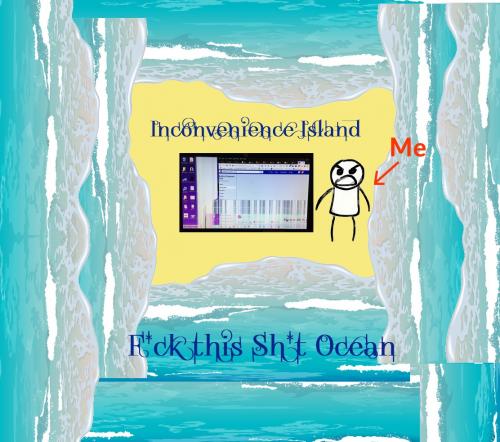
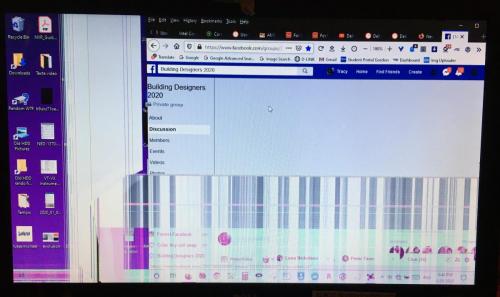






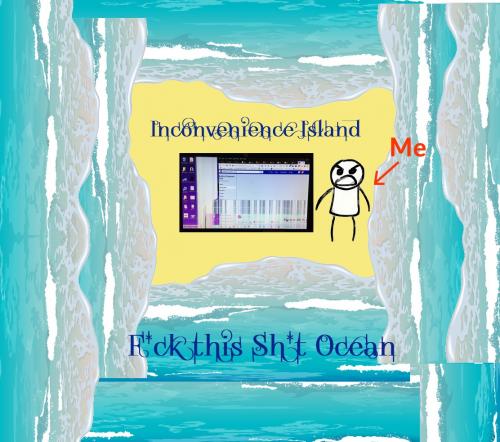
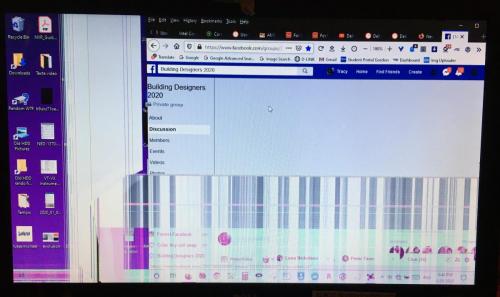

















 Sign In
Sign In Create Account
Create Account

