Hello!
Thanks for the reply above
Thanks for the advice re the touchpad and how to handle the cab file. I will reply to your earlier post and then worry about the Elan update. (For the moment the typing is OK!)
The points you listed in order were:
AVG Tune Up - Deleted as requested
Latency Monitor showed PC able to handle audio,
DCOM turned off,
New version of Edge installed
OOSU10 installed
MBAR run and nothing found,
AVG Internet Security up to date,
Process Explorer run again, file WmiPrvSE reproduced below
Process CPU Private Bytes Working Set PID Verified Signer Description Company Name
System Idle Process 71.93 52 K 8 K 0
procexp64.exe 13.50 32,432 K 66,944 K 608 (Verified) Microsoft Corporation Sysinternals Process Explorer Sysinternals - www.sysinternals.com
System 2.97 160 K 972 K 4
dwm.exe 2.29 32,904 K 47,992 K 6428 (Verified) Microsoft Windows Desktop Window Manager Microsoft Corporation
Interrupts 2.10 0 K 0 K n/a Hardware Interrupts and DPCs
csrss.exe 1.56 5,288 K 4,988 K 5140 (Verified) Microsoft Windows Publisher Client Server Runtime Process Microsoft Corporation
explorer.exe 1.37 61,108 K 109,336 K 3220 (Verified) Microsoft Windows Windows Explorer Microsoft Corporation
ETDCtrl.exe 1.20 9,112 K 23,568 K 7000 (Verified) ELAN Microelectronics Corporation ETD Control Center ELAN Microelectronics Corp.
aswidsagent.exe 0.83 64,284 K 73,852 K 6580 (Verified) AVG Technologies USA, LLC AVG Software Analyzer AVG Technologies CZ, s.r.o.
GamesAppIntegrationService.exe 0.79 1,876 K 7,508 K 8776 (Verified) WildTangent Inc WildTangent Games App Integration Service WildTangent
AVGUI.exe 0.27 22,476 K 55,080 K 1364 (Verified) AVG Technologies USA, LLC AVG Antivirus AVG Technologies CZ, s.r.o.
ctfmon.exe 0.14 2,940 K 13,564 K 4580 (Verified) Microsoft Windows CTF Loader Microsoft Corporation
svchost.exe 0.14 11,928 K 26,016 K 1464 (Verified) Microsoft Windows Publisher Host Process for Windows Services Microsoft Corporation
backupService-abpb.exe 0.13 7,948 K 16,700 K 5112 (Verified) Ashampoo GmbH & Co. KG
AVGSvc.exe 0.11 110,596 K 40,680 K 2352 (Verified) AVG Technologies USA, LLC AVG Service AVG Technologies CZ, s.r.o.
CNQMMAIN.EXE 0.11 57,768 K 27,844 K 4840 (Verified) Canon Inc. Canon Quick Menu CANON INC.
csrss.exe 0.07 1,908 K 4,892 K 588 (Verified) Microsoft Windows Publisher Client Server Runtime Process Microsoft Corporation
ETDCtrlHelper.exe 0.06 2,792 K 9,644 K 9116 (Verified) ELAN Microelectronics Corporation ETD Control Center Helper ELAN Microelectronics Corp.
CNMNSST.exe 0.05 1,708 K 8,600 K 5936 (Verified) Canon Inc. Canon IJ Network Scanner Selector EX CANON INC.
dts_apo_service.exe 0.05 22,620 K 20,192 K 6916 (Verified) DTS, Inc. dts_apo_service
RemindMe.exe 0.04 6,844 K 20,232 K 10148 (Verified) Beiley Software, Inc. Remind-Me Beiley Software Inc.
svchost.exe 0.03 10,852 K 30,968 K 1120 (Verified) Microsoft Windows Publisher Host Process for Windows Services Microsoft Corporation
AVerRemote.exe 0.03 3,884 K 12,100 K 2164 (No signature was present in the subject) AVerMedia AVerRemote MFC Application AVerMedia
openvpn.exe 0.02 2,184 K 8,924 K 9776 (Verified) AVG Technologies USA, Inc. OpenVPN Daemon The OpenVPN Project
CNQMUPDT.EXE 0.02 28,532 K 29,048 K 10176 (Verified) Canon Inc. Canon Quick Menu Updater CANON INC.
unsecapp.exe 0.02 1,292 K 6,476 K 9516 (Verified) Microsoft Windows Sink to receive asynchronous callbacks for WMI client application Microsoft Corporation
TecoResident.exe 0.01 1,980 K 8,324 K 1224 (Verified) TOSHIBA CORPORATION Resident module of eco Utility TOSHIBA Corporation
svchost.exe 0.01 31,576 K 44,472 K 1128 (Verified) Microsoft Windows Publisher Host Process for Windows Services Microsoft Corporation
MSOSYNC.EXE 0.01 5,352 K 14,580 K 476 (Verified) Microsoft Corporation Microsoft Office Document Cache Microsoft Corporation
svchost.exe 0.01 28,068 K 61,288 K 1060 (Verified) Microsoft Windows Publisher Host Process for Windows Services Microsoft Corporation
AVerScheduleService.exe 0.01 2,624 K 9,896 K 2412 (No signature was present in the subject) ScheduleService Module
oxHelper.exe 0.01 2,792 K 7,568 K 1512 (Verified) Ashampoo GmbH & Co. KG
RAVCpl64.exe 0.01 5,420 K 9,948 K 780 (Verified) Realtek Semiconductor Corp Realtek HD Audio Manager Realtek Semiconductor
svchost.exe 0.01 110,268 K 90,340 K 3720 (Verified) Microsoft Windows Publisher Host Process for Windows Services Microsoft Corporation
AppleMobileDeviceService.exe 0.01 3,384 K 8,836 K 1232 (Verified) Apple Inc. MobileDeviceService Apple Inc.
GoogleUpdate.exe 0.01 2,412 K 1,616 K 5344 (Verified) Google Inc Google Installer Google Inc.
KeNotify.exe 0.01 1,424 K 7,444 K 9988 (Verified) Compal Electronics, Inc. KeNotify MFC Application TOSHIBA CORPORATION
sedsvc.exe < 0.01 4,632 K 13,132 K 8984 (Verified) Microsoft Windows sedsvc Microsoft Corporation
Vpn.exe < 0.01 67,340 K 21,036 K 8940 (Verified) AVG Technologies USA, Inc. AVG Secure VPN AVG Technologies CZ, s.r.o.
AVerHIDReceiver.exe < 0.01 1,780 K 8,908 K 800 (No signature was present in the subject) HIDRec Application - AVerHID
svchost.exe < 0.01 14,280 K 48,252 K 5636 (Verified) Microsoft Windows Publisher Host Process for Windows Services Microsoft Corporation
TecoService.exe < 0.01 2,556 K 9,136 K 3616 (Verified) TOSHIBA CORPORATION TOSHIBA eco Utility Service Toshiba Corporation
services.exe < 0.01 4,644 K 8,632 K 840 (Verified) Microsoft Windows Publisher Services and Controller app Microsoft Corporation
WmiPrvSE.exe < 0.01 2,412 K 8,724 K 4976 (Verified) Microsoft Windows WMI Provider Host Microsoft Corporation
svchost.exe < 0.01 21,952 K 29,788 K 1136 (Verified) Microsoft Windows Publisher Host Process for Windows Services Microsoft Corporation
SettingSyncHost.exe < 0.01 2,776 K 9,932 K 10004 (Verified) Microsoft Windows Host Process for Setting Synchronization Microsoft Corporation
atieclxx.exe < 0.01 2,428 K 9,744 K 9524 (Verified) Microsoft Windows Hardware Compatibility Publisher AMD External Events Client Module AMD
taskhostw.exe < 0.01 5,088 K 13,712 K 1912 (Verified) Microsoft Windows Host Process for Windows Tasks Microsoft Corporation
AVerUpdateServer.exe < 0.01 1,952 K 7,632 K 1508 (No signature was present in the subject) AVerMedia TECHNOLOGIES, Inc. AVer Update Service AVerMedia TECHNOLOGIES, Inc.
Memory Compression < 0.01 332 K 51,468 K 1800
wsc_proxy.exe 4,000 K 9,172 K 1760 (Verified) AVG Technologies USA, LLC AVG remediation exe AVG Technologies CZ, s.r.o.
winlogon.exe 2,680 K 10,308 K 7716 (Verified) Microsoft Windows Windows Logon Application Microsoft Corporation
wininit.exe 1,676 K 5,992 K 712 (Verified) Microsoft Windows Publisher Windows Start-Up Application Microsoft Corporation
VpnSvc.exe 13,404 K 29,700 K 3292 (Verified) AVG Technologies USA, Inc. AVG Secure VPN Service AVG Technologies CZ, s.r.o.
svchost.exe 7,004 K 13,468 K 420 (Verified) Microsoft Windows Publisher Host Process for Windows Services Microsoft Corporation
svchost.exe 11,828 K 27,520 K 972 (Verified) Microsoft Windows Publisher Host Process for Windows Services Microsoft Corporation
svchost.exe 13,768 K 33,920 K 1144 (Verified) Microsoft Windows Publisher Host Process for Windows Services Microsoft Corporation
svchost.exe 5,180 K 14,016 K 2260 (Verified) Microsoft Windows Publisher Host Process for Windows Services Microsoft Corporation
svchost.exe 5,072 K 14,848 K 2168 (Verified) Microsoft Windows Publisher Host Process for Windows Services Microsoft Corporation
svchost.exe 4,368 K 13,260 K 2108 (Verified) Microsoft Windows Publisher Host Process for Windows Services Microsoft Corporation
svchost.exe 5,516 K 14,440 K 7800 (Verified) Microsoft Windows Publisher Host Process for Windows Services Microsoft Corporation
svchost.exe 2,384 K 6,984 K 1744 (Verified) Microsoft Windows Publisher Host Process for Windows Services Microsoft Corporation
svchost.exe 1,836 K 5,996 K 2092 (Verified) Microsoft Windows Publisher Host Process for Windows Services Microsoft Corporation
svchost.exe 2,928 K 11,580 K 2024 (Verified) Microsoft Windows Publisher Host Process for Windows Services Microsoft Corporation
svchost.exe 1,748 K 6,464 K 4080 (Verified) Microsoft Windows Publisher Host Process for Windows Services Microsoft Corporation
svchost.exe 1,716 K 6,148 K 3200 (Verified) Microsoft Windows Publisher Host Process for Windows Services Microsoft Corporation
svchost.exe 2,028 K 8,012 K 3336 (Verified) Microsoft Windows Publisher Host Process for Windows Services Microsoft Corporation
svchost.exe 1,596 K 6,028 K 3368 (Verified) Microsoft Windows Publisher Host Process for Windows Services Microsoft Corporation
spoolsv.exe 6,344 K 14,712 K 2496 (Verified) Microsoft Windows Spooler SubSystem App Microsoft Corporation
splwow64.exe 3,120 K 11,284 K 3308 (Verified) Microsoft Windows Print driver host for applications Microsoft Corporation
smss.exe 492 K 1,096 K 404 (Verified) Microsoft Windows Publisher Windows Session Manager Microsoft Corporation
smartscreen.exe 10,172 K 16,680 K 5400 (Verified) Microsoft Windows Windows Defender SmartScreen Microsoft Corporation
SkypeBackgroundHost.exe Suspended 1,920 K 10,780 K 1848 (No signature was present in the subject) Microsoft Corporation Microsoft Skype Microsoft Corporation
sihost.exe 5,460 K 23,172 K 5568 (Verified) Microsoft Windows Shell Infrastructure Host Microsoft Corporation
ShellExperienceHost.exe Suspended 30,140 K 68,240 K 5604 (Verified) Microsoft Windows Windows Shell Experience Host Microsoft Corporation
SecurityHealthService.exe 4,012 K 14,632 K 3276 (Verified) Microsoft Windows Publisher Windows Security Health Service Microsoft Corporation
SearchUI.exe Suspended 54,184 K 92,816 K 8008 (Verified) Microsoft Windows Search and Cortana application Microsoft Corporation
SearchIndexer.exe 28,700 K 28,980 K 9064 (Verified) Microsoft Windows Microsoft Windows Search Indexer Microsoft Corporation
RuntimeBroker.exe 2,976 K 15,836 K 1596 (Verified) Microsoft Windows Runtime Broker Microsoft Corporation
RuntimeBroker.exe 5,764 K 20,628 K 7028 (Verified) Microsoft Windows Runtime Broker Microsoft Corporation
RuntimeBroker.exe 2,048 K 7,396 K 7456 (Verified) Microsoft Windows Runtime Broker Microsoft Corporation
procexp.exe 4,896 K 11,772 K 3376 (Verified) Microsoft Corporation Sysinternals Process Explorer Sysinternals - www.sysinternals.com
mDNSResponder.exe 2,000 K 6,096 K 2816 (Verified) Apple Inc. Bonjour Service Apple Inc.
lsass.exe 7,612 K 15,812 K 856 (Verified) Microsoft Windows Publisher Local Security Authority Process Microsoft Corporation
ijplmsvc.exe 5,172 K 9,188 K 3080 (Verified) Canon Inc. Inkjet Printer/Scanner/Fax Extended Survey Program Service
GamesAppService.exe 1,600 K 6,136 K 8808 (Verified) WildTangent Inc GamesAppService WildTangent, Inc.
fontdrvhost.exe 1,740 K 3,092 K 960 (Verified) Microsoft Windows Usermode Font Driver Host Microsoft Corporation
fontdrvhost.exe 2,348 K 7,404 K 7316 (Verified) Microsoft Windows Usermode Font Driver Host Microsoft Corporation
ETDService.exe 1,208 K 4,876 K 2952 (Verified) ELAN Microelectronics Corporation Elan Service ELAN Microelectronics Corp.
dasHost.exe 1,060 K 4,084 K 1532 (Verified) Microsoft Windows Device Association Framework Provider Host Microsoft Corporation
conhost.exe 1,336 K 5,696 K 1824 (Verified) Microsoft Windows Console Window Host Microsoft Corporation
BtwRSupportService.exe 1,952 K 6,536 K 2752 (Verified) Broadcom Corporation Bluetooth Radio Management Support Broadcom Corporation.
btwdins.exe 2,388 K 8,660 K 2212 (Verified) Broadcom Corporation Bluetooth Support Server Broadcom Corporation.
backgroundTaskHost.exe Suspended 15,136 K 24,044 K 7804 (Verified) Microsoft Windows Background Task Host Microsoft Corporation
audiodg.exe 17,952 K 18,140 K 8272 (Verified) Microsoft Windows Windows Audio Device Graph Isolation Microsoft Corporation
atiesrxx.exe 1,576 K 5,320 K 1664 (Verified) Microsoft Windows Hardware Compatibility Publisher AMD External Events Service Module AMD
aswEngSrv.exe 42,588 K 64,352 K 2860 (Verified) AVG Technologies USA, LLC AVG Antivirus engine server AVG Technologies CZ, s.r.o.
armsvc.exe 1,372 K 6,224 K 3052 (Verified) Adobe Inc. Adobe Acrobat Update Service Adobe Systems
afwServ.exe 11,876 K 21,156 K 2956 (Verified) AVG Technologies USA, LLC AVG firewall service AVG Technologies CZ, s.r.o.
AdminService.exe 2,368 K 7,492 K 2140 (Verified) Qualcomm Atheros Windows Setup API Windows ® Win 7 DDK provider
AdaptiveSleepService.exe 1,624 K 6,688 K 3060 (No signature was present in the subject)
ACService.exe 1,304 K 5,684 K 3044 (Verified) ArcSoft, Inc. ArcSoft Connect Service ArcSoft Inc.
Junk.txt file contents reproduced below:
Image Name PID Services
========================= ======== ============================================
System Idle Process 0 N/A
System 4 N/A
smss.exe 404 N/A
csrss.exe 588 N/A
wininit.exe 712 N/A
services.exe 840 N/A
lsass.exe 856 KeyIso, SamSs, VaultSvc
fontdrvhost.exe 960 N/A
svchost.exe 972 BrokerInfrastructure, DcomLaunch, LSM,
PlugPlay, Power, SystemEventsBroker
svchost.exe 420 RpcEptMapper, RpcSs
svchost.exe 1060 Appinfo, Browser, IKEEXT, iphlpsvc,
LanmanServer, lfsvc, ProfSvc, Schedule,
SENS, ShellHWDetection, Themes,
TokenBroker, UserManager, Winmgmt,
WpnService
svchost.exe 1120 AudioEndpointBuilder,
DeviceAssociationService, fhsvc, hidserv,
NcbService, Netman, PcaSvc, StorSvc,
SysMain, TabletInputService, TrkWks,
WdiSystemHost
svchost.exe 1128 BFE, CoreMessagingRegistrar, DPS, MpsSvc
svchost.exe 1136 Dhcp, EventLog, lmhosts, TimeBrokerSvc,
WinHttpAutoProxySvc, wscsvc
svchost.exe 1144 bthserv, CDPSvc, EventSystem, FontCache,
LicenseManager, netprofm, nsi, SEMgrSvc,
SstpSvc, WdiServiceHost
svchost.exe 1464 CryptSvc, Dnscache, DoSvc,
LanmanWorkstation, NlaSvc, TapiSrv
dasHost.exe 1532 N/A
atiesrxx.exe 1664 AMD External Events Utility
svchost.exe 1744 SSDPSRV
wsc_proxy.exe 1760 AvgWscReporter
Memory Compression 1800 N/A
svchost.exe 2024 Audiosrv
svchost.exe 2092 DusmSvc
svchost.exe 2108 Wcmsvc
svchost.exe 2168 StateRepository, tiledatamodelsvc
svchost.exe 2260 WlanSvc
AVGSvc.exe 2352 AVG Antivirus
spoolsv.exe 2496 Spooler
aswEngSrv.exe 2860 N/A
afwServ.exe 2956 AVG Firewall
ACService.exe 3044 ACDaemon
armsvc.exe 3052 AdobeARMservice
AdaptiveSleepService.exe 3060 AdaptiveSleepService
AppleMobileDeviceService. 1232 Apple Mobile Device Service
AdminService.exe 2140 AtherosSvc
AVerRemote.exe 2164 AVerRemote
AVerScheduleService.exe 2412 AVerScheduleService
btwdins.exe 2212 btwdins
BtwRSupportService.exe 2752 BcmBtRSupport
mDNSResponder.exe 2816 Bonjour Service
AVerUpdateServer.exe 1508 AVerUpdateServer
ETDService.exe 2952 ETDService
ijplmsvc.exe 3080 IJPLMSVC
svchost.exe 3200 osrss
SecurityHealthService.exe 3276 SecurityHealthService
VpnSvc.exe 3292 SecureVpn
svchost.exe 3336 stisvc
svchost.exe 3368 W32Time
TecoService.exe 3616 TOSHIBA eco Utility Service
svchost.exe 3720 RasMan, wuauserv
svchost.exe 4080 PolicyAgent
WmiPrvSE.exe 4976 N/A
backupService-abpb.exe 5112 ashbackuppb
oxHelper.exe 1512 N/A
GoogleUpdate.exe 5344 N/A
dts_apo_service.exe 6916 dts_apo_service
GamesAppIntegrationServic 8776 GamesAppIntegrationService
GamesAppService.exe 8808 GamesAppService
sedsvc.exe 8984 sedsvc
SearchIndexer.exe 9064 WSearch
aswidsagent.exe 6580 avgbIDSAgent
unsecapp.exe 9516 N/A
csrss.exe 5140 N/A
winlogon.exe 7716 N/A
fontdrvhost.exe 7316 N/A
dwm.exe 6428 N/A
atieclxx.exe 9524 N/A
ETDCtrl.exe 7000 N/A
sihost.exe 5568 N/A
svchost.exe 5636 CDPUserSvc_a73424, OneSyncSvc_a73424,
PimIndexMaintenanceSvc_a73424,
UnistoreSvc_a73424, UserDataSvc_a73424,
WpnUserService_a73424
taskhostw.exe 1912 N/A
explorer.exe 3220 N/A
ETDCtrlHelper.exe 9116 N/A
ShellExperienceHost.exe 5604 N/A
SearchUI.exe 8008 N/A
RuntimeBroker.exe 7456 N/A
RuntimeBroker.exe 7028 N/A
openvpn.exe 9776 N/A
conhost.exe 1824 N/A
SettingSyncHost.exe 10004 N/A
SkypeBackgroundHost.exe 1848 N/A
ctfmon.exe 4580 N/A
smartscreen.exe 5400 N/A
RAVCpl64.exe 780 N/A
TecoResident.exe 1224 N/A
AVGUI.exe 1364 N/A
MSOSYNC.EXE 476 N/A
AVerHIDReceiver.exe 800 N/A
KeNotify.exe 9988 N/A
Vpn.exe 8940 N/A
CNMNSST.exe 5936 N/A
CNQMMAIN.EXE 4840 N/A
RemindMe.exe 10148 N/A
splwow64.exe 3308 N/A
CNQMUPDT.EXE 10176 N/A
RuntimeBroker.exe 1596 N/A
msedge.exe 9484 N/A
msedge.exe 8452 N/A
msedge.exe 8732 N/A
msedge.exe 7308 N/A
msedge.exe 4160 N/A
msedge.exe 9360 N/A
msedge.exe 2124 N/A
msedge.exe 7720 N/A
msedge.exe 4576 N/A
msedge.exe 3120 N/A
msedge.exe 788 N/A
msedge.exe 6596 N/A
msedge.exe 8448 N/A
AVGUI.exe 3708 N/A
msedge.exe 4172 N/A
msedge.exe 10580 N/A
msedge.exe 10860 N/A
msedge.exe 9688 N/A
msedge.exe 11068 N/A
dllhost.exe 3192 N/A
audiodg.exe 8364 N/A
msedge.exe 7896 N/A
RemindersServer.exe 4488 N/A
backgroundTaskHost.exe 4392 N/A
dllhost.exe 7540 N/A
cmd.exe 7888 N/A
conhost.exe 8644 N/A
tasklist.exe 10016 N/A
WmiPrvSE.exe 6112 N/A
I will try to install the new touchpad driver tomorrow, I think I need a clear head when I tackle that.
Thanks for everything,
Roger




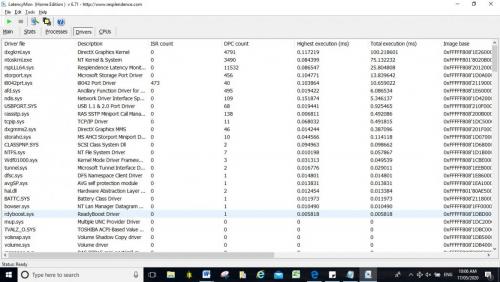
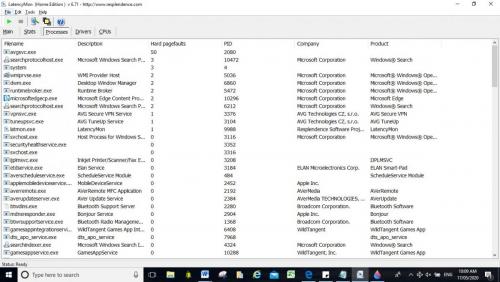

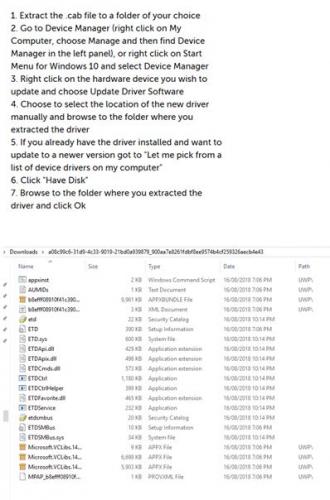
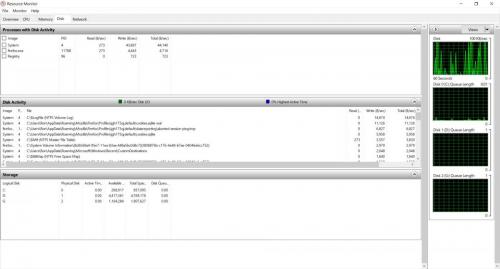
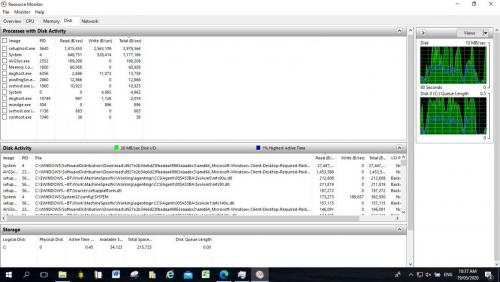
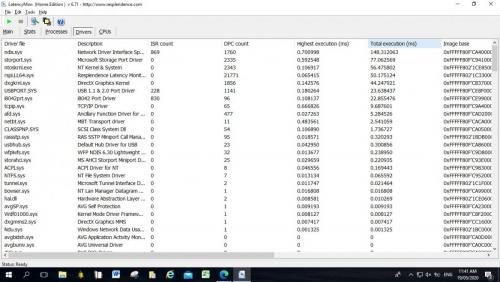
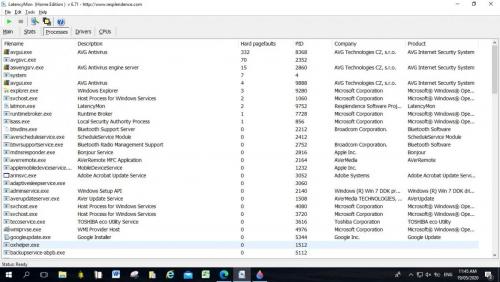











 Sign In
Sign In Create Account
Create Account

