Here is where I stand:
a) Win 7 - SSD Kingston 120gig - works great
b) Win 10 - SSD Samsung 500gig - works now after a win 10 windows reset.
At present, these cannot dual boot. I am working on that.
Background:
1) Before my win 10 crash on the Samsung, I had dual boot - each OS was on a separate drive. Maybe I wasn't clear before. The dual boot was never one drive, it was always two drives.
2) At this point, I want to take the working 120gig kingston with Win 7 and clone it to a completely new drive 240gig drive - BUT the drive already has a working copy of Win 10 on it (not needed), so I am trying to figure out :
i) how to first FORMAT the 240gig drive
ii) what partition to create
iii) lastly CLONE the working 120 gig win 7 to a clean 240 gig drive.

 This topic is locked
This topic is locked


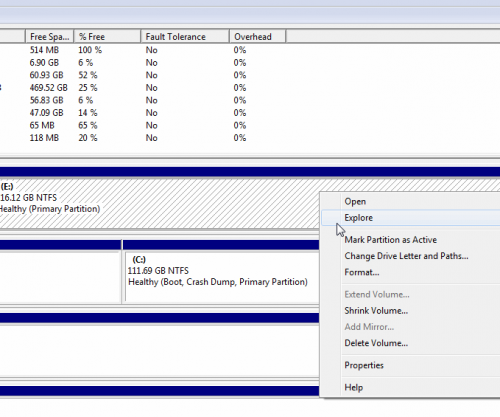
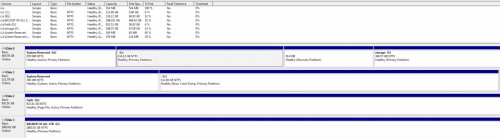
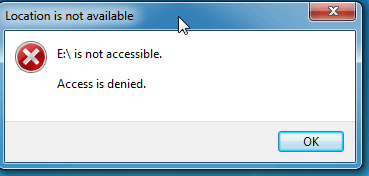












 Sign In
Sign In Create Account
Create Account

