Hello and good day,
7 months ago, I bought 3 units of Lenovo IdeaCentre A340-22IWL with pre-installed Windows 10 Home OS.
Intel Core i3-10110U CPU @ 2.10Ghz, 4GB Ram and 1TB HDD.
All are for office use only. Particularly using only for Microsoft Office and Tally Solution.
All 3 are very slow. It takes about a minute or 2 just to open excel or ms word.
Booting time is about 5 minutes.
So I reformat these 3 and restore to its original state. They became fast for about a month.
Then after they became slow again. Again I reformatted these 3 computers and became fast for about
a month again. Then slow again. All drivers are updated and I scanned the computers for visuses and malwares.
I don't understand why its slow. Only apps installed are Microsoft office, Tally solution, Google Chrome, Acrobat reader,
Winrar, malwarebytes and bitdefender.
Im thinking these machines cannot take windows 10 home. So I reformated 1 computer and downgraded it to Windows 8.1 Pro.
Same apps I installed and 3 months now im using windows 8.1 and its fast. Its not slowing down.
The only problem is the graphics. Its showing "Microsoft Basic Display Adapter" The official driver is only for Windows 10.
I checked also with intel graphics website but nothing is compatible with windows 8.1 OS.
Is there a way to install the graphics driver, like manual installation or something like that?
I like using windows 10 but it slows down the computer. I dont want to upgrade my HDD to SSD and add more RAM just to speed it up.
Again, these are only for office use and not for gaming or something.
Thanks.

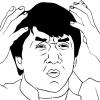














 Sign In
Sign In Create Account
Create Account

