Done, in the Safe Mode. Results were the same as last time.
Here's a screen shot of the results after the scan. I must be doing something wrong?
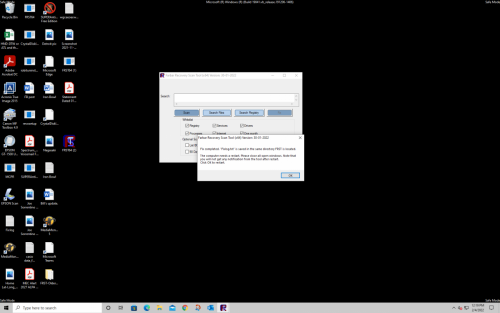
Btw, here's the Fixlog.txt I mentioned earlier - caution: pretty sure this is not the results from this last attempt as I look at the date/time and the boot mode. Only included here for your info. Have no idea where this came from - possibly the corrupted version of FRST?
Fix result of Farbar Recovery Scan Tool (x64) Version: 30-01-2022
Ran by scodo (04-02-2022 05:56:05) Run:2
Running from C:\Users\scodo\OneDrive\Desktop
Loaded Profiles: scodo
Boot Mode: Normal
==============================================
fixlist content:
*****************
CreateRestorePoint:
CloseProcesses:
AV: McAfee VirusScan (Enabled - Up to date) {8BCDACFA-D264-3528-5EF8-E94FD0BC1FBC}
ContextMenuHandlers1: [Advanced SystemCare] -> {2803063F-4B8D-4dc6-8874-D1802487FE2D} => C:\Program Files (x86)\IObit\Advanced SystemCare\ASCExtMenu_64.dll [2021-03-25] (IObit Information Technology -> IObit)
ContextMenuHandlers2: [Advanced SystemCare] -> {2803063F-4B8D-4dc6-8874-D1802487FE2D} => C:\Program Files (x86)\IObit\Advanced SystemCare\ASCExtMenu_64.dll [2021-03-25] (IObit Information Technology -> IObit)
ContextMenuHandlers4: [Advanced SystemCare] -> {2803063F-4B8D-4dc6-8874-D1802487FE2D} => C:\Program Files (x86)\IObit\Advanced SystemCare\ASCExtMenu_64.dll [2021-03-25] (IObit Information Technology -> IObit)
SearchScopes: HKU\S-1-5-21-2087068202-1813543609-1746243882-1002 -> DefaultScope {207C416D-9F08-4EA0-A815-7DD0E992EC54} URL =
SearchScopes: HKU\S-1-5-21-2087068202-1813543609-1746243882-1002 -> {207C416D-9F08-4EA0-A815-7DD0E992EC54} URL =
HKLM\...\Run: [Logitech Download Assistant] => C:\Windows\system32\rundll32.exe C:\Windows\System32\LogiLDA.dll,LogiFetch (No File)
HKU\S-1-5-21-2087068202-1813543609-1746243882-1002\...\Policies\Explorer: [NolowDiskSpaceChecks] 1
HKU\S-1-5-21-2087068202-1813543609-1746243882-1002\...\MountPoints2: {61fccc5d-8a59-11eb-b98b-004e01b3ca92} - "E:\LaunchU3.exe" -a
Task: {360AD7A3-F7D9-41B2-BF90-0B00E98B76F8} - System32\Tasks\SU_AutoUpdate => C:\Program Files (x86)\IObit\Software Updater\SoftwareUpdater.exe [4518936 2021-04-25] (IObit CO., LTD -> IObit)
Task: {6914382D-E063-4398-8E0F-AB6E70342128} - System32\Tasks\ASC_SkipUac_scodo => C:\Program Files (x86)\IObit\Advanced SystemCare\ASC.exe /SkipUac (No File)
Task: {803AED5A-A644-489F-A6BB-459D4BBCEAC4} - System32\Tasks\ASC_PerformanceMonitor => C:\Program Files (x86)\IObit\Advanced SystemCare\Monitor.exe /Task (No File)
Task: {CFA0FF18-A828-4765-B758-C0A45CE11706} - System32\Tasks\Software Updater Scheduler => C:\Program Files (x86)\IObit\Software Updater\SUInit.exe [1794584 2021-04-14] (IObit CO., LTD -> IObit) <==== ATTENTION
Task: {EFB1CC11-9B04-4E02-B5B2-801BD3743A0C} - System32\Tasks\Software Updater SkipUAC(scodo) => C:\Program Files (x86)\IObit\Software Updater\SoftwareUpdater.exe [4518936 2021-04-25] (IObit CO., LTD -> IObit) <==== ATTENTION
Edge Extension: (No Name) -> AutoFormFill_5ED10D46BD7E47DEB1F3685D2C0FCE08 => C:\Windows\SystemApps\Microsoft.MicrosoftEdge_8wekyb3d8bbwe\Assets\HostExtensions\AutoFormFill [not found]
Edge Extension: (No Name) -> BookReader_B171F20233094AC88D05A8EF7B9763E8 => C:\Windows\SystemApps\Microsoft.MicrosoftEdge_8wekyb3d8bbwe\Assets\BookViewer [not found]
Edge Extension: (No Name) -> LearningTools_7706F933-971C-41D1-9899-8A026EB5D824 => C:\Windows\SystemApps\Microsoft.MicrosoftEdge_8wekyb3d8bbwe\Assets\HostExtensions\LearningTools [not found]
Edge Extension: (No Name) -> PinJSAPI_EC01B57063BE468FAB6DB7EBFC3BF368 => C:\Windows\SystemApps\Microsoft.MicrosoftEdge_8wekyb3d8bbwe\Assets\HostExtensions\PinJSAPI [not found]
CHR Notifications: Default -> hxxps://bestfaustcaptcha.top; hxxps://robynbauder.securefilepro.com
CHR HomePage: Default -> hxxps://192.168.1.1/login?redirect=%2F
C:\Program Files (x86)\IObit\Advanced SystemCare
C:\Program Files (x86)\IObit\Software Updater
DeleteKey: HKCU\Software\Microsoft\Windows\CurrentVersion\Explorer\mountpoints2
EmptyTemp:
*****************
Restore point was successfully created.
Processes closed successfully.
AV: McAfee VirusScan (Enabled - Up to date) {8BCDACFA-D264-3528-5EF8-E94FD0BC1FBC} => Error: No automatic fix found for this entry.
HKLM\Software\Classes\*\ShellEx\ContextMenuHandlers\Advanced SystemCare => not found
HKLM\Software\Classes\Drive\ShellEx\ContextMenuHandlers\Advanced SystemCare => not found
HKLM\Software\Classes\Directory\ShellEx\ContextMenuHandlers\Advanced SystemCare => not found
"HKU\S-1-5-21-2087068202-1813543609-1746243882-1002\SOFTWARE\Microsoft\Internet Explorer\SearchScopes\\DefaultScope" => not found
HKU\S-1-5-21-2087068202-1813543609-1746243882-1002\SOFTWARE\Microsoft\Internet Explorer\SearchScopes\{207C416D-9F08-4EA0-A815-7DD0E992EC54} => not found
"HKLM\Software\Microsoft\Windows\CurrentVersion\Run\\Logitech Download Assistant" => not found
"HKU\S-1-5-21-2087068202-1813543609-1746243882-1002\Software\Microsoft\Windows\CurrentVersion\Policies\Explorer\\NolowDiskSpaceChecks" => not found
HKU\S-1-5-21-2087068202-1813543609-1746243882-1002\SOFTWARE\Microsoft\Windows\CurrentVersion\Explorer\MountPoints2\{61fccc5d-8a59-11eb-b98b-004e01b3ca92} => not found
"HKLM\Software\Microsoft\Windows NT\CurrentVersion\Schedule\TaskCache\Tasks\{360AD7A3-F7D9-41B2-BF90-0B00E98B76F8}" => not found
"C:\WINDOWS\System32\Tasks\SU_AutoUpdate" => not found
"HKLM\Software\Microsoft\Windows NT\CurrentVersion\Schedule\TaskCache\Tree\SU_AutoUpdate" => not found
"HKLM\Software\Microsoft\Windows NT\CurrentVersion\Schedule\TaskCache\Tasks\{6914382D-E063-4398-8E0F-AB6E70342128}" => not found
"C:\WINDOWS\System32\Tasks\ASC_SkipUac_scodo" => not found
"HKLM\Software\Microsoft\Windows NT\CurrentVersion\Schedule\TaskCache\Tree\ASC_SkipUac_scodo" => not found
"HKLM\Software\Microsoft\Windows NT\CurrentVersion\Schedule\TaskCache\Tasks\{803AED5A-A644-489F-A6BB-459D4BBCEAC4}" => not found
"C:\WINDOWS\System32\Tasks\ASC_PerformanceMonitor" => not found
"HKLM\Software\Microsoft\Windows NT\CurrentVersion\Schedule\TaskCache\Tree\ASC_PerformanceMonitor" => not found
"HKLM\Software\Microsoft\Windows NT\CurrentVersion\Schedule\TaskCache\Tasks\{CFA0FF18-A828-4765-B758-C0A45CE11706}" => not found
"C:\WINDOWS\System32\Tasks\Software Updater Scheduler" => not found
"HKLM\Software\Microsoft\Windows NT\CurrentVersion\Schedule\TaskCache\Tree\Software Updater Scheduler" => not found
"HKLM\Software\Microsoft\Windows NT\CurrentVersion\Schedule\TaskCache\Tasks\{EFB1CC11-9B04-4E02-B5B2-801BD3743A0C}" => not found
"C:\WINDOWS\System32\Tasks\Software Updater SkipUAC(scodo)" => not found
"HKLM\Software\Microsoft\Windows NT\CurrentVersion\Schedule\TaskCache\Tree\Software Updater SkipUAC(scodo)" => not found
HKCU\Software\Classes\Local Settings\Software\Microsoft\Windows\CurrentVersion\AppContainer\Storage\microsoft.microsoftedge_8wekyb3d8bbwe\MicrosoftEdge\ExtensionsStore\datastore\Config\AutoFormFill_5ED10D46BD7E47DEB1F3685D2C0FCE08 => not found
HKCU\Software\Classes\Local Settings\Software\Microsoft\Windows\CurrentVersion\AppContainer\Storage\microsoft.microsoftedge_8wekyb3d8bbwe\MicrosoftEdge\ExtensionsStore\datastore\Config\BookReader_B171F20233094AC88D05A8EF7B9763E8 => not found
HKCU\Software\Classes\Local Settings\Software\Microsoft\Windows\CurrentVersion\AppContainer\Storage\microsoft.microsoftedge_8wekyb3d8bbwe\MicrosoftEdge\ExtensionsStore\datastore\Config\LearningTools_7706F933-971C-41D1-9899-8A026EB5D824 => not found
HKCU\Software\Classes\Local Settings\Software\Microsoft\Windows\CurrentVersion\AppContainer\Storage\microsoft.microsoftedge_8wekyb3d8bbwe\MicrosoftEdge\ExtensionsStore\datastore\Config\PinJSAPI_EC01B57063BE468FAB6DB7EBFC3BF368 => not found
"Chrome Notifications:" => not found
"Chrome HomePage" => removed successfully
"C:\Program Files (x86)\IObit\Advanced SystemCare" => not found
"C:\Program Files (x86)\IObit\Software Updater" => not found
HKCU\Software\Microsoft\Windows\CurrentVersion\Explorer\mountpoints2 => removed successfully
=========== EmptyTemp: ==========
BITS transfer queue => 786432 B











![]()


![]()









