https://www.intel.co.../downloads.html
Should be the correct driver for your wireless. You want the second one:

Need help with your computer or device? Want to learn new tech skills? You're in the right place!
Geeks to Go is a friendly community of tech experts who can solve any problem you have. Just create a free account and post your question. Our volunteers will reply quickly and guide you through the steps. Don't let tech troubles stop you. Join Geeks to Go now and get the support you need!

https://www.intel.co.../downloads.html
Should be the correct driver for your wireless. You want the second one:

That worked, thank you. I uninstalled the Intel software, and my PC rebooted unbelievably quickly. I rebooted again to check and same result. Should I leave the windows driver it has loaded?
Harware properties as follows:

Yes leave the new driver if things are working better.
As for your odd user. Really looks suspicious. Let's run MBAR:
https://www.malwareb...com/antirootkit
Click on Download then Save the file. Go to your Download Folder and right click on the downloaded file and Run As Admin. Follow the instructions.

Interesting, it says no Malware found.

It's possible that some installed program is using it for some benign purpose. I wonder if you can login as the user?
Click on the Start button then on your profile picture. Should be an option to login as the odd user. Does it require a password? If so go to Control Panel, User Accounts then
Manage other Accounts and you should be able to select the account and change the password.
It's possible the account is hidden and it won't show up.
From your regular account, let's do new FRST and Addition.txt logs to see where we stand.

I see what it is now, ESET creates a fictitious account as part of it's anti-theft module. If you log on to that account, ESET wans me about suspicious behaviour.
I think all is resolved now.
Thank you so much for your help, I really appreciate how patient and thorough you are every time I deal with you.
I will delete and uninstall all the programs you have asked me to install.
I hope you have an amazing week ahead.
Regards
Rodger

I'm attaching these just in case we missed something ![]()

|
Discussion →
Geeks to Go Feedback →
Thanks to RKinnerStarted by Athena28 , 13 Jan 2021 |
|
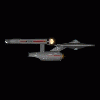
|
0 members, 1 guests, 0 anonymous users







Community Forum Software by IP.Board
Licensed to: Geeks to Go, Inc.