Hi,
I have a Windows 10 PC that I am trying to upgrade to Windows 11. I get the message that this PC doesn't currently meet Windows 11 requirements. The processor is not supported - AMD Athlon 3000G with Radeon Vega Graphics. However, when I go to the Microsoft supported processor website (Windows processor requirements Windows 11, version 22H2 supported AMD processors | Microsoft Learn) the AMD Athlon 3000G is clearly there and supported. I have also seen a friends computer with the same processor happily running Windows 11.
I have tried a number of fixes including editing the registry adding the 'AllowUpgradesWithUnsupportedTPMOrCPU' line, and also the adding the 'LabConfig' line.
I have also downloaded something called Rufus and used that software to download a Windows 11 installation which is meant to bypass the checks. Unfortunately, this also fails with an error: 0x8007000d-0x2000c the installation failed in the safe_os with an error during apply_image operation. I have tried this method as an upgrade from within Windows 10, and also as a clean installation on boot up.
Not sure what else I can try - any suggestions would be gratefully received.
Thanks.



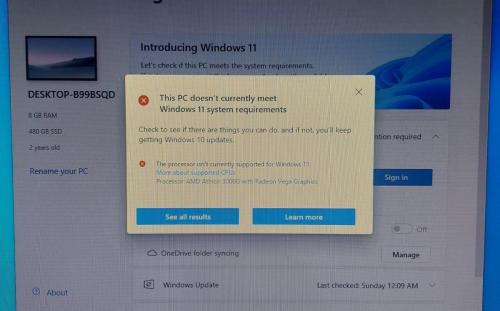







![Hijacked Windows defender [Closed] - last post by DR M](https://www.geekstogo.com/forum/uploads/profile/photo-418842.gif?_r=1578338641)








 Sign In
Sign In Create Account
Create Account

