Make sure you are using the Download Now link at the bottom of the page and not the Update Now link.
https://www.microsof...nload/windows10
Also I find it works better with the USB option. Plug in a blank USB of 8 GB or larger. Go to the downloaded file and right click on it and Run As Admin. If I remember correctly it asks you if you have a 32 or 64 bit system so make sure you know which you have. https://helpcenter.t...icle/tmka-14342
Once it finishes if you want to upgrade and keep your files and programs you can just go into the USB and right click on Setup.exe and Run as Admin. You will need to tell it what version you want to install. That depends on what the old license was good for but Home always works.
Another possibility is:
https://lifehacker.c...th-t-1840843214
I've used it before but if I remember correctly you have to make some small changes to the script to get it to work.



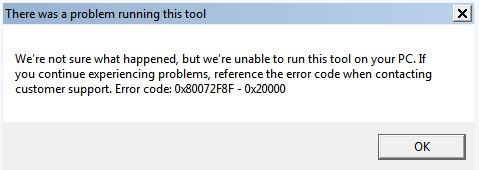
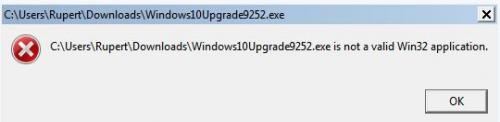













 Sign In
Sign In Create Account
Create Account

