Hi
I'm getting the following error message often. Nothing is plugged into the USB ports.
Kindly advise.
Thanks in advance.
Edited by Hari Prahlad, 16 October 2023 - 11:07 PM.

Need help with your computer or device? Want to learn new tech skills? You're in the right place!
Geeks to Go is a friendly community of tech experts who can solve any problem you have. Just create a free account and post your question. Our volunteers will reply quickly and guide you through the steps. Don't let tech troubles stop you. Join Geeks to Go now and get the support you need!
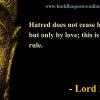
Best Answer , --


Have disconnected all USB attached peripherals and clicked Reset button and restarted your computer?
Windows built-in Hardware Troubleshooter can also fix this issue (Power surge on the USB port).
Type this command msdt.exe /id devicediagnostic in the "Command Prompt" and press the "Enter" button from your keyboard.
Visit your computer manufacturer website to update USB and Chipset drivers.
If no issues are found, then uninstall and reinstall all the USB controllers following the steps below:
Disconnect the USB device from the computer.
Press Windows Logo + R keys on the keyboard and type devmgmt.msc in the Run Command box and press Enter. This will open the Device Manager.
Expand Universal Serial Bus Controllers.
Right-click on every device under the Universal Serial Bus Controllers section, and then click Uninstall to remove them one at a time.
Restart the computer so that Windows reinstalls the USB controller drivers automatically.
Now, plug in the USB device, and then check if that resolves the issue.
Thank you. Will do.

Have disconnected all USB attached peripherals and clicked Reset button and restarted your computer?
Windows built-in Hardware Troubleshooter can also fix this issue (Power surge on the USB port).
Type this command msdt.exe /id devicediagnostic in the "Command Prompt" and press the "Enter" button from your keyboard.
Visit your computer manufacturer website to update USB and Chipset drivers.
If no issues are found, then uninstall and reinstall all the USB controllers following the steps below:
Disconnect the USB device from the computer.
Press Windows Logo + R keys on the keyboard and type devmgmt.msc in the Run Command box and press Enter. This will open the Device Manager.
Expand Universal Serial Bus Controllers.
Right-click on every device under the Universal Serial Bus Controllers section, and then click Uninstall to remove them one at a time.
Restart the computer so that Windows reinstalls the USB controller drivers automatically.
Now, plug in the USB device, and then check if that resolves the issue.
Thank you so much. I followed all your instructions and it worked.
Thanks, once again.
0 members, 0 guests, 0 anonymous users







Community Forum Software by IP.Board
Licensed to: Geeks to Go, Inc.