I had a 1 TB hard drive that became unusable. Subsequently, I had it replaced with a SSD of lesser memory capacity because I could not afford a new 1TB hard disk. I now want to shift some folders from C: to D: because C: is almost out of space.
Kindly guide me on how to go about it.
Thanks in advance.
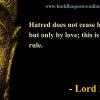
Shifting folders from C drive
#1

 Posted 22 October 2023 - 03:45 AM
Posted 22 October 2023 - 03:45 AM

#2

 Posted 22 October 2023 - 04:36 AM
Posted 22 October 2023 - 04:36 AM

Unable to do it, please
#3

 Posted 22 October 2023 - 07:30 PM
Posted 22 October 2023 - 07:30 PM

Unable to do what?
Unable to shift folders and reduce folders stored in C: drive.
#4

 Posted 23 October 2023 - 08:42 PM
Posted 23 October 2023 - 08:42 PM

#5

 Posted 26 October 2023 - 02:47 AM
Posted 26 October 2023 - 02:47 AM

In this guide, you will learn how to use Storage sense and WinDirStat app to understand how the storage is being utilized on Windows 10.
Thank you. Will try
Similar Topics
0 user(s) are reading this topic
0 members, 0 guests, 0 anonymous users
As Featured On:










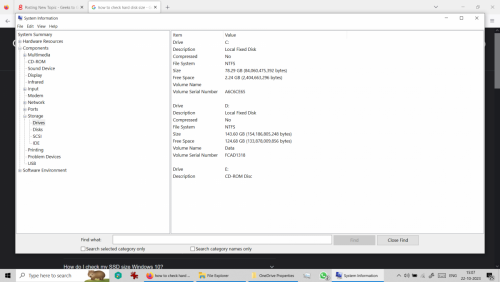
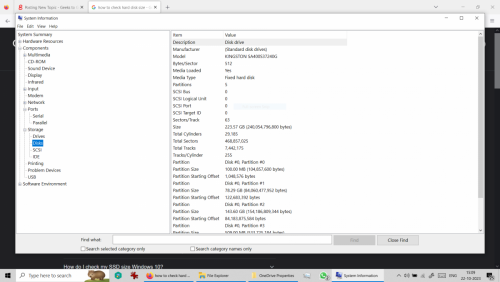
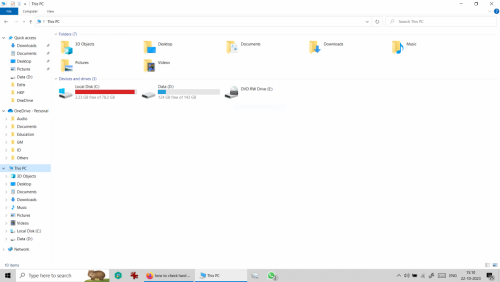
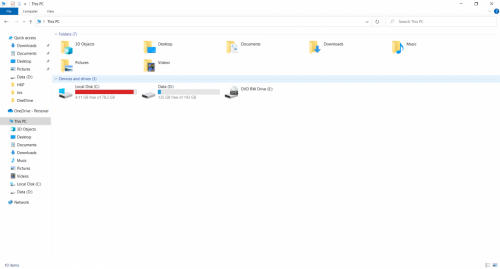




 Sign In
Sign In Create Account
Create Account

