Sorry It took so long
StartupCheckLibrary.dll and winscomrssrv.dll [Solved]
#16
![StartupCheckLibrary.dll and winscomrssrv.dll [Solved]: post #16](https://www.geekstogo.com/forum/public/style_images/shift/icon_share.png)
 Posted 15 November 2023 - 02:53 PM
Posted 15 November 2023 - 02:53 PM

#17
![StartupCheckLibrary.dll and winscomrssrv.dll [Solved]: post #17](https://www.geekstogo.com/forum/public/style_images/shift/icon_share.png)
 Posted 16 November 2023 - 10:07 AM
Posted 16 November 2023 - 10:07 AM

Γεια σου, Άλεξ.
Just to confirm that everything is clean:
1. Eset Online Scan
Download ESET Online Scanner and save it to your desktop.
- Right-click on esetonlinescanner_enu.exe and select Run as Administrator.
- When the tool opens, click Get Started.
- Read and accept the license agreement.
- At the Welcome to ESET Online Scanner window, click Get Started.
- Select whether you would like to send anonymous data to ESET.
- Note: if you see the "Welcome Back to ESET Online Scanner" screen, click Computer Scan > Full Scan.
- Click on the Full Scan option.
- Select Enable ESET to detect and remove potentially unwanted applications, then click Start scan.
- ESET will now begin scanning your computer. This may take some time.
- When the scan is finished and if threats have been detected, select Save scan log. Save it to your desktop as eset.txt. Click on Continue.
- ESET Online Scanner may ask if you'd like to turn on the Periodic Scan feature. Click on Continue.
- On the next screen, you can leave feedback about the program if you wish. Check the box for Delete application data on closing. If you left feedback, click Submit and continue. If not, Close without feedback.
- Open the scan log on your desktop (eset.txt) and copy and paste its contents into your next reply.
2. FRST logs
Run FRST and attach fresh logs for me to check (Addition and FRST).
#18
![StartupCheckLibrary.dll and winscomrssrv.dll [Solved]: post #18](https://www.geekstogo.com/forum/public/style_images/shift/icon_share.png)
 Posted 17 November 2023 - 03:30 AM
Posted 17 November 2023 - 03:30 AM

Καλημέρα, Πάνο!
In the meantime can I turn back on Google sync?
Attached Files
#19
![StartupCheckLibrary.dll and winscomrssrv.dll [Solved]: post #19](https://www.geekstogo.com/forum/public/style_images/shift/icon_share.png)
 Posted 17 November 2023 - 09:11 AM
Posted 17 November 2023 - 09:11 AM

Χαίρετε, Άλεξ!
NO, do not turn Google sync on yet. Give me some time to review the logs and I'll let you know.
#20
![StartupCheckLibrary.dll and winscomrssrv.dll [Solved]: post #20](https://www.geekstogo.com/forum/public/style_images/shift/icon_share.png)
 Posted 17 November 2023 - 09:20 AM
Posted 17 November 2023 - 09:20 AM

Ok!
#21
![StartupCheckLibrary.dll and winscomrssrv.dll [Solved]: post #21](https://www.geekstogo.com/forum/public/style_images/shift/icon_share.png)
 Posted 17 November 2023 - 09:52 AM
Posted 17 November 2023 - 09:52 AM

Defender and Eset detected some bad files in your D disk. They were not detected in your initial logs, so I wonder if you downloaded after the first FRST scan.
#22
![StartupCheckLibrary.dll and winscomrssrv.dll [Solved]: post #22](https://www.geekstogo.com/forum/public/style_images/shift/icon_share.png)
 Posted 17 November 2023 - 10:02 AM
Posted 17 November 2023 - 10:02 AM

I had "Internet download Manager" for 2 years. And i dont know any of the other files. And i defenitely did not download anything else since we started cleaning the PC. Actually I had DLT download over 3 to 4 years but I Unistall it a while ago so i dont know how it was infected beacause the pop ups began like two months ago while i had this application installed over 3 years at least.
Regarding the PC everything is fine. I dont get the pop ups anymore when i boot it.
#23
![StartupCheckLibrary.dll and winscomrssrv.dll [Solved]: post #23](https://www.geekstogo.com/forum/public/style_images/shift/icon_share.png)
 Posted 17 November 2023 - 10:07 AM
Posted 17 November 2023 - 10:07 AM

OK, strange that these files were not detected before.
The programs are fine, but be careful from where you download the executables for them. Always choose the product site instead of anything else.
Now the computer is clean, you can turn ON Google sync on this computer first. This is VERY IMPORTANT.
After that:
The following tool will remove the tools we used as well as reset system restore points:
Download KpRm by kernel-panik and save it to your desktop.
- Right-click kprm_(version).exe and select Run as Administrator.
- Read and accept the disclaimer.
- When the tool opens, ensure all boxes under Actions are checked.
- Under Delete Quarantines select Delete Now, then click Run.
- Once complete, click OK.
- A log will open in Notepad titled kprm-(date).txt.
- Please copy and paste its contents in your next reply.
Note: If there is a warning about this tool, go on to download it, since it is a false/positive. Choose More info and continue from there.
#24
![StartupCheckLibrary.dll and winscomrssrv.dll [Solved]: post #24](https://www.geekstogo.com/forum/public/style_images/shift/icon_share.png)
 Posted 17 November 2023 - 10:33 AM
Posted 17 November 2023 - 10:33 AM

It wont let me run the app for some reason. Everytime i try to open it, it says " windows cannot access the specified path or device"
Can i download it to a different folder?
#25
![StartupCheckLibrary.dll and winscomrssrv.dll [Solved]: post #25](https://www.geekstogo.com/forum/public/style_images/shift/icon_share.png)
 Posted 17 November 2023 - 10:40 AM
Posted 17 November 2023 - 10:40 AM

The tool must be on the Desktop. Can you take a screenshot and attach it for me to see what exactly you are getting?
#26
![StartupCheckLibrary.dll and winscomrssrv.dll [Solved]: post #26](https://www.geekstogo.com/forum/public/style_images/shift/icon_share.png)
 Posted 17 November 2023 - 10:45 AM
Posted 17 November 2023 - 10:45 AM

#27
![StartupCheckLibrary.dll and winscomrssrv.dll [Solved]: post #27](https://www.geekstogo.com/forum/public/style_images/shift/icon_share.png)
 Posted 17 November 2023 - 11:00 AM
Posted 17 November 2023 - 11:00 AM

I see.
It seems that Malwarebytes blocks it.
To add it in the Malwarebytes Allow List, please do the following:
- Download KpRm once more and save it on to the Desktop.
- Open Malwarebytes and then go to the Detection History and Allow List.
- Click on Add and then Allow a file or folder.
- Choose KpRm which is on your Desktop.
- Click on Done.
- Try to run the tool as Administrator, as you did before.
- Follow my instructions here to run the tool.
#28
![StartupCheckLibrary.dll and winscomrssrv.dll [Solved]: post #28](https://www.geekstogo.com/forum/public/style_images/shift/icon_share.png)
 Posted 17 November 2023 - 11:05 AM
Posted 17 November 2023 - 11:05 AM

Malwarebytes is still on my Pc. Is that normal?
Attached Files
#29
![StartupCheckLibrary.dll and winscomrssrv.dll [Solved]: post #29](https://www.geekstogo.com/forum/public/style_images/shift/icon_share.png)
 Posted 17 November 2023 - 11:15 AM
Posted 17 November 2023 - 11:15 AM

Malwarebytes is still on my Pc. Is that normal?
Yes, I recommend you to keep it. It's the free version, of course, and after 14 days it won't give you a real-time protection, but you can run it occasionally, from time to time, depending on how often you use your computer.
In case you want to uninstall it, you can uninstall it with the same way you uninstall any other program.
So,
έχουμε τελειώσει, Άλεξ;;; ![]()
#30
![StartupCheckLibrary.dll and winscomrssrv.dll [Solved]: post #30](https://www.geekstogo.com/forum/public/style_images/shift/icon_share.png)
 Posted 17 November 2023 - 11:22 AM
Posted 17 November 2023 - 11:22 AM

Ναι, τελιώσαμε! Σε ευχαριστώ πολύ για την βοήθεια!
Καλή συνέχεια, Πάνο!
Similar Topics
1 user(s) are reading this topic
0 members, 1 guests, 0 anonymous users
As Featured On:








 This topic is locked
This topic is locked


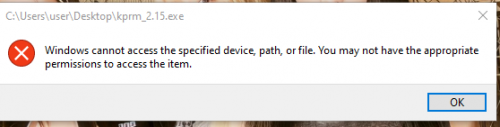




 Sign In
Sign In Create Account
Create Account

