In March 2022 I was given an HP Deskjet 3630 All-in-One Printer and Scanner by a friend who had replaced it – I don't know why he was no longer happy with it.
I installed it and used it, mostly satisfactorily, with my MacBook Pro, till fairly recently.
When I did have difficulties, IIRC the issue was usually my computer's printer dialogue box saying the HP printer was "Offline".
I can't remember how I got round these annoyances, but somehow I usually did, but about a month ago I just could not.
In desperation, I deleted it from System Preferences Printers and Scanners, intending to add it again.
I retrieved all the paperwork my friend had very helpfully kept with the printer and given to me when he gave it to me, and did my best to install the printer again from scratch. (I say "did my best" because I can't remember exactly what I did the first time – which was successful – but, as I did the first time, I just tried to follow the instructions carefully.)
When I was doing this second installation, about a month ago, I seem to remember being prompted by HP to download some software to help. I have just checked in my list of Applications in Finder and – to my surprise – can't find modifications dated later than March 2022 to any HP files. Out of curiosity, I double-clicked on HP Utility.app and that produced the first graphic attached.
Because that suggests the printer might be switched off I have just checked and it is definitely switched on – see second graphic.
(I have just redone the procedure with the WPS button on the router, but, as I expected, the result from clicking the HP Utility app is unchanged.)
At some point when I was going through all this about a month ago, experimentally, I pressed something on the printer and a page of perfectly printed information was churned out. I can't remember what it was now, but the point I'm making is that the printer is obviously completely sound mechanically, I just can't make it and the computer connect now, when in the past I could.
As we have another printer as well I have been able to 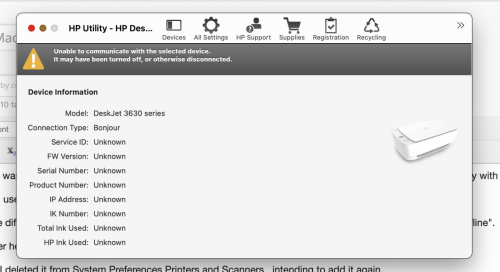 just get on with my life till now, but last night I needed the scanner function, which, of course, is as totally inaccessible as the printing function.
just get on with my life till now, but last night I needed the scanner function, which, of course, is as totally inaccessible as the printing function.
I'd be very grateful for guidance on where I should go now.
Edited by sue.words, 20 November 2023 - 04:36 AM.



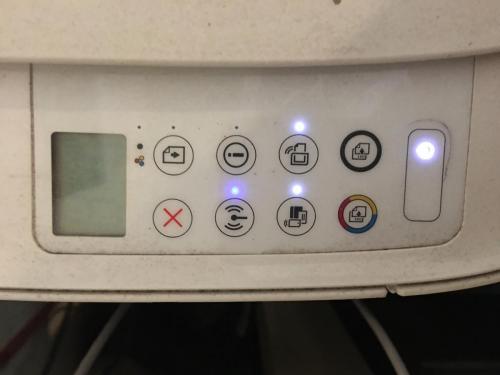












 Sign In
Sign In Create Account
Create Account

