I'm running a win 10, 64-bit computer and have been getting some really strange stuff going on for a while now. In the past two years I have gotten that ransomware screen and when I did, I shut the computer down right away and rebooted and everything started back up like it should. Lately I have noticed slow boot time......longer than it normally does. When online my web page/pages will just close on their own and I'll have to start all over again.
What brought this up is my debit card was used by someone else and bought $4,745.00 worth of stuff off the internet and it's taken a couple days to get that straight and I'm wondering if someone got my card # off the net somehow. I try to be careful when I'm on the net by not opening e-mails that look suspicious and staying off unsecured sites and such but sometimes, I get in a hurry like most people do and things happen.
I looked in task manager and found this process that didn't look right, I did a search on it and it seems to be some kind of ransomware file. I don't know this to be true but by going by a few sites I looked at they seemed to think so anyway. the file in question is, jaauutkoqqw.2jednkntrjj.
I'm going to try a attach a screen shot if that is permissible of my task manager in hopes you get a better idea and maybe you may see something else that may need to be addressed.
I don't know if you can make anything out of that it looks kind of small.

 This topic is locked
This topic is locked

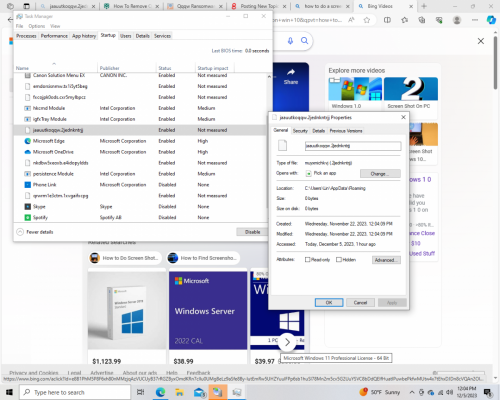















 Sign In
Sign In Create Account
Create Account

