Additional scan result of Farbar Recovery Scan Tool (x64) Version: 08-12-2023
Ran by Lin (08-12-2023 13:53:36)
Running from C:\Users\Lin\Desktop
Microsoft Windows 10 Home Version 22H2 19045.3758 (X64) (2021-10-27 11:11:40)
Boot Mode: Normal
==========================================================
==================== Accounts: =============================
(If an entry is included in the fixlist, it will be removed.)
Administrator (S-1-5-21-1976587878-1381545113-1953759822-500 - Administrator - Disabled)
DefaultAccount (S-1-5-21-1976587878-1381545113-1953759822-503 - Limited - Disabled)
Guest (S-1-5-21-1976587878-1381545113-1953759822-501 - Limited - Disabled)
Lin (S-1-5-21-1976587878-1381545113-1953759822-1003 - Administrator - Enabled) => C:\Users\Lin
WDAGUtilityAccount (S-1-5-21-1976587878-1381545113-1953759822-504 - Limited - Disabled)
==================== Security Center ========================
(If an entry is included in the fixlist, it will be removed.)
AV: Malwarebytes (Enabled - Up to date) {0D452135-A081-B000-D6B6-132E52638543}
AV: Windows Defender (Disabled - Up to date) {D68DDC3A-831F-4fae-9E44-DA132C1ACF46}
==================== Installed Programs ======================
(Only the adware programs with "Hidden" flag could be added to the fixlist to unhide them. The adware programs should be uninstalled manually.)
Canon Easy-PhotoPrint EX (HKLM-x32\...\Easy-PhotoPrint EX) (Version: - )
Canon Easy-WebPrint EX (HKLM-x32\...\Easy-WebPrint EX) (Version: 1.7.0.0 - Canon Inc.)
Canon Inkjet Printer/Scanner/Fax Extended Survey Program (HKLM-x32\...\CANONIJPLM100) (Version: - )
Canon MG2100 series MP Drivers (HKLM\...\{1199FAD5-9546-44f3-81CF-FFDB8040B7BF}_Canon_MG2100_series) (Version: - Canon Inc.)
Canon MG2100 series On-screen Manual (HKLM-x32\...\Canon MG2100 series On-screen Manual) (Version: - )
Canon MG2100 series User Registration (HKLM-x32\...\Canon MG2100 series User Registration) (Version: - )
Canon MP Navigator EX 5.0 (HKLM-x32\...\MP Navigator EX 5.0) (Version: - )
Canon My Printer (HKLM-x32\...\CanonMyPrinter) (Version: - )
Canon Solution Menu EX (HKLM-x32\...\CanonSolutionMenuEX) (Version: - )
H&R Block Premium + Efile + State 2022 (HKLM-x32\...\{69654063-D165-4494-A83B-C09105247E97}) (Version: 22.07.8401 - HRB Technology, LLC.)
H&R Block Virginia 2022 (HKLM-x32\...\{23B574C3-3A54-4645-932F-C0D40268B5B8}) (Version: 1.22.4601 - H&R Block, Inc.)
LazyCam 3.00.2 (HKLM-x32\...\LazyCam 3.00.2) (Version: 3.00.2 - ArtSoft Inc.)
Mach3 (HKLM-x32\...\Mach3) (Version: 3.043.062 - ArtSoft USA)
Malwarebytes version 5.0.14.89 (HKLM\...\{35065F43-4BB2-439A-BFF7-0F1014F2E0CD}_is1) (Version: 5.0.14.89 - Malwarebytes)
Microsoft Edge (HKLM-x32\...\Microsoft Edge) (Version: 119.0.2151.97 - Microsoft Corporation)
Microsoft Edge WebView2 Runtime (HKLM-x32\...\Microsoft EdgeWebView) (Version: 119.0.2151.97 - Microsoft Corporation)
Microsoft OneDrive (HKU\S-1-5-21-1976587878-1381545113-1953759822-1003\...\OneDriveSetup.exe) (Version: 23.226.1031.0003 - Microsoft Corporation)
Microsoft Update Health Tools (HKLM\...\{1FC1A6C2-576E-489A-9B4A-92D21F542136}) (Version: 3.74.0.0 - Microsoft Corporation)
Microsoft Visual C++ 2005 Redistributable (HKLM-x32\...\{7299052b-02a4-4627-81f2-1818da5d550d}) (Version: 8.0.56336 - Microsoft Corporation)
Update for Windows 10 for x64-based Systems (KB5001716) (HKLM\...\{7B63012A-4AC6-40C6-B6AF-B24A84359DD5}) (Version: 8.93.0.0 - Microsoft Corporation)
VLC media player (HKLM\...\VLC media player) (Version: 3.0.18 - VideoLAN)
Windows PC Health Check (HKLM\...\{6798C408-2636-448C-8AC6-F4E341102D27}) (Version: 3.6.2204.08001 - Microsoft Corporation)
Packages:
=========
HEIC Converter Pro -> C:\Program Files\WindowsApps\38526MediaLife.HeicConverterPro_1.0.3.0_neutral__1crh1k73ty8mg [2023-01-02] (Media Life)
HEVC Video Extensions -> C:\Program Files\WindowsApps\Microsoft.HEVCVideoExtensions_2.0.61933.0_x64__8wekyb3d8bbwe [2023-08-01] (Microsoft Corporation)
Photos Media Engine Add-on -> C:\Program Files\WindowsApps\Microsoft.Photos.MediaEngineDLC_1.0.0.0_x64__8wekyb3d8bbwe [2021-11-04] (Microsoft Corporation)
Solitaire & Casual Games -> C:\Program Files\WindowsApps\Microsoft.MicrosoftSolitaireCollection_4.18.11020.0_x64__8wekyb3d8bbwe [2023-11-06] (Microsoft Studios) [MS Ad]
Spotify Music -> C:\Program Files\WindowsApps\SpotifyAB.SpotifyMusic_1.226.1187.0_x64__zpdnekdrzrea0 [2023-12-06] (Spotify AB) [Startup Task]
==================== Custom CLSID (Whitelisted): ==============
(If an entry is included in the fixlist, it will be removed from the registry. The file will not be moved unless listed separately.)
ContextMenuHandlers5: [igfxcui] -> {3AB1675A-CCFF-11D2-8B20-00A0C93CB1F4} => C:\Windows\system32\igfxpph.dll [2017-03-08] (Microsoft Windows Hardware Compatibility Publisher -> Intel Corporation)
==================== Codecs (Whitelisted) ====================
==================== Shortcuts & WMI ========================
==================== Loaded Modules (Whitelisted) =============
2021-10-31 13:04 - 2011-08-04 13:49 - 000045056 _____ (CANON INC.) [File not signed] C:\Program Files (x86)\Canon\Solution Menu EX\LangInfo\EN\CNSELANG.dll
2021-10-31 13:02 - 2011-03-14 21:09 - 000067584 _____ (CANON INC.) [File not signed] C:\Program Files\Canon\MyPrinter\BJMyRes.dll
2021-10-31 13:02 - 2011-03-14 21:09 - 000136704 _____ (CANON INC.) [File not signed] C:\Program Files\Canon\MyPrinter\cnmpu.dll
2021-10-31 13:04 - 2011-02-08 12:01 - 001093120 _____ (Microsoft Corporation) [File not signed] C:\Program Files (x86)\Canon\Solution Menu EX\MFC80U.DLL
2022-01-05 17:29 - 2022-01-05 17:29 - 000057344 _____ (Microsoft Corporation) [File not signed] C:\Windows\WinSxS\x86_microsoft.vc80.mfcloc_1fc8b3b9a1e18e3b_8.0.50727.762_none_43efccf17831d131\MFC80ENU.DLL
==================== Alternate Data Streams (Whitelisted) ========
==================== Safe Mode (Whitelisted) ==================
(If an entry is included in the fixlist, it will be removed from the registry. The "AlternateShell" will be restored.)
HKLM\SYSTEM\CurrentControlSet\Control\SafeBoot\Minimal\MBAMService => ""="Service"
HKLM\SYSTEM\CurrentControlSet\Control\SafeBoot\Network\MBAMService => ""="Service"
==================== Association (Whitelisted) =================
==================== Internet Explorer (Whitelisted) ==========
BHO: Canon Easy-WebPrint EX BHO -> {3785D0AD-BFFF-47F6-BF5B-A587C162FED9} -> C:\Program Files\Canon\Easy-WebPrint EX\ewpexbho.dll [2016-02-23] (Canon Inc. -> CANON INC.)
BHO-x32: Canon Easy-WebPrint EX BHO -> {3785D0AD-BFFF-47F6-BF5B-A587C162FED9} -> C:\Program Files (x86)\Canon\Easy-WebPrint EX\ewpexbho.dll [2016-02-23] (Canon Inc. -> CANON INC.)
Toolbar: HKLM - Canon Easy-WebPrint EX - {759D9886-0C6F-4498-BAB6-4A5F47C6C72F} - C:\Program Files\Canon\Easy-WebPrint EX\ewpexhlp.dll [2016-02-23] (Canon Inc. -> CANON INC.)
Toolbar: HKLM-x32 - Canon Easy-WebPrint EX - {759D9886-0C6F-4498-BAB6-4A5F47C6C72F} - C:\Program Files (x86)\Canon\Easy-WebPrint EX\ewpexhlp.dll [2016-02-23] (Canon Inc. -> CANON INC.)
Toolbar: HKU\S-1-5-21-1976587878-1381545113-1953759822-1003 -> Canon Easy-WebPrint EX - {759D9886-0C6F-4498-BAB6-4A5F47C6C72F} - C:\Program Files\Canon\Easy-WebPrint EX\ewpexhlp.dll [2016-02-23] (Canon Inc. -> CANON INC.)
==================== Hosts content: =========================
(If needed Hosts: directive could be included in the fixlist to reset Hosts.)
2019-12-07 04:14 - 2019-12-07 04:12 - 000000824 _____ C:\Windows\system32\drivers\etc\hosts
==================== Other Areas ===========================
(Currently there is no automatic fix for this section.)
HKU\S-1-5-21-1976587878-1381545113-1953759822-1003\Control Panel\Desktop\\Wallpaper -> C:\Users\Lin\Pictures\IMG_2046.jpeg
DNS Servers: 75.75.75.75 - 75.75.76.76
HKLM\SOFTWARE\Microsoft\Windows\CurrentVersion\Policies\System => (ConsentPromptBehaviorAdmin: 5) (ConsentPromptBehaviorUser: 3) (EnableLUA: 1)
HKLM\SOFTWARE\Microsoft\Windows\CurrentVersion\AppHost => (EnableWebContentEvaluation: 1)
Windows Firewall is enabled.
==================== MSCONFIG/TASK MANAGER disabled items ==
==================== FirewallRules (Whitelisted) ================
(If an entry is included in the fixlist, it will be removed from the registry. The file will not be moved unless listed separately.)
FirewallRules: [TCP Query User{A0EE1F6F-88A8-4341-A2AB-216CE58164CA}C:\program files\videolan\vlc\vlc.exe] => (Block) C:\program files\videolan\vlc\vlc.exe (VideoLAN -> VideoLAN)
FirewallRules: [UDP Query User{8C58A3B2-5487-4ED9-B396-3A3701D4BC7F}C:\program files\videolan\vlc\vlc.exe] => (Block) C:\program files\videolan\vlc\vlc.exe (VideoLAN -> VideoLAN)
FirewallRules: [{5F44784E-9369-44CA-9D74-0F3CBBC9A909}] => (Allow) C:\Program Files\WindowsApps\Microsoft.SkypeApp_15.109.3209.0_x64__kzf8qxf38zg5c\Skype\Skype.exe (Skype Software Sarl -> Skype Technologies S.A.)
FirewallRules: [{4DB0C574-E56F-4042-B593-15CFF7E1DB7E}] => (Allow) C:\Program Files\WindowsApps\Microsoft.SkypeApp_15.109.3209.0_x64__kzf8qxf38zg5c\Skype\Skype.exe (Skype Software Sarl -> Skype Technologies S.A.)
FirewallRules: [{2AEC85BD-902E-42B0-A52F-2E0A209D7BE3}] => (Allow) C:\Program Files\WindowsApps\Microsoft.SkypeApp_15.109.3209.0_x64__kzf8qxf38zg5c\Skype\Skype.exe (Skype Software Sarl -> Skype Technologies S.A.)
FirewallRules: [{E65A5D91-F9AF-4E98-9D3E-AE9EB33CD224}] => (Allow) C:\Program Files\WindowsApps\Microsoft.SkypeApp_15.109.3209.0_x64__kzf8qxf38zg5c\Skype\Skype.exe (Skype Software Sarl -> Skype Technologies S.A.)
FirewallRules: [{E6784E10-A097-4BB4-AAE5-EB2814E90343}] => (Allow) C:\Program Files (x86)\Microsoft\EdgeWebView\Application\119.0.2151.97\msedgewebview2.exe (Microsoft Corporation -> Microsoft Corporation)
FirewallRules: [{DD512222-2BB1-49E7-BEF6-18091D930C4E}] => (Allow) C:\Program Files\WindowsApps\SpotifyAB.SpotifyMusic_1.226.1187.0_x64__zpdnekdrzrea0\Spotify.exe (453637B3-4E12-4CDF-B0D3-2A3C863BF6EF -> Spotify Ltd)
FirewallRules: [{7F8E123D-B5C9-44CA-9214-3A1B19B2960C}] => (Allow) C:\Program Files\WindowsApps\SpotifyAB.SpotifyMusic_1.226.1187.0_x64__zpdnekdrzrea0\Spotify.exe (453637B3-4E12-4CDF-B0D3-2A3C863BF6EF -> Spotify Ltd)
FirewallRules: [{35F14039-686B-4164-A5BC-BFB8DEC742D3}] => (Allow) C:\Program Files\WindowsApps\SpotifyAB.SpotifyMusic_1.226.1187.0_x64__zpdnekdrzrea0\Spotify.exe (453637B3-4E12-4CDF-B0D3-2A3C863BF6EF -> Spotify Ltd)
FirewallRules: [{32E0DC40-C688-49D0-B6CA-F52FF3132A25}] => (Allow) C:\Program Files\WindowsApps\SpotifyAB.SpotifyMusic_1.226.1187.0_x64__zpdnekdrzrea0\Spotify.exe (453637B3-4E12-4CDF-B0D3-2A3C863BF6EF -> Spotify Ltd)
FirewallRules: [{926B33B2-A683-41F3-BB93-C0591E5F4156}] => (Allow) C:\Program Files\WindowsApps\SpotifyAB.SpotifyMusic_1.226.1187.0_x64__zpdnekdrzrea0\Spotify.exe (453637B3-4E12-4CDF-B0D3-2A3C863BF6EF -> Spotify Ltd)
FirewallRules: [{E78A1666-631E-4A27-ADEF-4B13163FBF55}] => (Allow) C:\Program Files\WindowsApps\SpotifyAB.SpotifyMusic_1.226.1187.0_x64__zpdnekdrzrea0\Spotify.exe (453637B3-4E12-4CDF-B0D3-2A3C863BF6EF -> Spotify Ltd)
FirewallRules: [{706700D4-047C-4E5E-B98C-60DD6BC8EDC1}] => (Allow) C:\Program Files\WindowsApps\SpotifyAB.SpotifyMusic_1.226.1187.0_x64__zpdnekdrzrea0\Spotify.exe (453637B3-4E12-4CDF-B0D3-2A3C863BF6EF -> Spotify Ltd)
FirewallRules: [{1DE5311D-8ABD-4099-9E43-AD614F6BEDE3}] => (Allow) C:\Program Files\WindowsApps\SpotifyAB.SpotifyMusic_1.226.1187.0_x64__zpdnekdrzrea0\Spotify.exe (453637B3-4E12-4CDF-B0D3-2A3C863BF6EF -> Spotify Ltd)
FirewallRules: [{30209692-2266-4B82-9F98-BBCCC65233E8}] => (Allow) C:\Program Files\WindowsApps\SpotifyAB.SpotifyMusic_1.226.1187.0_x64__zpdnekdrzrea0\Spotify.exe (453637B3-4E12-4CDF-B0D3-2A3C863BF6EF -> Spotify Ltd)
FirewallRules: [{367B1359-5506-47E3-9A4E-5A0DA99DBC12}] => (Allow) C:\Program Files\WindowsApps\SpotifyAB.SpotifyMusic_1.226.1187.0_x64__zpdnekdrzrea0\Spotify.exe (453637B3-4E12-4CDF-B0D3-2A3C863BF6EF -> Spotify Ltd)
==================== Restore Points =========================
25-11-2023 10:30:58 Scheduled Checkpoint
04-12-2023 14:15:34 Scheduled Checkpoint
06-12-2023 09:25:21 Windows Modules Installer
==================== Faulty Device Manager Devices ============
Name: PS/2 Compatible Mouse
Description: PS/2 Compatible Mouse
Class Guid: {4d36e96f-e325-11ce-bfc1-08002be10318}
Manufacturer: Microsoft
Service: i8042prt
Problem: : This device is not present, is not working properly, or does not have all its drivers installed. (Code 24)
Resolution: The device is installed incorrectly. The problem could be a hardware failure, or a new driver might be needed.
Devices stay in this state if they have been prepared for removal.
After you remove the device, this error disappears.Remove the device, and this error should be resolved.
==================== Event log errors: ========================
Application errors:
==================
Error: (12/07/2023 08:07:46 PM) (Source: Microsoft-Windows-Defrag) (EventID: 264) (User: )
Description: The storage optimizer couldn't complete retrim on (C:) because: The operation requested is not supported by the hardware backing the volume. (0x8900002A)
Error: (12/07/2023 07:40:47 PM) (Source: Microsoft-Windows-Defrag) (EventID: 264) (User: )
Description: The storage optimizer couldn't complete retrim on System Reserved because: The operation requested is not supported by the hardware backing the volume. (0x8900002A)
Error: (12/07/2023 07:24:16 PM) (Source: Microsoft-Windows-Defrag) (EventID: 264) (User: )
Description: The storage optimizer couldn't complete retrim on System Reserved because: The operation requested is not supported by the hardware backing the volume. (0x8900002A)
Error: (12/07/2023 06:22:37 PM) (Source: Microsoft-Windows-Defrag) (EventID: 264) (User: )
Description: The storage optimizer couldn't complete retrim on System Reserved because: The operation requested is not supported by the hardware backing the volume. (0x8900002A)
Error: (12/07/2023 05:57:58 PM) (Source: Application Error) (EventID: 1000) (User: )
Description: Faulting application name: svchost.exe_stisvc, version: 10.0.19041.3636, time stamp: 0x122dc5a3
Faulting module name: ntdll.dll, version: 10.0.19041.3636, time stamp: 0x9b64aa6f
Exception code: 0xc0000008
Fault offset: 0x00000000000a0f3a
Faulting process id: 0x608
Faulting application start time: 0x01da2928c67aa7a8
Faulting application path: C:\Windows\system32\svchost.exe
Faulting module path: C:\Windows\SYSTEM32\ntdll.dll
Report Id: 76ea7fd4-d399-4c32-9cfa-3a2bda07b97f
Faulting package full name:
Faulting package-relative application ID:
Error: (12/07/2023 11:31:27 AM) (Source: Application Error) (EventID: 1000) (User: )
Description: Faulting application name: ESETOnlineScanner.exe, version: 10.23.31.0, time stamp: 0x61e82da2
Faulting module name: WININET.dll, version: 11.0.19041.3636, time stamp: 0x5ccf5c78
Exception code: 0xc0000005
Fault offset: 0x00313a68
Faulting process id: 0x564
Faulting application start time: 0x01da292ad203baa0
Faulting application path: C:\Users\Lin\AppData\Local\ESET\ESETOnlineScanner\ESETOnlineScanner.exe
Faulting module path: C:\Windows\SYSTEM32\WININET.dll
Report Id: a4d88b6d-d3aa-423c-b1b0-fe9c42e86d41
Faulting package full name:
Faulting package-relative application ID:
Error: (12/07/2023 11:31:04 AM) (Source: Application Error) (EventID: 1000) (User: )
Description: Faulting application name: ESETOnlineScanner.exe, version: 10.23.31.0, time stamp: 0x61e82da2
Faulting module name: WININET.dll, version: 11.0.19041.3636, time stamp: 0x5ccf5c78
Exception code: 0xc0000005
Fault offset: 0x00313a68
Faulting process id: 0xa90
Faulting application start time: 0x01da292ac24e2464
Faulting application path: C:\Users\Lin\AppData\Local\ESET\ESETOnlineScanner\ESETOnlineScanner.exe
Faulting module path: C:\Windows\SYSTEM32\WININET.dll
Report Id: 227709b8-b811-4652-8e27-1d89956e0674
Faulting package full name:
Faulting package-relative application ID:
Error: (12/07/2023 11:13:22 AM) (Source: VSS) (EventID: 8193) (User: )
Description: Volume Shadow Copy Service error: Unexpected error calling routine QueryFullProcessImageNameW. hr = 0x8007001f, A device attached to the system is not functioning.
.
Operation:
Executing Asynchronous Operation
Context:
Current State: DoSnapshotSet
System errors:
=============
Error: (12/08/2023 09:27:35 AM) (Source: Microsoft-Windows-Kernel-Power) (EventID: 137) (User: )
Description: 4
Error: (12/08/2023 07:59:50 AM) (Source: EventLog) (EventID: 6008) (User: )
Description: The previous system shutdown at 2:47:17 AM on 12/8/2023 was unexpected.
Error: (12/08/2023 03:10:04 AM) (Source: Microsoft-Windows-Kernel-Power) (EventID: 137) (User: )
Description: 4
Error: (12/07/2023 08:09:51 PM) (Source: Microsoft-Windows-Kernel-Power) (EventID: 137) (User: )
Description: 4
Error: (12/07/2023 05:58:41 PM) (Source: Microsoft-Windows-WindowsUpdateClient) (EventID: 20) (User: NT AUTHORITY)
Description: Installation Failure: Windows failed to install the following update with error 0x80240017: Security Intelligence Update for Microsoft Defender Antivirus - KB2267602 (Version 1.403.79.0) - Current Channel (Broad).
Error: (12/07/2023 05:58:06 PM) (Source: Service Control Manager) (EventID: 7034) (User: )
Description: The Windows Image Acquisition (WIA) service terminated unexpectedly. It has done this 1 time(s).
Error: (12/07/2023 02:55:12 PM) (Source: Microsoft-Windows-Kernel-Power) (EventID: 137) (User: )
Description: 4
Error: (12/07/2023 11:48:06 AM) (Source: Service Control Manager) (EventID: 7000) (User: )
Description: The eapihdrv service failed to start due to the following error:
This driver has been blocked from loading
Windows Defender:
================
Date: 2023-12-07 12:07:02
Description:
Microsoft Defender Antivirus has detected malware or other potentially unwanted software.
For more information please see the following:
Name: PUABundler:Win32/YTDVideoDownload
Severity: Low
Category: Potentially Unwanted Software
Path: file:_C:\Users\Lin\Downloads\YTDSetup.exe
Detection Origin: Local machine
Detection Type: Concrete
Detection Source: System
Process Name: C:\Users\Lin\AppData\Local\ESET\ESETOnlineScanner\ESETOnlineScanner.exe
Security intelligence Version: AV: 1.403.92.0, AS: 1.403.92.0, NIS: 1.403.92.0
Engine Version: AM: 1.1.23110.2, NIS: 1.1.23110.2
Date: 2023-12-07 11:20:00
Description:
Microsoft Defender Antivirus has detected malware or other potentially unwanted software.
For more information please see the following:
Name: PUABundler:Win32/YTDVideoDownload
Severity: Low
Category: Potentially Unwanted Software
Path: file:_C:\Users\Lin\Downloads\YTDSetup.exe
Detection Origin: Local machine
Detection Type: Concrete
Detection Source: System
Process Name: Unknown
Security intelligence Version: AV: 1.403.92.0, AS: 1.403.92.0, NIS: 1.403.92.0
Engine Version: AM: 1.1.23110.2, NIS: 1.1.23110.2
Date: 2023-12-07 10:34:53
Description:
Microsoft Defender Antivirus scan has been stopped before completion.
Scan Type: Antimalware
Scan Parameters: Quick Scan
Date: 2023-12-06 14:04:14
Description:
Microsoft Defender Antivirus has detected malware or other potentially unwanted software.
For more information please see the following:
Name: PUABundler:Win32/YTDVideoDownload
Severity: Low
Category: Potentially Unwanted Software
Path: file:_C:\Users\Lin\Downloads\YTDSetup.exe
Detection Origin: Local machine
Detection Type: Concrete
Detection Source: System
Process Name: C:\Users\Lin\Desktop\FRST64.exe
Security intelligence Version: AV: 1.403.43.0, AS: 1.403.43.0, NIS: 1.403.43.0
Engine Version: AM: 1.1.23110.2, NIS: 1.1.23110.2
Date: 2023-12-06 10:17:17
Description:
Microsoft Defender Antivirus has detected malware or other potentially unwanted software.
For more information please see the following:
Name: PUABundler:Win32/YTDVideoDownload
Severity: Low
Category: Potentially Unwanted Software
Path: file:_C:\Users\Lin\Downloads\YTDSetup.exe
Detection Origin: Local machine
Detection Type: Concrete
Detection Source: System
Process Name: Unknown
Security intelligence Version: AV: 1.403.30.0, AS: 1.403.30.0, NIS: 1.403.30.0
Engine Version: AM: 1.1.23110.2, NIS: 1.1.23110.2
Event[0]:
Date: 2023-12-08 13:05:44
Description:
Microsoft Defender Antivirus has encountered an error trying to update security intelligence and will attempt to revert to a previous version.
Security intelligence Attempted: Current
Error Code: 0x80501102
Error description: An unexpected problem occurred. Install any available updates, and then try to start the program again. For information on installing updates, see Help and Support.
Security intelligence Version: 1.403.137.0;1.403.137.0
Engine Version: 1.1.23110.2
Date: 2023-11-27 12:42:18
Description:
Microsoft Defender Antivirus has encountered an error trying to update security intelligence.
New security intelligence Version:
Previous security intelligence Version: 1.401.1290.0
Update Source: Microsoft Update Server
Security intelligence Type: AntiVirus
Update Type: Full
Current Engine Version:
Previous Engine Version: 1.1.23100.2009
Error code: 0x80070102
Error description: The wait operation timed out.
Date: 2023-06-14 09:03:23
Description:
Microsoft Defender Antivirus has encountered an error trying to update security intelligence.
New security intelligence Version:
Previous security intelligence Version: 1.391.1305.0
Update Source: Microsoft Update Server
Security intelligence Type: AntiVirus
Update Type: Full
Current Engine Version:
Previous Engine Version: 1.1.23050.3
Error code: 0x80070050
Error description: The file exists.
==================== Memory info ===========================
BIOS: Dell Inc. A22 07/03/2018
Motherboard: Dell Inc. 0NKW6Y
Processor: Intel® Core™ i5-2400S CPU @ 2.50GHz
Percentage of memory in use: 47%
Total physical RAM: 8073.05 MB
Available physical RAM: 4263.5 MB
Total Virtual: 12681.05 MB
Available Virtual: 8943 MB
==================== Drives ================================
Drive c: () (Fixed) (Total:465.21 GB) (Free:405.13 GB) (Model: TOSHIBA MQ01ACF050) NTFS
Drive d: (Nov 08 2021) (CDROM) (Total:4.37 GB) (Free:4.37 GB) UDF
\\?\Volume{000a8185-0000-0000-0000-100000000000}\ (System Reserved) (Fixed) (Total:0.05 GB) (Free:0.02 GB) NTFS
\\?\Volume{000a8185-0000-0000-0000-e05074000000}\ () (Fixed) (Total:0.5 GB) (Free:0.08 GB) NTFS
==================== MBR & Partition Table ====================
==========================================================
Disk: 0 (MBR Code: Windows 7/8/10) (Size: 465.8 GB) (Disk ID: 000A8185)
Partition 1: (Active) - (Size=50 MB) - (Type=07 NTFS)
Partition 2: (Not Active) - (Size=465.2 GB) - (Type=07 NTFS)
Partition 3: (Not Active) - (Size=508 MB) - (Type=27)
==================== End of Addition.txt =======================
![I think I need help with ransomware [Solved]: post #31](https://www.geekstogo.com/forum/public/style_images/shift/icon_share.png)
 Posted 08 December 2023 - 01:07 PM
Posted 08 December 2023 - 01:07 PM

![I think I need help with ransomware [Solved]: post #32](https://www.geekstogo.com/forum/public/style_images/shift/icon_share.png)
 Posted 08 December 2023 - 01:23 PM
Posted 08 December 2023 - 01:23 PM

![I think I need help with ransomware [Solved]: post #33](https://www.geekstogo.com/forum/public/style_images/shift/icon_share.png)
 Posted 08 December 2023 - 01:39 PM
Posted 08 December 2023 - 01:39 PM

![I think I need help with ransomware [Solved]: post #34](https://www.geekstogo.com/forum/public/style_images/shift/icon_share.png)
 Posted 09 December 2023 - 03:32 AM
Posted 09 December 2023 - 03:32 AM

![I think I need help with ransomware [Solved]: post #35](https://www.geekstogo.com/forum/public/style_images/shift/icon_share.png)
 Posted 09 December 2023 - 04:38 AM
Posted 09 December 2023 - 04:38 AM

![I think I need help with ransomware [Solved]: post #36](https://www.geekstogo.com/forum/public/style_images/shift/icon_share.png)
 Posted 11 December 2023 - 12:05 PM
Posted 11 December 2023 - 12:05 PM

![I think I need help with ransomware [Solved]: post #37](https://www.geekstogo.com/forum/public/style_images/shift/icon_share.png)
 Posted 11 December 2023 - 12:25 PM
Posted 11 December 2023 - 12:25 PM

![I think I need help with ransomware [Solved]: post #38](https://www.geekstogo.com/forum/public/style_images/shift/icon_share.png)
 Posted 11 December 2023 - 12:45 PM
Posted 11 December 2023 - 12:45 PM

![I think I need help with ransomware [Solved]: post #39](https://www.geekstogo.com/forum/public/style_images/shift/icon_share.png)
 Posted 11 December 2023 - 01:25 PM
Posted 11 December 2023 - 01:25 PM

![I think I need help with ransomware [Solved]: post #40](https://www.geekstogo.com/forum/public/style_images/shift/icon_share.png)
 Posted 11 December 2023 - 01:43 PM
Posted 11 December 2023 - 01:43 PM

![I think I need help with ransomware [Solved]: post #42](https://www.geekstogo.com/forum/public/style_images/shift/icon_share.png)
 Posted 11 December 2023 - 02:00 PM
Posted 11 December 2023 - 02:00 PM

![I think I need help with ransomware [Solved]: post #43](https://www.geekstogo.com/forum/public/style_images/shift/icon_share.png)
 Posted 11 December 2023 - 02:03 PM
Posted 11 December 2023 - 02:03 PM

![I think I need help with ransomware [Solved]: post #44](https://www.geekstogo.com/forum/public/style_images/shift/icon_share.png)
 Posted 11 December 2023 - 02:10 PM
Posted 11 December 2023 - 02:10 PM

![I think I need help with ransomware [Solved]: post #45](https://www.geekstogo.com/forum/public/style_images/shift/icon_share.png)
 Posted 11 December 2023 - 02:13 PM
Posted 11 December 2023 - 02:13 PM









 This topic is locked
This topic is locked


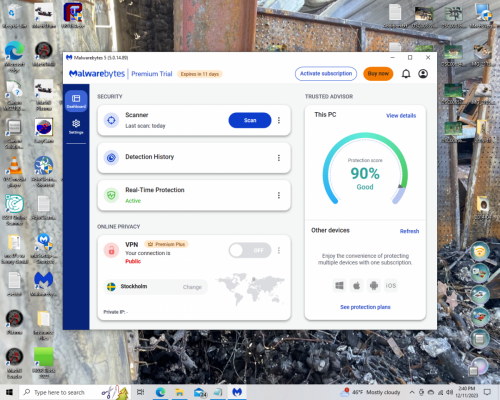
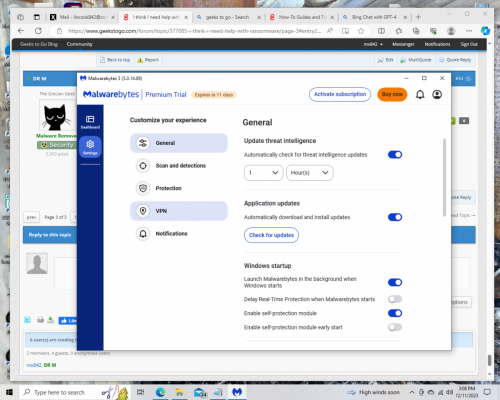




 Sign In
Sign In Create Account
Create Account

