Hi,
Is there a software out there that can empty a specific folder in just 1 click? No questions ask just delete all its contents in just 1 click.
My work is web base and it supports only Internet Explorer. And as we all know, Microsoft already retires Internet Explorer.
So I's using Microsoft Edge in IE Mode. The problem is we have these dashboard and smart workspace and work flow which are not updating unless
you clear the browsing history and empty the INetCache folder. So I will go to Internet Options and click the delete browsing history and then go to
the folder and empty it.
This annoys me because I need to do this every now and then like 100 times or more in a day.
So I'm looking for a simple software that I can set to delete the content of a specific folder in just 1 click.
That would be a big help.
Thank you.
Edited by JoMalig, 14 February 2024 - 02:33 AM.

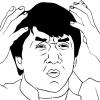














 Sign In
Sign In Create Account
Create Account

