I have saved screen shots of some crosswords for my holiday which I intend to print off. See below.
Obviously each puzzle can be on one separate page but the answer box is much smaller so is there a way I can put all the answer grabs on one page and then print that page so as to have all the answers together.
Thank you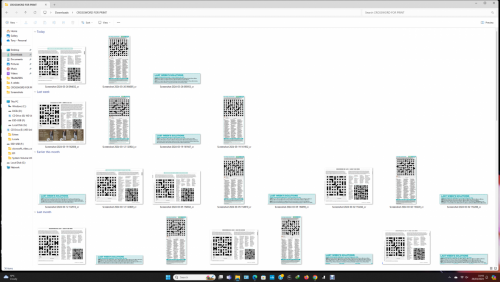
Help please, printing issue
#1

 Posted 28 March 2024 - 06:35 AM
Posted 28 March 2024 - 06:35 AM

#2

 Posted 31 March 2024 - 08:36 AM
Posted 31 March 2024 - 08:36 AM

Hi,
There are probably several ways to do this or even some tool! I usually open Microsoft Word or any other word processor, use Insert Image or equivalent option, then adjust the images on the page the way I want to print, add text, etc.
#3

 Posted 01 April 2024 - 09:01 AM
Posted 01 April 2024 - 09:01 AM

I would organize them on word as Sleepydude says. Then you can size them and print them.
It looks like you have too many for 1 page though.
Edited by 123Runner, 01 April 2024 - 09:02 AM.
Similar Topics
0 user(s) are reading this topic
0 members, 0 guests, 0 anonymous users
As Featured On:
















 Sign In
Sign In Create Account
Create Account

