See attached file
My computer is very slow at start up and when opening programs
#16

 Posted 19 May 2024 - 06:09 PM
Posted 19 May 2024 - 06:09 PM

#17

 Posted 19 May 2024 - 06:19 PM
Posted 19 May 2024 - 06:19 PM

#18

 Posted 19 May 2024 - 09:28 PM
Posted 19 May 2024 - 09:28 PM

The downloaded Maps Manager is hanging. It's not something anyone I know uses so let's just turn it off.
Search for
services.msc
hit Enter
Scroll down to Downloaded Maps Manager and right click on it and select Properties. Change the Startup Type: to Disabled. OK
How long does it take to boot to the login prompt from a complete shutdown?
What is the make and model of your PC?
#19

 Posted 21 May 2024 - 01:19 PM
Posted 21 May 2024 - 01:19 PM

My computer is a Dell Precision 5820 Tower
I will shut down, restart and post the time to the Windows log in screen
#20

 Posted 22 May 2024 - 10:00 AM
Posted 22 May 2024 - 10:00 AM

I see there are a lot of critical updates available on the Dell Support website. Do you have all of the updates?
https://www.dell.com...station/drivers
#21

 Posted 24 May 2024 - 10:51 PM
Posted 24 May 2024 - 10:51 PM

Sorry, I was out of town and away form my computer for a few days.
I installed all the Dell updates and rebooted a few times.
Here are the times I clocked:
1) Shut down computer (turn off) & turn back on (cold reboot), time to windows log on screen- 1 minute, 12 seconds
2) Put in windows password, time to seeing desktop icons in windows- 1 minute, 30 seconds
3) Time to desktop icons being responsive to mouse and google page completely open- 1 minute, 19 seconds
Not lightning fast, but this seems quite a bit faster than before. I did diable a few programs that were set to automatic at start up and that seemed to help some also. They seemed to be hanging up.
What do you think? Anything else I should do?
Thanks, Miles
#22

 Posted 02 June 2024 - 05:31 AM
Posted 02 June 2024 - 05:31 AM

Sorry for the delay. Notifications for helpers are broken on the forum so we have to manually check for replies and I forgot to look for yours.
Sometimes you can get a bit of a boost by removing some of the Microsoft spyware:
#23

 Posted 03 June 2024 - 09:01 AM
Posted 03 June 2024 - 09:01 AM

I have now finished with all your instructions.
Thank you so much for your help, I really appreciate it!!
Miles
Similar Topics
0 user(s) are reading this topic
0 members, 0 guests, 0 anonymous users
As Featured On:









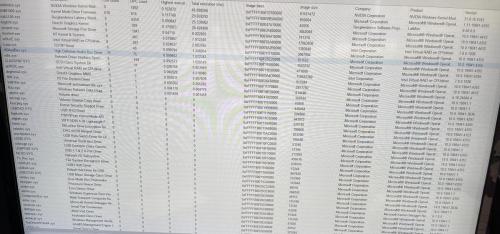
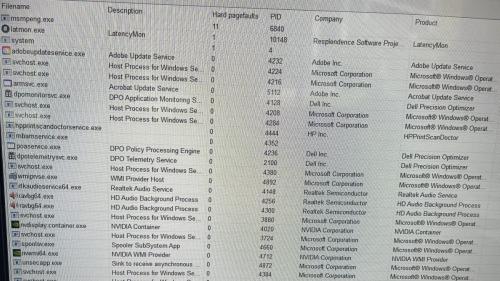





 Sign In
Sign In Create Account
Create Account

