
Free Antivirus and Antispyware Software
#136

 Posted 23 March 2010 - 06:21 PM
Posted 23 March 2010 - 06:21 PM

#137

 Posted 28 March 2010 - 07:25 AM
Posted 28 March 2010 - 07:25 AM

#138

 Posted 28 March 2010 - 09:43 AM
Posted 28 March 2010 - 09:43 AM

Thanks again,
mjdona
#139

 Posted 28 March 2010 - 11:30 AM
Posted 28 March 2010 - 11:30 AM

#140

 Posted 15 April 2010 - 03:09 PM
Posted 15 April 2010 - 03:09 PM

I have read this thread very carefully and have installed some of the recommended software.
I am stuck when it comes to deciding which firewall to install. I was leaning towards Comodo but just wondering if it's still the recommended choice since it has the Antivirus protection which may not be needed for some. I use Avast and don't want to change. If Comodo is installed by just checking the Firewall does it do the job?
There is also the option of Trust Connect (please see below). Is this part of the firewall, or like an Antispyware program?
I am hoping to get some opinions before I install because I have read that some people have problems uninstalling Comodo.
Any help is greatly appreciated.
COMODO TrustConnect:
· Secures Wireless and Wired communication between your PC and other computers
· Makes surfing safe while at public places such as coffee shops, hotels, airports etc.
· Keeps you and your information private, secure, and out of the hands of criminals during your online sessions
· Provides fully encrypted traffic to/from your PC
#141

 Posted 26 April 2010 - 04:45 PM
Posted 26 April 2010 - 04:45 PM

You can install just the firewall, anti-virus or both. Trust Connect encrypts your data over wifi. However it's only a trial. Also note, Comodo tends to bark for every flea that goes by. I highly recommend going for something else. Definitely the one you should avoid if you're not that knowledgeable about computers. Online Armor and Outpost Free both do a much better job.
Edited by Buttons1, 26 April 2010 - 04:45 PM.
#142

 Posted 28 April 2010 - 05:15 AM
Posted 28 April 2010 - 05:15 AM

Hi surfy,
You can install just the firewall, anti-virus or both. Trust Connect encrypts your data over wifi. However it's only a trial. Also note, Comodo tends to bark for every flea that goes by. I highly recommend going for something else. Definitely the one you should avoid if you're not that knowledgeable about computers. Online Armor and Outpost Free both do a much better job.
Hello,
Thank you very much for the information. I will take a look at the ones you suggested.
Thanks again!
#143

 Posted 02 May 2010 - 07:23 PM
Posted 02 May 2010 - 07:23 PM

#144

 Posted 13 May 2010 - 07:39 AM
Posted 13 May 2010 - 07:39 AM

but for windows users i recommend microsoft security essentials
the best AV for windows OS, and its free
website http://www.microsoft...ity_essentials/
#145

 Posted 13 May 2010 - 09:44 AM
Posted 13 May 2010 - 09:44 AM

thanks for the post

but for windows users i recommend microsoft security essentials
the best AV for windows OS, and its free
website http://www.microsoft...ity_essentials/
Yep.
MSE is an okay choice for average users, but it's not that good. I've found that MSE fails to protect its files from termination/deletion. Plus it has some performance issues.
#146

 Posted 18 May 2010 - 07:46 PM
Posted 18 May 2010 - 07:46 PM

#147

 Posted 19 May 2010 - 07:10 AM
Posted 19 May 2010 - 07:10 AM

I'm running MSE on a Win XP netbook with 1 GB ram, and have noticed no performance issues. The scanner is fast and overhead is low. Many of the experts on the site recommend this product right now. We've found it to be effective, and it's very easy for the average user to set up and use.
From what I've seen, MSE causes a noticeable delay in windows explorer. Takes several seconds longer to load folders/files. Also stalls for a minute or two once a day. Malware also can delete its files easily, plus the scanner can break. I wouldn't call an 8 hour full scan fast. That's pretty pathetic
Edited by Buttons1, 19 May 2010 - 08:57 AM.
#148

 Posted 19 May 2010 - 10:53 AM
Posted 19 May 2010 - 10:53 AM

Easy for the user to set up, but so is Avast. It's good that we have multiple options, though. And it's good we're discussing it.
Edited by FNP, 19 May 2010 - 10:53 AM.
#149

 Posted 19 May 2010 - 10:58 AM
Posted 19 May 2010 - 10:58 AM

Edited by sari, 19 May 2010 - 11:07 AM.
#150

 Posted 19 May 2010 - 11:24 AM
Posted 19 May 2010 - 11:24 AM

Or we could all go back to pen and paper and not have to worry about it.
Similar Topics
1 user(s) are reading this topic
0 members, 1 guests, 0 anonymous users
As Featured On:









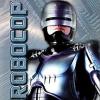






 Sign In
Sign In Create Account
Create Account

