Hello again,
Here you have:
"Silent Runners.vbs", revision 39,
http://www.silentrunners.org/Operating System: Windows XP SP2
Output limited to non-default values, except where indicated by "{++}"
Startup items buried in registry:
---------------------------------
HKCU\SOFTWARE\Microsoft\Windows\CurrentVersion\Run\ {++}
"CTFMON.EXE" = "C:\WINDOWS\system32\ctfmon.exe" [MS]
"PlaxoUpdate" = "C:\Program Files\Plaxo\2.3.4.5\InstallStub.exe -a" ["Plaxo, Inc."]
"Spyware Doctor" = ""C:\Program Files\Spyware Doctor\swdoctor.exe" /Q" ["PCTools"]
HKLM\SOFTWARE\Microsoft\Windows\CurrentVersion\Run\ {++}
"ccApp" = ""C:\Program Files\Common Files\Symantec Shared\ccApp.exe"" ["Symantec Corporation"]
"Advanced Tools Check" = "C:\PROGRA~1\NORTON~1\AdvTools\ADVCHK.EXE" ["Symantec Corporation"]
"CountrySelection" = "pctptt.exe" ["PCtel, Inc."]
"PCTVOICE" = "pctspk.exe" [empty string]
"PV92TRAY" = "PV92Tray.exe" ["PCtel Inc."]
"LVCOMS" = "C:\Program Files\Common Files\Logitech\QCDriver\LVCOMS.EXE" ["Labtec"]
"RealTray" = "C:\Program Files\Real\RealPlayer\RealPlay.exe SYSTEMBOOTHIDEPLAYER" ["RealNetworks, Inc."]
"ServiceLayer" = "C:\Program Files\Common Files\Nokia\Services\ServiceLayer.exe" ["Nokia Mobile Phones"]
"Nokia Tray Application" = "C:\Program Files\Common Files\Nokia\NCLTools\NclTray.exe" ["Nokia Mobile Phones"]
"BluetoothAuthenticationAgent" = "rundll32.exe bthprops.cpl,,BluetoothAuthenticationAgent" [MS]
"UpdateManager" = ""C:\Program Files\Common Files\Sonic\Update Manager\sgtray.exe" /r" ["Sonic Solutions"]
"QuickTime Task" = ""C:\Program Files\QuickTime\qttask.exe" -atboottime" ["Apple Computer, Inc."]
"AVGCtrl" = ""C:\Program Files\AVPersonal\AVGNT.EXE" /min" ["H+BEDV Datentechnik GmbH"]
HKLM\Software\Microsoft\Windows\CurrentVersion\Explorer\Browser Helper Objects\
{06849E9F-C8D7-4D59-B87D-784B7D6BE0B3}\(Default) = "AcroIEHlprObj Class" [from CLSID]
-> {CLSID}\InProcServer32\(Default) = "C:\Program Files\Adobe\Acrobat 7.0\ActiveX\AcroIEHelper.dll" ["Adobe Systems Incorporated"]
{53707962-6F74-2D53-2644-206D7942484F}\(Default) = (no title provided)
-> {CLSID}\InProcServer32\(Default) = "C:\PROGRA~1\SPYBOT~1\SDHelper.dll" ["Safer Networking Limited"]
{5C8B2A36-3DB1-42A4-A3CB-D426709BBFEB}\(Default) = "PCTools Site Guard" [from CLSID]
-> {CLSID}\InProcServer32\(Default) = "C:\PROGRA~1\SPYWAR~1\tools\iesdsg.dll" ["PC Tools"]
{AA58ED58-01DD-4d91-8333-CF10577473F7}\(Default) = "Google Toolbar Helper" [from CLSID]
-> {CLSID}\InProcServer32\(Default) = "c:\program files\google\googletoolbar1.dll" ["Google Inc."]
{B56A7D7D-6927-48C8-A975-17DF180C71AC}\(Default) = "PCTools Browser Monitor" [from CLSID]
-> {CLSID}\InProcServer32\(Default) = "C:\PROGRA~1\SPYWAR~1\tools\iesdpb.dll" ["GuideWorks Pty. Ltd."]
{BDF3E430-B101-42AD-A544-FADC6B084872}\(Default) = "CNavExtBho Class" [from CLSID]
-> {CLSID}\InProcServer32\(Default) = "C:\Program Files\Norton AntiVirus\NavShExt.dll" ["Symantec Corporation"]
HKLM\Software\Microsoft\Windows\CurrentVersion\Shell Extensions\Approved\
"{42071714-76d4-11d1-8b24-00a0c9068ff3}" = "Display Panning CPL Extension"
-> {CLSID}\InProcServer32\(Default) = "deskpan.dll" [file not found]
"{88895560-9AA2-1069-930E-00AA0030EBC8}" = "HyperTerminal Icon Ext"
-> {CLSID}\InProcServer32\(Default) = "C:\WINDOWS\System32\hticons.dll" ["Hilgraeve, Inc."]
"{00020D75-0000-0000-C000-000000000046}" = "Microsoft Office Outlook Desktop Icon Handler"
-> {CLSID}\InProcServer32\(Default) = "C:\PROGRA~1\MICROS~2\OFFICE11\MLSHEXT.DLL" [MS]
"{0006F045-0000-0000-C000-000000000046}" = "Microsoft Office Outlook Custom Icon Handler"
-> {CLSID}\InProcServer32\(Default) = "C:\PROGRA~1\MICROS~2\OFFICE11\OLKFSTUB.DLL" [MS]
"{42042206-2D85-11D3-8CFF-005004838597}" = "Microsoft Office HTML Icon Handler"
-> {CLSID}\InProcServer32\(Default) = "C:\Program Files\Microsoft Office\OFFICE11\msohev.dll" [MS]
"{E0D79304-84BE-11CE-9641-444553540000}" = "WinZip"
-> {CLSID}\InProcServer32\(Default) = "C:\PROGRA~1\WINZIP\WZSHLSTB.DLL" ["WinZip Computing, Inc."]
"{E0D79305-84BE-11CE-9641-444553540000}" = "WinZip"
-> {CLSID}\InProcServer32\(Default) = "C:\PROGRA~1\WINZIP\WZSHLSTB.DLL" ["WinZip Computing, Inc."]
"{E0D79306-84BE-11CE-9641-444553540000}" = "WinZip"
-> {CLSID}\InProcServer32\(Default) = "C:\PROGRA~1\WINZIP\WZSHLSTB.DLL" ["WinZip Computing, Inc."]
"{E0D79307-84BE-11CE-9641-444553540000}" = "WinZip"
-> {CLSID}\InProcServer32\(Default) = "C:\PROGRA~1\WINZIP\WZSHLSTB.DLL" ["WinZip Computing, Inc."]
"{DEE12703-6333-4D4E-8F34-738C4DCC2E04}" = "RecordNow! SendToExt"
-> {CLSID}\InProcServer32\(Default) = "C:\Program Files\Sonic\RecordNow! Deluxe\shlext.dll" [null data]
"{5464D816-CF16-4784-B9F3-75C0DB52B499}" = "Yahoo! Mail"
-> {CLSID}\InProcServer32\(Default) = "C:\PROGRA~1\Yahoo!\Common\ymmapi.dll" ["Yahoo! Inc."]
"{fc181130-05a0-11d6-8140-000102e745a6}" = "My P900"
-> {CLSID}\InProcServer32\(Default) = "C:\Program Files\Sony Ericsson\Mobile\auexpext.dll" ["Teleca Software Solutions AB"]
"{6af09ec9-b429-11d4-a1fb-0090960218cb}" = "My Bluetooth Places"
-> {CLSID}\InProcServer32\(Default) = "C:\WINDOWS\system32\BTNEIG~1.DLL" ["WIDCOMM, Inc."]
"{640167b4-59b0-47a6-b335-a6b3c0695aea}" = "Portable Media Devices"
-> {CLSID}\InProcServer32\(Default) = "C:\WINDOWS\system32\Audiodev.dll" [MS]
"{cc86590a-b60a-48e6-996b-41d25ed39a1e}" = "Portable Media Devices Menu"
-> {CLSID}\InProcServer32\(Default) = "C:\WINDOWS\system32\Audiodev.dll" [MS]
HKLM\Software\Microsoft\Windows\CurrentVersion\Explorer\ShellExecuteHooks\
INFECTION WARNING! "{54D9498B-CF93-414F-8984-8CE7FDE0D391}" = "ewido shell guard"
-> {CLSID}\InProcServer32\(Default) = "C:\Program Files\ewido\security suite\shellhook.dll" ["TODO: <Firmenname>"]
HKLM\Software\Classes\PROTOCOLS\Filter\
INFECTION WARNING! text/xml\CLSID = "{807553E5-5146-11D5-A672-00B0D022E945}"
-> {CLSID}\InProcServer32\(Default) = "C:\Program Files\Common Files\Microsoft Shared\OFFICE11\MSOXMLMF.DLL" [MS]
HKLM\Software\Classes\*\shellex\ContextMenuHandlers\
ewido\(Default) = "{57BD36D7-CE32-4600-9B1C-1A0C47EFC02E}"
-> {CLSID}\InProcServer32\(Default) = "C:\Program Files\ewido\security suite\context.dll" ["ewido networks"]
Symantec.Norton.Antivirus.IEContextMenu\(Default) = "{5345A4D5-41EB-4A2F-9616-CE1D4F6C35B2}"
-> {CLSID}\InProcServer32\(Default) = "C:\Program Files\Norton AntiVirus\NavShExt.dll" ["Symantec Corporation"]
WinZip\(Default) = "{E0D79304-84BE-11CE-9641-444553540000}"
-> {CLSID}\InProcServer32\(Default) = "C:\PROGRA~1\WINZIP\WZSHLSTB.DLL" ["WinZip Computing, Inc."]
Yahoo! Mail\(Default) = "{5464D816-CF16-4784-B9F3-75C0DB52B499}"
-> {CLSID}\InProcServer32\(Default) = "C:\PROGRA~1\Yahoo!\Common\ymmapi.dll" ["Yahoo! Inc."]
HKLM\Software\Classes\Directory\shellex\ContextMenuHandlers\
ewido\(Default) = "{57BD36D7-CE32-4600-9B1C-1A0C47EFC02E}"
-> {CLSID}\InProcServer32\(Default) = "C:\Program Files\ewido\security suite\context.dll" ["ewido networks"]
WinZip\(Default) = "{E0D79304-84BE-11CE-9641-444553540000}"
-> {CLSID}\InProcServer32\(Default) = "C:\PROGRA~1\WINZIP\WZSHLSTB.DLL" ["WinZip Computing, Inc."]
HKLM\Software\Classes\Folder\shellex\ContextMenuHandlers\
Symantec.Norton.Antivirus.IEContextMenu\(Default) = "{5345A4D5-41EB-4A2F-9616-CE1D4F6C35B2}"
-> {CLSID}\InProcServer32\(Default) = "C:\Program Files\Norton AntiVirus\NavShExt.dll" ["Symantec Corporation"]
WinZip\(Default) = "{E0D79304-84BE-11CE-9641-444553540000}"
-> {CLSID}\InProcServer32\(Default) = "C:\PROGRA~1\WINZIP\WZSHLSTB.DLL" ["WinZip Computing, Inc."]
Active Desktop and Wallpaper:
-----------------------------
Active Desktop is disabled at this entry:
HKCU\Software\Microsoft\Windows\CurrentVersion\Explorer\ShellState
HKCU\Control Panel\Desktop\
"Wallpaper" = "C:\Documents and Settings\user\Local Settings\Application Data\Microsoft\Wallpaper1.bmp"
Enabled Screen Saver:
---------------------
HKCU\Control Panel\Desktop\
"SCRNSAVE.EXE" = "C:\WINDOWS\SHERMA~1.SCR" (Sherman's Lagoon.scr) ["Lamplighter Studios"]
Startup items in "user" & "All Users" startup folders:
------------------------------------------------------
C:\Documents and Settings\All Users\Start Menu\Programs\Startup
"WinZip Quick Pick" -> shortcut to: "C:\Program Files\WinZip\WZQKPICK.EXE" ["WinZip Computing, Inc."]
"hpoddt01.exe" -> shortcut to: "C:\Program Files\Hewlett-Packard\Digital Imaging\bin\hpotdd01.exe" ["Hewlett-Packard"]
"hp psc 1000 series" -> shortcut to: "C:\Program Files\Hewlett-Packard\Digital Imaging\bin\hpohmr08.exe" ["Hewlett-Packard Co."]
"C2CMonitor" -> shortcut to: "C:\Program Files\ClickToConvert\C2CMonitor.exe" [null data]
"PCSuiteForNokia3650 Detect" -> shortcut to: "C:\Program Files\Nokia\PC Suite for Nokia 3650\connmngmntbox.exe" ["Symbian Ltd."]
"PCSuiteForNokia3650 TS" -> shortcut to: "C:\Program Files\Nokia\PC Suite for Nokia 3650\ectaskscheduler.exe" [empty string]
"InterVideo WinCinema Manager" -> shortcut to: "C:\Program Files\BenQ\Common\Bin\WinCinemaMgr.exe" ["InterVideo Inc."]
"Phone Connection Monitor" -> shortcut to: "C:\Program Files\Sony Ericsson\Mobile\audevicemgr.exe" ["Teleca Software Solutions AB"]
"BTTray" -> shortcut to: "C:\Program Files\Conceptronic\Bluetooth Software\BTTray.exe" ["WIDCOMM, Inc."]
"Picture Package VCD Maker" -> shortcut to: "C:\Program Files\Sony Corporation\Picture Package\Picture Package Applications\Residence.exe -h" ["Sony Corporation."]
"Picture Package Menu" -> shortcut to: "C:\Program Files\Sony Corporation\Picture Package\Picture Package Menu\SonyTray.exe" ["Sony Corporation"]
"Adobe Reader Speed Launch" -> shortcut to: "C:\Program Files\Adobe\Acrobat 7.0\Reader\reader_sl.exe" ["Adobe Systems Incorporated"]
Enabled Scheduled Tasks:
------------------------
"Symantec NetDetect" -> launches: "C:\Program Files\Symantec\LiveUpdate\NDETECT.EXE" ["Symantec Corporation"]
"FRU Task #Hewlett-Packard#hp psc 1200 series#1075239711" -> launches: "C:\Program Files\Hewlett-Packard\Digital Imaging\Bin\hpqfrucl.exe -I "#Hewlett-Packard#hp psc 1200 series#1075239711"" [empty string]
"WebReg 20040302214308" -> launches: "C:\Program Files\Hewlett-Packard\Digital Imaging\Bin\hpqwrg.exe /TaskName 20040302214308 /N "HP psc 1200 Series" /M Q1662A /S HU33OBP1G15H /AP 303 /F /T " ["Hewlett-Packard Co."]
"Norton AntiVirus - Scan my computer - user" -> launches: "C:\PROGRA~1\NORTON~1\NAVW32.EXE /task:"C:\Documents and Settings\All Users\Application Data\Symantec\Norton AntiVirus\Tasks\mycomp.sca"" ["Symantec Corporation"]
"XoftSpy" -> launches: "C:\Program Files\XoftSpy\XoftSpy.exe -t" ["ParetoLogic Inc."]
Winsock2 Service Provider DLLs:
-------------------------------
Namespace Service Providers
HKLM\System\CurrentControlSet\Services\Winsock2\Parameters\NameSpace_Catalog5\Catalog_Entries\ {++}
000000000001\LibraryPath = "%SystemRoot%\System32\mswsock.dll" [MS]
000000000002\LibraryPath = "%SystemRoot%\System32\winrnr.dll" [MS]
000000000003\LibraryPath = "%SystemRoot%\System32\mswsock.dll" [MS]
000000000004\LibraryPath = "%SystemRoot%\system32\wshbth.dll" [MS]
Transport Service Providers
HKLM\System\CurrentControlSet\Services\Winsock2\Parameters\Protocol_Catalog9\Catalog_Entries\ {++}
0000000000##\PackedCatalogItem (contains) DLL [Company Name], (at) ## range:
%SystemRoot%\system32\mswsock.dll [MS], 01 - 03, 06 - 28
%SystemRoot%\system32\rsvpsp.dll [MS], 04 - 05
Toolbars, Explorer Bars, Extensions:
------------------------------------
Toolbars
HKCU\Software\Microsoft\Internet Explorer\Toolbar\WebBrowser\
"{42CDD1BF-3FFB-4238-8AD1-7859DF00B1D6}" = "Norton AntiVirus" [from CLSID]
-> {CLSID}\InProcServer32\(Default) = "C:\Program Files\Norton AntiVirus\NavShExt.dll" ["Symantec Corporation"]
"{2318C2B1-4965-11D4-9B18-009027A5CD4F}" = "&Google" [from CLSID]
-> {CLSID}\InProcServer32\(Default) = "c:\program files\google\googletoolbar1.dll" ["Google Inc."]
HKLM\Software\Microsoft\Internet Explorer\Toolbar\
"{42CDD1BF-3FFB-4238-8AD1-7859DF00B1D6}" = "Norton AntiVirus"
-> {CLSID}\InProcServer32\(Default) = "C:\Program Files\Norton AntiVirus\NavShExt.dll" ["Symantec Corporation"]
"{2318C2B1-4965-11D4-9B18-009027A5CD4F}" = "&Google" [from CLSID]
-> {CLSID}\InProcServer32\(Default) = "c:\program files\google\googletoolbar1.dll" ["Google Inc."]
Explorer Bars
HKLM\Software\Microsoft\Internet Explorer\Explorer Bars\
{FE54FA40-D68C-11D2-98FA-00C0F0318AFE}\ = "Real.com" [from CLSID]
-> {CLSID}\InProcServer32\(Default) = "C:\WINDOWS\System32\Shdocvw.dll" [MS]
Dormant Explorer Bars in "View, Explorer Bar" menu
HKLM\Software\Classes\CLSID\{FF059E31-CC5A-4E2E-BF3B-96E929D65503}\ = "&Research"
Implemented Categories\{00021493-0000-0000-C000-000000000046}\ [vertical bar]
InProcServer32\(Default) = "C:\PROGRA~1\MICROS~2\OFFICE11\REFIEBAR.DLL" [MS]
Extensions (Tools menu items, main toolbar menu buttons)
HKLM\Software\Microsoft\Internet Explorer\Extensions\
{2D663D1A-8670-49D9-A1A5-4C56B4E14E84}\
"ButtonText" = "Spyware Doctor"
"CLSIDExtension" = "{A1EDC4A1-940F-48E0-8DFD-E38F1D501021}"
-> {CLSID}\InProcServer32\(Default) = "C:\PROGRA~1\SPYWAR~1\tools\iesdpb.dll" ["GuideWorks Pty. Ltd."]
{92780B25-18CC-41C8-B9BE-3C9C571A8263}\
"ButtonText" = "Research"
{CCA281CA-C863-46EF-9331-5C8D4460577F}\
"ButtonText" = "@btrez.dll,-4015"
"MenuText" = "@btrez.dll,-4017"
"Script" = "C:\Program Files\Conceptronic\Bluetooth Software\btsendto_ie.htm" [null data]
{CD67F990-D8E9-11D2-98FE-00C0F0318AFE}\
"ButtonText" = "Real.com"
{EF79EAC5-3452-4E02-B8BD-BA4C89F1AC7A}\
"ButtonText" = "eBay - Homepage"
"CLSIDExtension" = "{1FBA04EE-3024-11D2-8F1F-0000F87ABD16}"
-> {CLSID}\InProcServer32\(Default) = "C:\WINDOWS\System32\shdocvw.dll" [MS]
"Exec" = "D:\Lalanda\Guida\Ebay\Ebay.htm" [file not found]
{FB5F1910-F110-11D2-BB9E-00C04F795683}\
"ButtonText" = "Messenger"
"MenuText" = "Windows Messenger"
"Exec" = "C:\Program Files\Messenger\msmsgs.exe" [MS]
Miscellaneous IE Hijack Points
------------------------------
C:\WINDOWS\INF\IERESET.INF (used to "Reset Web Settings")
Added lines (compared with English-language version):
[Strings]: START_PAGE_URL=http://www.sapo.pt/
Missing lines (compared with English-language version):
[Strings]: 1 line
Running Services (Display Name, Service Name, Path {Service DLL}):
------------------------------------------------------------------
AntiVir Update, AVWUpSrv, ""C:\Program Files\AVPersonal\AVWUPSRV.EXE"" ["H+BEDV Datentechnik GmbH, Germany"]
Bluetooth Service, btwdins, "C:\Program Files\Conceptronic\Bluetooth Software\bin\btwdins.exe" ["WIDCOMM, Inc."]
Bluetooth Support Service, BthServ, "C:\WINDOWS\system32\svchost.exe -k bthsvcs" {"C:\WINDOWS\System32\bthserv.dll" [MS]}
ewido security suite control, ewido security suite control, "C:\Program Files\ewido\security suite\ewidoctrl.exe" ["ewido networks"]
Machine Debug Manager, MDM, ""C:\Program Files\Common Files\Microsoft Shared\VS7DEBUG\MDM.EXE"" [MS]
Norton AntiVirus Auto Protect Service, navapsvc, ""C:\Program Files\Norton AntiVirus\navapsvc.exe"" ["Symantec Corporation"]
Norton Unerase Protection, NProtectService, "C:\Program Files\Norton AntiVirus\AdvTools\NPROTECT.EXE" ["Symantec Corporation"]
SAVScan, SAVScan, "C:\Program Files\Norton AntiVirus\SAVScan.exe" ["Symantec Corporation"]
Symantec Core LC, Symantec Core LC, "C:\Program Files\Common Files\Symantec Shared\CCPD-LC\symlcsvc.exe" ["Symantec Corporation"]
Symantec Event Manager, ccEvtMgr, ""C:\Program Files\Common Files\Symantec Shared\ccEvtMgr.exe"" ["Symantec Corporation"]
Symantec Settings Manager, ccSetMgr, ""C:\Program Files\Common Files\Symantec Shared\ccSetMgr.exe"" ["Symantec Corporation"]
SymWMI Service, SymWSC, "C:\Program Files\Common Files\Symantec Shared\Security Center\SymWSC.exe" ["Symantec Corporation"]
Windows User Mode Driver Framework, UMWdf, "C:\WINDOWS\system32\wdfmgr.exe" [MS]
----------
+ This report excludes default entries except where indicated.
+ To see *everywhere* the script checks and *everything* it finds,
launch it from a command prompt or a shortcut with the -all parameter.
+ The search for DESKTOP.INI DLL launch points on all local fixed drives
took 65 seconds.
+ The search for all Registry CLSIDs containing dormant Explorer Bars
took 83 seconds.
---------- (total run time: 235 seconds)
Thanks & Rgds,
ALV

 This topic is locked
This topic is locked


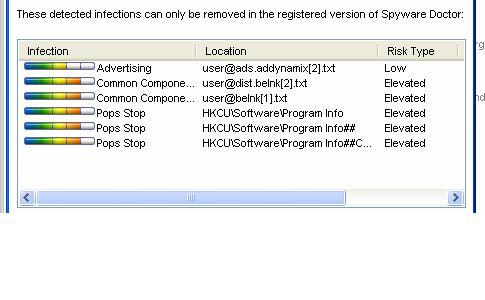












 Sign In
Sign In Create Account
Create Account

