The only bad thing is the issue with my sound card that it went away when I downloaded the SP1 (I think)
System cleaned - requires XP SP1 Help
Started by
azurdin
, Aug 04 2005 04:35 PM
#46

 Posted 10 August 2005 - 06:46 PM
Posted 10 August 2005 - 06:46 PM

The only bad thing is the issue with my sound card that it went away when I downloaded the SP1 (I think)
#47

 Posted 10 August 2005 - 06:55 PM
Posted 10 August 2005 - 06:55 PM

Alos my Cd/dvd is not working. It says its not ready?? thanks.
#48

 Posted 10 August 2005 - 07:06 PM
Posted 10 August 2005 - 07:06 PM

I am getting some suggestions for you from out Tech Experts as I don't believe this is Malware related.
Will be moving this to their Forum shortly.
Great job, it appears your computer is clean
Ensure you rehide your “hidden files and folders” back to the way they were.
Now that your system is Malware Free, it is important to reset your system Restore. Click Here to learn how to.
Might I suggest the following Free Spyware programs, if you don't already have them, for added security, you can download them at the following links. These programs work great for detection:
Ad-aware SE
Spybot S&D
Microsoft Anti-Spyware
If you are unhappy with your current antivirus and want to replace it or if you dont already have one, I suggest one of these free programs:
*Note - do not use more than one anti-virus program as it will more than likely cause conflict.
AVG
Avast
AntiVir
The following free programs are great for prevention:
SpywareBlaster 3.4
Spywareguard
IE/Spyad
A Firewall is a must! Here are 3 good free versions:
(do not have more than one firewall running on your system)
Sygate
Kerio
ZoneLabs
There are other options other than Internet Explorer for a browser, which some say have better security. Two of them are:
Firefox
Opera
If you decide to keep Internet Explorer, This site is a great source for tightening up security on It's settings.
Make sure that you keep your Operating System and IE updated with the latest Critical Security Updates from Microsoft...they usually come out once a month, on the 2nd Tuesday of each month.
Included in those updates is Windows XP Service Pack 2. Click Here
Since you're junkware free, the time to get it is NOW. Service Pack 2 is a MAJOR upgrade for XP. It adds numerous security and software patches, as well as new features and functionality. You will also be adding another layer of protection against future threats.
Be sure and give the Temp folders a cleaning out now and then as well, Make sure after you clean your Temp files to empty out your Recycle bin as well.
For ease use the following program:
Cleanup
Run "Cleanup" and when it has finished, Reboot
To help prevent future spyware installations/infections, please read the Anti-Spyware Tutorial and use the tools provided. Also read How I got Infected
Will be moving this to their Forum shortly.
Great job, it appears your computer is clean
Ensure you rehide your “hidden files and folders” back to the way they were.
Now that your system is Malware Free, it is important to reset your system Restore. Click Here to learn how to.
Might I suggest the following Free Spyware programs, if you don't already have them, for added security, you can download them at the following links. These programs work great for detection:
Ad-aware SE
Spybot S&D
Microsoft Anti-Spyware
If you are unhappy with your current antivirus and want to replace it or if you dont already have one, I suggest one of these free programs:
*Note - do not use more than one anti-virus program as it will more than likely cause conflict.
AVG
Avast
AntiVir
The following free programs are great for prevention:
SpywareBlaster 3.4
Spywareguard
IE/Spyad
A Firewall is a must! Here are 3 good free versions:
(do not have more than one firewall running on your system)
Sygate
Kerio
ZoneLabs
There are other options other than Internet Explorer for a browser, which some say have better security. Two of them are:
Firefox
Opera
If you decide to keep Internet Explorer, This site is a great source for tightening up security on It's settings.
Make sure that you keep your Operating System and IE updated with the latest Critical Security Updates from Microsoft...they usually come out once a month, on the 2nd Tuesday of each month.
Included in those updates is Windows XP Service Pack 2. Click Here
Since you're junkware free, the time to get it is NOW. Service Pack 2 is a MAJOR upgrade for XP. It adds numerous security and software patches, as well as new features and functionality. You will also be adding another layer of protection against future threats.
Be sure and give the Temp folders a cleaning out now and then as well, Make sure after you clean your Temp files to empty out your Recycle bin as well.
For ease use the following program:
Cleanup
Run "Cleanup" and when it has finished, Reboot
To help prevent future spyware installations/infections, please read the Anti-Spyware Tutorial and use the tools provided. Also read How I got Infected
#49

 Posted 10 August 2005 - 07:19 PM
Posted 10 August 2005 - 07:19 PM

How do I know under what post this issue will be posted under. Thanks.
Geraldyne
Geraldyne
#50

 Posted 10 August 2005 - 07:25 PM
Posted 10 August 2005 - 07:25 PM

I will just move this one  if it comes that.
if it comes that.

Excal
Excal
#51

 Posted 10 August 2005 - 07:57 PM
Posted 10 August 2005 - 07:57 PM

Hi Geraldine
Excal informs me you're having problems with your sound, right?
Can you just confirm for me the following :
have you installed SP2 yet?
are you still having problems with your CDROM drive?
have you noticed any other problems or abnormalities?
BTW, it's insanely late here in England (or insanely early, depending on how you look at it), so I'm off to bed now. If you could answer these points I've raised, I will get back to you tomorrow.
Regards
Samm
Excal informs me you're having problems with your sound, right?
Can you just confirm for me the following :
have you installed SP2 yet?
are you still having problems with your CDROM drive?
have you noticed any other problems or abnormalities?
BTW, it's insanely late here in England (or insanely early, depending on how you look at it), so I'm off to bed now. If you could answer these points I've raised, I will get back to you tomorrow.
Regards
Samm
#52

 Posted 10 August 2005 - 09:33 PM
Posted 10 August 2005 - 09:33 PM

Hi Samm
No I have not installed SP2yet. everything else is fine, just the sound and the cd/dvd are not working.
No I have not installed SP2yet. everything else is fine, just the sound and the cd/dvd are not working.
#53

 Posted 11 August 2005 - 04:17 PM
Posted 11 August 2005 - 04:17 PM

hi excal,
you asked me to do a system restore, well i dont see a User Administrator set up on my computer so I cant see the tab "system restore"
how can I restore this then?
thanks
you asked me to do a system restore, well i dont see a User Administrator set up on my computer so I cant see the tab "system restore"
how can I restore this then?
thanks
#54

 Posted 11 August 2005 - 04:19 PM
Posted 11 August 2005 - 04:19 PM

Never Mind Excal, i found it.
#55

 Posted 11 August 2005 - 04:33 PM
Posted 11 August 2005 - 04:33 PM

Hi again
Can you let me know if you have reset the restore yet? I think it may be advisable to do this before we make any more changes!
Can you go into device manager (right click on My Computer, then Properties->hardware->device manager)
Locate the branch called 'sound, video, games controllers' & click on the + sign to expand it.
Let me know what you see listed there. Also let me know if any of the entries have a yellow exclaimation mark (!) or a red cross on them.
Next, can you tell me if you see a speaker icon (volume control) in the system tray, next to the clock.
If you don't see it, go to control panel->sounds & audio devices and make sure the 'place volume icon in taskbar' checkbox is checked.
If this option isn't available or greyed out, let me know
Can you let me know if you have reset the restore yet? I think it may be advisable to do this before we make any more changes!
Can you go into device manager (right click on My Computer, then Properties->hardware->device manager)
Locate the branch called 'sound, video, games controllers' & click on the + sign to expand it.
Let me know what you see listed there. Also let me know if any of the entries have a yellow exclaimation mark (!) or a red cross on them.
Next, can you tell me if you see a speaker icon (volume control) in the system tray, next to the clock.
If you don't see it, go to control panel->sounds & audio devices and make sure the 'place volume icon in taskbar' checkbox is checked.
If this option isn't available or greyed out, let me know
#56

 Posted 11 August 2005 - 05:08 PM
Posted 11 August 2005 - 05:08 PM

Hi Samm
I am trying to download the SP2, but the windows download stays just "checking for the latest update downloads" and it never comes back to tell me what updates I need.
I am trying to download the SP2, but the windows download stays just "checking for the latest update downloads" and it never comes back to tell me what updates I need.
#57

 Posted 11 August 2005 - 05:17 PM
Posted 11 August 2005 - 05:17 PM

#58

 Posted 13 August 2005 - 06:17 PM
Posted 13 August 2005 - 06:17 PM

Hi
OK, thanks for the screen shots, they're really useful. Can you go back into device manager, and double click on the YAMAHA AC-XG Audio device entry. This will open the properties for that device. In there you should see an error message explaining why there is a yellow (!) on that device, let me know what it says please.
As for the SP2 update, there are 2 ways of getting sp2: one is by using windows update in MS's website, the other is by turning on automatic updates in windows. The latter should automatically download SP2 when turned on.
If its the first method you have been using, then try the second method instead :
Go to control panel->Performance & Maintenance (switch to category view if you can't see it)
Click on System->Automatic updates tab
Tick the checkbox to enable automatic updates then select the first option 'notify me before download & before installing'
I suggest you do this before we attempt to fix the sound problem. If you haven't done so already, I also recommend you create a system restore point prior to installing SP2, just in case!
OK, thanks for the screen shots, they're really useful. Can you go back into device manager, and double click on the YAMAHA AC-XG Audio device entry. This will open the properties for that device. In there you should see an error message explaining why there is a yellow (!) on that device, let me know what it says please.
As for the SP2 update, there are 2 ways of getting sp2: one is by using windows update in MS's website, the other is by turning on automatic updates in windows. The latter should automatically download SP2 when turned on.
If its the first method you have been using, then try the second method instead :
Go to control panel->Performance & Maintenance (switch to category view if you can't see it)
Click on System->Automatic updates tab
Tick the checkbox to enable automatic updates then select the first option 'notify me before download & before installing'
I suggest you do this before we attempt to fix the sound problem. If you haven't done so already, I also recommend you create a system restore point prior to installing SP2, just in case!
Similar Topics
0 user(s) are reading this topic
0 members, 0 guests, 0 anonymous users
As Featured On:











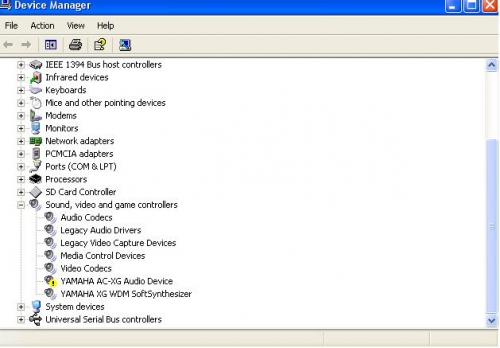





 Sign In
Sign In Create Account
Create Account

