filters
edit ...
question: how are your IDE devices configured?
is the hard drive the lone device on the primary IDE cable?
are the CD & DVD drives both on the secondary IDE cable?
or is there some other configuration?
we might consider more hardware testing before getting into the registry.
Edited by bdlt, 14 October 2005 - 05:52 PM.




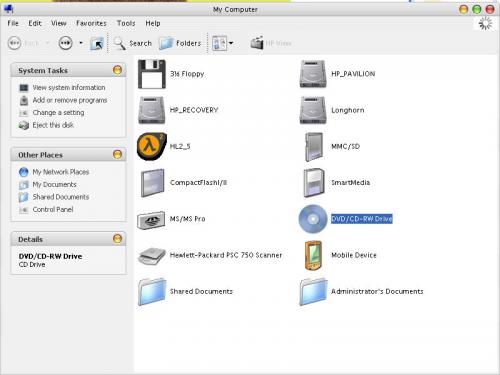

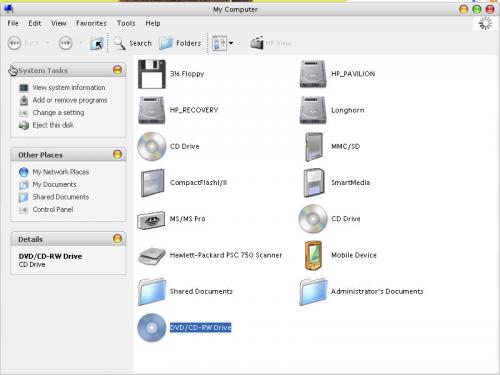














 Sign In
Sign In Create Account
Create Account

