Edited by wannabe1, 18 October 2005 - 02:34 PM.
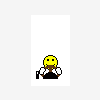
Verrrrry slow computer
Started by
silvermine
, Sep 24 2005 08:19 PM
#151

 Posted 18 October 2005 - 02:31 PM
Posted 18 October 2005 - 02:31 PM

#152

 Posted 18 October 2005 - 02:36 PM
Posted 18 October 2005 - 02:36 PM

Same response. . Is there a space after the 2nd k?
#153

 Posted 18 October 2005 - 02:37 PM
Posted 18 October 2005 - 02:37 PM

Yes, there is...
#154

 Posted 18 October 2005 - 02:38 PM
Posted 18 October 2005 - 02:38 PM

Thought so - same response.
#155

 Posted 18 October 2005 - 02:39 PM
Posted 18 October 2005 - 02:39 PM

Ok...Run the Setup again.
#156

 Posted 18 October 2005 - 02:51 PM
Posted 18 October 2005 - 02:51 PM

Finished setup again. Unfortunately the same reboot loop going on.
#157

 Posted 18 October 2005 - 02:54 PM
Posted 18 October 2005 - 02:54 PM

Remove the cd and restart...just to see what happens. I've never had an XP repair act this flaky.
#158

 Posted 18 October 2005 - 02:57 PM
Posted 18 October 2005 - 02:57 PM

No difference.
#159

 Posted 18 October 2005 - 02:59 PM
Posted 18 October 2005 - 02:59 PM

This is a XP Home edition. I have an install CD for my laptop - an XP Pro.
I don't suppose that would help?
I don't suppose that would help?
#160

 Posted 18 October 2005 - 03:00 PM
Posted 18 October 2005 - 03:00 PM

Do you have a lot of important files on this machine?
I'm starting to think you may have a bad HDD. If you have files you need, we'll keep trying to repair...if not, I would suggest formatting the drive and starting fresh. If we can't format, I would be just about sure the HDD is or is going bad.
I'm starting to think you may have a bad HDD. If you have files you need, we'll keep trying to repair...if not, I would suggest formatting the drive and starting fresh. If we can't format, I would be just about sure the HDD is or is going bad.
#161

 Posted 18 October 2005 - 03:01 PM
Posted 18 October 2005 - 03:01 PM

What's HHD?
I have most of my files backed up or also on my latop. It wouldn't be a disaster if we lost them.
I have most of my files backed up or also on my latop. It wouldn't be a disaster if we lost them.
Edited by silvermine, 18 October 2005 - 03:03 PM.
#162

 Posted 18 October 2005 - 03:02 PM
Posted 18 October 2005 - 03:02 PM

HDD = Hard Drive
#163

 Posted 18 October 2005 - 03:04 PM
Posted 18 October 2005 - 03:04 PM

You game for a format. If it works, your machine will defintely run like new again... 
#164

 Posted 18 October 2005 - 03:06 PM
Posted 18 October 2005 - 03:06 PM

Ok, sounds like our only choice.
Another new adventure!!!!
Another new adventure!!!!
Edited by silvermine, 18 October 2005 - 03:07 PM.
#165

 Posted 18 October 2005 - 03:08 PM
Posted 18 October 2005 - 03:08 PM

We're sure getting nowhere fast with the repair. There are a few more options we can try, but they generally end up causing data loss anyway.
Similar Topics
0 user(s) are reading this topic
0 members, 0 guests, 0 anonymous users
As Featured On:














 Sign In
Sign In Create Account
Create Account

