Danny:
Thanks again for the help. Followed all your instructions and HJT log is below. However I did not see any change in those 3 lines after the "FIX CHECKED" and rebooting, but you are the expert so will wait for your reply. NOTE: I also have Teatimer running which you said previously needed to be off for one of the previous actions we did....do I need to turn it off also before running the "FIX CHECKED" again ?? I will turn the MS AntiSpyWare back on and reboot to see if it is still giving me the infected message.
Logfile of HijackThis v1.99.1
Scan saved at 1:14:36 AM, on 11/12/2005
Platform: Windows XP SP1 (WinNT 5.01.2600)
MSIE: Internet Explorer v6.00 SP1 (6.00.2800.1106)
Running processes:
C:\WINDOWS\System32\smss.exe
C:\WINDOWS\system32\winlogon.exe
C:\WINDOWS\system32\services.exe
C:\WINDOWS\system32\lsass.exe
C:\WINDOWS\system32\svchost.exe
C:\WINDOWS\System32\svchost.exe
C:\WINDOWS\system32\LEXBCES.EXE
C:\WINDOWS\system32\spoolsv.exe
C:\WINDOWS\system32\LEXPPS.EXE
C:\PROGRA~1\SYMANT~1\SYMANT~1\DefWatch.exe
C:\Program Files\Ewido Scty Suites\security suite\ewidoctrl.exe
C:\PROGRA~1\SYMANT~1\SYMANT~1\Rtvscan.exe
C:\WINDOWS\system32\ZoneLabs\vsmon.exe
C:\WINDOWS\Explorer.EXE
C:\windows\system\hpsysdrv.exe
C:\WINDOWS\System32\hkcmd.exe
C:\Program Files\Hewlett-Packard\HP Share-to-Web\hpgs2wnd.exe
C:\Program Files\Hewlett-Packard\Digital Imaging\Unload\hpqcmon.exe
C:\HP\KBD\KBD.EXE
C:\Program Files\VERITAS Software\Update Manager\sgtray.exe
c:\Program Files\Hewlett-Packard\HP Share-to-Web\hpgs2wnf.exe
C:\PROGRA~1\SYMANT~1\SYMANT~1\vptray.exe
C:\WINDOWS\ALCXMNTR.EXE
C:\WINDOWS\System32\shpc32.exe
C:\WINDOWS\SYSTEM32\SPOOL\DRIVERS\W32X86\3\PORTCTRL.EXE
C:\Program Files\Zone Labs\ZoneAlarm\zlclient.exe
C:\Program Files\Java\jre1.5.0_05\bin\jusched.exe
C:\PROGRA~1\WINPAT~1\winpatrol.exe
C:\Program Files\Spybot - Search & Destroy\TeaTimer.exe
C:\Program Files\Weather Watcher\ww.exe
C:\Program Files\Adobe\Acrobat 7.0\Reader\reader_sl.exe
C:\Program Files\SpywareGuard\sgmain.exe
C:\Program Files\Microsoft Office\Office\1033\msoffice.exe
C:\WINDOWS\System32\wuauclt.exe
C:\Program Files\Microsoft AntiSpyware\gcasDtServ.exe
C:\Program Files\SpywareGuard\sgbhp.exe
C:\WINDOWS\System32\wuauclt.exe
C:\Program Files\Hijack This\HijackThis.exe
R0 - HKCU\Software\Microsoft\Internet Explorer\Main,Start Page =
http://charter.msn.com/R0 - HKLM\Software\Microsoft\Internet Explorer\Main,Start Page =
http://charter.msn.com/R1 - HKCU\Software\Microsoft\Internet Explorer\Main,Window Title = Microsoft Internet Explorer
R1 - HKCU\Software\Microsoft\Windows\CurrentVersion\Internet Settings,ProxyOverride = localhost
O2 - BHO: AcroIEHlprObj Class - {06849E9F-C8D7-4D59-B87D-784B7D6BE0B3} - C:\Program Files\Adobe\Acrobat 7.0\ActiveX\AcroIEHelper.dll
O2 - BHO: (no name) - {3C060EA2-E6A9-4E49-A530-D4657B8C449A} - (no file)
O2 - BHO: SpywareGuard Download Protection - {4A368E80-174F-4872-96B5-0B27DDD11DB2} - C:\Program Files\SpywareGuard\dlprotect.dll
O2 - BHO: (no name) - {53707962-6F74-2D53-2644-206D7942484F} - C:\PROGRA~1\SPYBOT~1\SDHelper.dll
O2 - BHO: (no name) - {56071E0D-C61B-11D3-B41C-00E02927A304} - (no file)
O2 - BHO: (no name) - {827DC836-DD9F-4A68-A602-5812EB50A834} - (no file)
O3 - Toolbar: hp toolkit - {B2847E28-5D7D-4DEB-8B67-05D28BCF79F5} - C:\HP\EXPLOREBAR\HPTOOLKT.DLL
O3 - Toolbar: &Radio - {8E718888-423F-11D2-876E-00A0C9082467} - C:\WINDOWS\System32\msdxm.ocx
O4 - HKLM\..\Run: [BlockTracker] c:\hp\bin\BlockTracker.exe
O4 - HKLM\..\Run: [hpsysdrv] c:\windows\system\hpsysdrv.exe
O4 - HKLM\..\Run: [HotKeysCmds] C:\WINDOWS\System32\hkcmd.exe
O4 - HKLM\..\Run: [Share-to-Web Namespace Daemon] c:\Program Files\Hewlett-Packard\HP Share-to-Web\hpgs2wnd.exe
O4 - HKLM\..\Run: [CamMonitor] c:\Program Files\Hewlett-Packard\Digital Imaging\Unload\hpqcmon.exe
O4 - HKLM\..\Run: [KBD] C:\HP\KBD\KBD.EXE
O4 - HKLM\..\Run: [StorageGuard] "C:\Program Files\VERITAS Software\Update Manager\sgtray.exe" /r
O4 - HKLM\..\Run: [AutoTBar] C:\hp\bin\autotbar.exe
O4 - HKLM\..\Run: [Recguard] C:\WINDOWS\SMINST\RECGUARD.EXE
O4 - HKLM\..\Run: [NvCplDaemon] RUNDLL32.EXE NvQTwk,NvCplDaemon initialize
O4 - HKLM\..\Run: [nwiz] nwiz.exe /installquiet /keeploaded
O4 - HKLM\..\Run: [PS2] C:\WINDOWS\system32\ps2.exe
O4 - HKLM\..\Run: [LexStart] lexstart.exe
O4 - HKLM\..\Run: [vptray] C:\PROGRA~1\SYMANT~1\SYMANT~1\vptray.exe
O4 - HKLM\..\Run: [REGSHAVE] C:\Program Files\REGSHAVE\REGSHAVE.EXE /AUTORUN
O4 - HKLM\..\Run: [QuickTime Task] "C:\Program Files\QuickTime\qttask.exe" -atboottime
O4 - HKLM\..\Run: [NeroFilterCheck] C:\WINDOWS\system32\NeroCheck.exe
O4 - HKLM\..\Run: [AlcxMonitor] ALCXMNTR.EXE
O4 - HKLM\..\Run: [IgfxTray] C:\WINDOWS\System32\igfxtray.exe
O4 - HKLM\..\Run: [SHPC32] shpc32.exe
O4 - HKLM\..\Run: [xkstartup] RunDll32 InstZ82.dll,SetUsbPrinterPort
O4 - HKLM\..\Run: [GW Port Controller] C:\WINDOWS\SYSTEM32\SPOOL\DRIVERS\W32X86\3\PORTCTRL.EXE
O4 - HKLM\..\Run: [THGuard] "C:\Program Files\TrojanHunter 4.2\THGuard.exe"
O4 - HKLM\..\Run: [Zone Labs Client] C:\Program Files\Zone Labs\ZoneAlarm\zlclient.exe
O4 - HKLM\..\Run: [SunJavaUpdateSched] C:\Program Files\Java\jre1.5.0_05\bin\jusched.exe
O4 - HKLM\..\Run: [WinPatrol] c:\PROGRA~1\WINPAT~1\winpatrol.exe
O4 - HKLM\..\Run: [gcasServ] "C:\Program Files\Microsoft AntiSpyware\gcasServ.exe"
O4 - HKCU\..\Run: [NVIEW] rundll32.exe nview.dll,nViewLoadHook
O4 - HKCU\..\Run: [Weather] C:\Program Files\AWS\WeatherBug\Weather.exe 1
O4 - HKCU\..\Run: [SpybotSD TeaTimer] C:\Program Files\Spybot - Search & Destroy\TeaTimer.exe
O4 - HKCU\..\Run: [WeatherWatcher] C:\Program Files\Weather Watcher\ww.exe
O4 - Startup: SpywareGuard.lnk = C:\Program Files\SpywareGuard\sgmain.exe
O4 - Startup: WxBugManUpgrade605.exe
O4 - Global Startup: Adobe Reader Speed Launch.lnk = C:\Program Files\Adobe\Acrobat 7.0\Reader\reader_sl.exe
O4 - Global Startup: hp center UI.lnk = C:\Program Files\hp center\137903\Shadow\ShadowBar.exe
O4 - Global Startup: hp center.lnk = C:\Program Files\hp center\137903\Program\BackWeb-137903.exe
O4 - Global Startup: Microsoft Office.lnk = C:\Program Files\Microsoft Office\Office\OSA9.EXE
O4 - Global Startup: Quicken Scheduled Updates.lnk = C:\Program Files\Quicken\bagent.exe
O9 - Extra button: (no name) - {08B0E5C0-4FCB-11CF-AAA5-00401C608501} - C:\WINDOWS\System32\msjava.dll
O9 - Extra 'Tools' menuitem: Sun Java Console - {08B0E5C0-4FCB-11CF-AAA5-00401C608501} - C:\WINDOWS\System32\msjava.dll
O9 - Extra button: MktBrowser - {17A27031-71FC-11d4-815C-005004D0F1FA} - C:\Program Files\MarketBrowser\lmt\MarketBrowser_Launch.xpy
O9 - Extra 'Tools' menuitem: MarketBrowser - {17A27031-71FC-11d4-815C-005004D0F1FA} - C:\Program Files\MarketBrowser\lmt\MarketBrowser_Launch.xpy
O9 - Extra button: Messenger - {FB5F1910-F110-11d2-BB9E-00C04F795683} - C:\Program Files\Messenger\MSMSGS.EXE
O9 - Extra 'Tools' menuitem: Messenger - {FB5F1910-F110-11d2-BB9E-00C04F795683} - C:\Program Files\Messenger\MSMSGS.EXE
O15 - Trusted Zone:
http://www.hotmail.comO16 - DPF: {04E214E5-63AF-4236-83C6-A7ADCBF9BD02} (HouseCall Control) -
http://housecall60.t...all/xscan60.cabO16 - DPF: {62475759-9E84-458E-A1AB-5D2C442ADFDE} -
http://a1540.g.akama...meInstaller.exeO16 - DPF: {9A9307A0-7DA4-4DAF-B042-5009F29E09E1} (ActiveScan Installer Class) -
http://acs.pandasoft...free/asinst.cabO16 - DPF: {CAFEEFAC-0014-0002-0003-ABCDEFFEDCBA} -
O20 - Winlogon Notify: igfxcui - C:\WINDOWS\SYSTEM32\igfxsrvc.dll
O20 - Winlogon Notify: NavLogon - C:\WINDOWS\System32\NavLogon.dll
O23 - Service: DefWatch - Symantec Corporation - C:\PROGRA~1\SYMANT~1\SYMANT~1\DefWatch.exe
O23 - Service: ewido security suite control - ewido networks - C:\Program Files\Ewido Scty Suites\security suite\ewidoctrl.exe
O23 - Service: LexBce Server (LexBceS) - Lexmark International, Inc. - C:\WINDOWS\system32\LEXBCES.EXE
O23 - Service: Symantec AntiVirus Client (Norton AntiVirus Server) - Symantec Corporation - C:\PROGRA~1\SYMANT~1\SYMANT~1\Rtvscan.exe
O23 - Service: NVIDIA Driver Helper Service (NVSvc) - NVIDIA Corporation - C:\WINDOWS\System32\nvsvc32.exe
O23 - Service: TrueVector Internet Monitor (vsmon) - Zone Labs, LLC - C:\WINDOWS\system32\ZoneLabs\vsmon.exe
Awaiting further guidance.....ruegemeraa



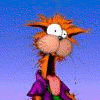











 Sign In
Sign In Create Account
Create Account

