Let's uninstall and reinstall the Java Platform...
Open the Contol Panel and choose "Add or Remove Programs"...Scroll down to "Java Runtime Environment" or "J2SE Runtime Environment 5.0" and uninstall all instances that you see...Scroll down to "Java Web Start", and uninstall it as well.
Go to the Sun Java Download page and download a fresh java installation (you may encounter a warning message that instructs you on Installing the Active X Control. Please follow the instruction to allow the installation).
When installing, choose the "Typical" installation...When the installation is complete, you may be asked to restart your computer now or later. Choose to restart it now.
After your computer has restarted try to access the Pogo Site.
wannabe1




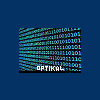











 Sign In
Sign In Create Account
Create Account

