N00B
#16

 Posted 04 November 2005 - 01:03 PM
Posted 04 November 2005 - 01:03 PM

#17

 Posted 04 November 2005 - 01:12 PM
Posted 04 November 2005 - 01:12 PM

Edited by Antartic-Boy, 06 November 2005 - 01:25 PM.
#18

 Posted 08 November 2005 - 10:52 AM
Posted 08 November 2005 - 10:52 AM

#19

 Posted 08 November 2005 - 01:33 PM
Posted 08 November 2005 - 01:33 PM

in kde its called ksysguard
try typing procman in a command shell and see what it comes up with.
#20

 Posted 16 November 2005 - 07:51 PM
Posted 16 November 2005 - 07:51 PM

as for opinions on how KDE or Gnome look, that is left to the individual to decide. Personally I think Gnome looks better then KDE. As far as I'm concerned Gnome is more like Windows then KDE. and after I cusomized it a little It can work just like XP, only without using Windowblinds
#21

 Posted 19 November 2005 - 03:36 AM
Posted 19 November 2005 - 03:36 AM

2. Ubuntu is based on the Gnome desktop environment, Kubuntu on the KDE. It's all down to personal preference, but if you use Kubuntu and decide you hate KDE you can use apt to install Gnome, creating a sort of Ubun/Kubuntu hybrid. I would recommend Gnome to an absolute beginner in Ubuntu, it's much better integrated and a little more user friendly.
3. They're just different versions of Linux. They have different software packages and package managers. Eg. Ubuntu/Debian uses .deb (like .exe installers) and apt-get (my personal favourite), Slackware uses .tgz and Mandriva/Red Hat uses .rpm.
4. The latest Linux Kernel is 2.6.x. any Linux OS using this kernel will have good support for newer hardware. I guess you really want to know which GUI is newest... well, it's KDE 3.4 and Gnome 2.10 which are the (most stable) most up to date.
I'd recommend downloading the Knoppix live CD and giving a good old Debian distro a whirl
#22

 Posted 20 November 2005 - 02:39 PM
Posted 20 November 2005 - 02:39 PM

When I start partitioner it says:
No partitionable media were found.
Please check that a hard disc is attached on this computer.
<Go Back> <Continue>
Another question: are there infections in Linux OS, and is there Anti-Virus for this OS?
It may be that the disk is completely partitioned for Windoze, which means that you need to repartition the disk in order install Linux. Mandrake, now called Mandriva or something like that, has a program which allows you to shrink an existing partition, thereby leaving space for creating new partitions, but this should be done with care and you should have a complete backup or be willing to lose all your data since you never know what could happen :-).
How is your disk currently partitioned? This will give the answer to that. Also, how big of a disk is it?
My preference for partitioning is to have 4Gb for root, 100Mb for boot, around 4Gb for home and then other partitions for data. You should have around 4-10Gb for Windoze (for updates) and an additional partition for data. All of your personal files should be on the second partition so that you reinstall windoze without losing your data. If the disk size permits it, I like to have a second 4Gb root partition so that you can install a new or different version of Linux. I would also suggest using grub for the boot loader since it uses a file for the boot list (/boot/grub/menu.lst) which can be edited and does not need to be written to the boot block.
Viruses are not as much of an issue in Linux since it is a real operating system designed so that a user does not have permission to access most of the system. This means that the worse thing that can typically happen is that the files of the user can get messed up, but most of the Linux programs don't allow that. Using a mail reader which can turn off html messages is a good idea on any operating system.
#23

 Posted 20 November 2005 - 04:28 PM
Posted 20 November 2005 - 04:28 PM

How is your disk currently partitioned?
Well, my disc is completely partitioned for Windows..
Also, how big of a disk is it?
It's 160 gb. big and I have 156 gb. used, so I need to buy new one which I will partition on 2 parts (first part will be for Linux, and the second will be for some importand back-ups)..
Thanks alot all for the help..
Similar Topics
1 user(s) are reading this topic
0 members, 1 guests, 0 anonymous users
As Featured On:










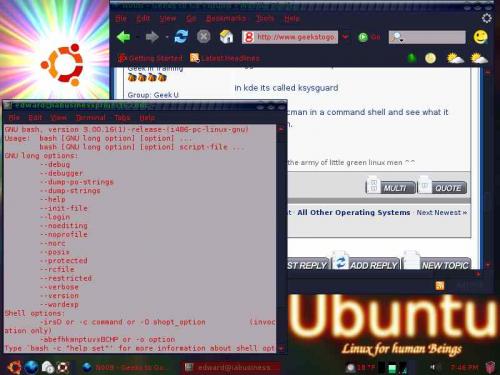





 Sign In
Sign In Create Account
Create Account

