WinFixer:
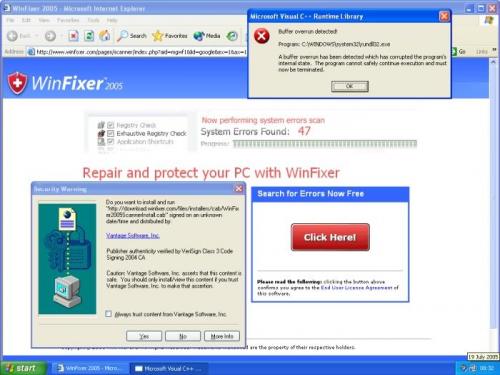
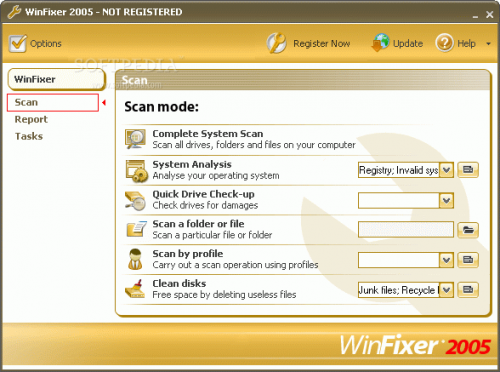
Credit: Atribune
Please download VundoFix.exe to your desktop
- Double-click VundoFix.exe to run it.
- Click the Scan for Vundo button.
- Once it's done scanning, click the Remove Vundo button.
- You will receive a prompt asking if you want to remove the files, click YES
- Once you click yes, your desktop will go blank as it starts removing Vundo.
- When completed, it will prompt that it will reboot your computer, click OK.
- Please save the contents of C:\vundofix.txt in case the infection is not removed, it will need to be posted with your HijackThis log in the malware forum.
If the infection(s) are still present, please post the contents of C:\vundofix.txt and a HiJackThis log in the Malware Removal Forum.
Have you've found the VundoFix removal tool useful? Please consider a donation to the author: Atribune.org.
Alternate fix: (use only if the above fix didn't work)
1) Download VirtumundoBegone
2) Save VirtumundoBeGone.exe to your desktop.
3) Run VirtumundoBeGone.exe and follow the instructions. Do not worry if you see a BLUE SCREEN "Fatal Error" Message, this is normal and expected.
4) When it has finished, reboot.
It will create a log on your desktop called VBG.TXT, if the infection is still present, post this log and a HiJackThis log in the Malware Removal Forum.
=====================================================================
This is a self-help guide. Use at your own risk.
Important Note: If you need assistance, please start a new topic in our Malware Removal Forum. This topic is also open for comments, but not all will receive a reply.
Edited by therock247uk, 24 June 2008 - 07:40 AM.








 Back to top
Back to top











 Sign In
Sign In Create Account
Create Account

