CD Drive
Started by
USMCSniper
, Jan 15 2006 01:15 PM
#16

 Posted 16 January 2006 - 06:34 PM
Posted 16 January 2006 - 06:34 PM

#17

 Posted 16 January 2006 - 06:43 PM
Posted 16 January 2006 - 06:43 PM

Try something for me...Put a CD-R in the drive, open My Documents and right click on a document icon...point to "Send to" and select the DVD drive.
What happens?
wannabe1
What happens?
wannabe1
#18

 Posted 16 January 2006 - 07:15 PM
Posted 16 January 2006 - 07:15 PM

The files are copied to " Files are ready to be copied to the CD" I put in a CD in the DVD Rom drive , click "next" and nothing happens, the drive itself just makes its "cant start" sound. I then take the CD out and put it in the CD-RW drive, and the same thing happens, the drives just wont start spinning, but sounds like it wants to ( the DVD Rom drive and the CD-RW drive)
#19

 Posted 16 January 2006 - 07:20 PM
Posted 16 January 2006 - 07:20 PM

I just put in a music CD in the DVD Rom drive and it fires right up spins like crazy and plays the music ok.......
#20

 Posted 16 January 2006 - 07:33 PM
Posted 16 January 2006 - 07:33 PM

Drop into Live Chat...there's a bunch of talent in there at the moment...let's see if we can get this figured out. LInk at the top of the page.
wannabe1
wannabe1
#21

 Posted 16 January 2006 - 07:36 PM
Posted 16 January 2006 - 07:36 PM

Roger that..............SEMPER FI
#23

 Posted 16 January 2006 - 08:00 PM
Posted 16 January 2006 - 08:00 PM

This is the report wannabe1, hope it makes it
Attached Files
#24

 Posted 16 January 2006 - 08:18 PM
Posted 16 January 2006 - 08:18 PM

the report isn't listing a cd-rw on the computer. Was it working before?
Are the cables pushed in properly?
Are the cables pushed in properly?
#25

 Posted 16 January 2006 - 08:25 PM
Posted 16 January 2006 - 08:25 PM

Just did some major surfing on the DVD drive. It is supported through windows XP and is supposed to be able to write......
Stand by..still checking some things.
Stand by..still checking some things.
#26

 Posted 16 January 2006 - 08:25 PM
Posted 16 January 2006 - 08:25 PM

If you mean the cables inside the tower I don't know. I would think it's plugged in ok because the DVD Rom plays music ok. I was using the DVD Rom drive to copy files to a blank CD, I never used the CD-RW drive to copy files from my Doc. I have burned CD's of music before, so I would say the CD-RW is working. Should I be using the CD-RW (ReWritable) CD to copy files? Didn't need to before.
#27

 Posted 16 January 2006 - 08:32 PM
Posted 16 January 2006 - 08:32 PM

Have you tried uninstalling the DVD-ROM in Device Manager and rebooting yet?
I found drivers for it that we can try next....
wannabe1
I found drivers for it that we can try next....
wannabe1
#28

 Posted 16 January 2006 - 08:36 PM
Posted 16 January 2006 - 08:36 PM

Yes, I uninstalled it and rebooted and XP found it and installed the drivers......
#29

 Posted 16 January 2006 - 08:49 PM
Posted 16 January 2006 - 08:49 PM

Let's try the firmware then.
Download the Driver Files for XP (GSA-5163_A103.exe) Save it to your desktop.
Open My Computer, right click on the DVD drive, and choose "Properties". Under the "Hardware" tab, click on the DVD drive and click on the "Properties" button. Under the "Driver" tab, click "Uninstall". Accept the change.
Double-click the file on the desktop to install the downloaded drivers.
Reboot and let me know if this helps.
wannabe1
Download the Driver Files for XP (GSA-5163_A103.exe) Save it to your desktop.
Open My Computer, right click on the DVD drive, and choose "Properties". Under the "Hardware" tab, click on the DVD drive and click on the "Properties" button. Under the "Driver" tab, click "Uninstall". Accept the change.
Double-click the file on the desktop to install the downloaded drivers.
Reboot and let me know if this helps.
wannabe1
#30

 Posted 16 January 2006 - 08:58 PM
Posted 16 January 2006 - 08:58 PM

I'm at the site, do I check the drivers for "CD-ROM writer " or :DVD-ROM writer"?
Similar Topics
0 user(s) are reading this topic
0 members, 0 guests, 0 anonymous users
As Featured On:











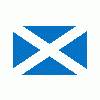




 Sign In
Sign In Create Account
Create Account

