That did absolute wonders for Java applications in my browser! They are back to being speedy! 8o)
However, it did nothing for my Windows Update experience. 8o(
I am still wondering why the "steppingmode" registry change did not have the effect you intended on Windows update. You apparently expected it to ask me before performing actions, yet it did not. Could this lack of change be a clue?
Thanks for hanging in there.
Michael




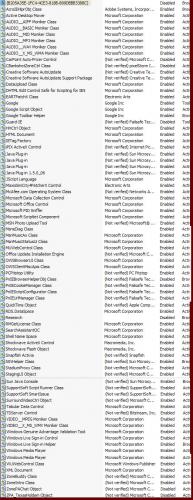
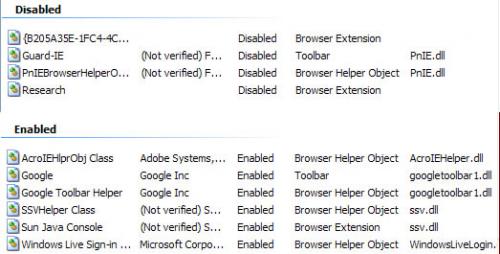
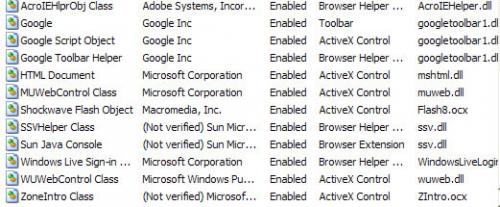











 Sign In
Sign In Create Account
Create Account

