It WAS available though DOS
I searched in Windows for the dllcache directory
-nothing could be found, BUT it found
c:\Qoobox\Quarantine\C\Windows\system32
Nevertheless, I tried to copy from the dllcache subdir in DOS
copy iexplore.exe c:\program files\internet explorer
It said "syntax of command not correct"
At least the tab to show hidden files and folders under Tool-Folder Options HAS returned. It was not there previously.
I sent the report again, didn't see it attached in previous e-mail.

 This topic is locked
This topic is locked



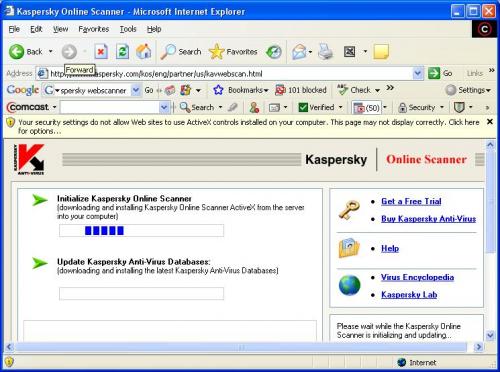











 Sign In
Sign In Create Account
Create Account

