Could I have a new Hijackthis log please
Printer/mouse problem - system affected by viruses/malwares [RESOLVED]
Started by
samsungR50
, Jun 14 2008 12:02 PM
#31
![Printer/mouse problem - system affected by viruses/malwares [RESOLVED]: post #31](https://www.geekstogo.com/forum/public/style_images/shift/icon_share.png)
 Posted 22 June 2008 - 02:31 AM
Posted 22 June 2008 - 02:31 AM

Could I have a new Hijackthis log please
#32
![Printer/mouse problem - system affected by viruses/malwares [RESOLVED]: post #32](https://www.geekstogo.com/forum/public/style_images/shift/icon_share.png)
 Posted 22 June 2008 - 03:06 AM
Posted 22 June 2008 - 03:06 AM

#33
![Printer/mouse problem - system affected by viruses/malwares [RESOLVED]: post #33](https://www.geekstogo.com/forum/public/style_images/shift/icon_share.png)
 Posted 22 June 2008 - 04:53 AM
Posted 22 June 2008 - 04:53 AM

Ta 
Please re-open HiJackThis and scan. Check the boxes next to all the entries listed below.
O21 - SSODL: adsnv - {8F61586C-5D1B-4c76-BB3A-3B88F96A18B0} - (no file)
Now close all windows other than HiJackThis, then click Fix Checked. Close HiJackThis.
How is your system now
Please re-open HiJackThis and scan. Check the boxes next to all the entries listed below.
O21 - SSODL: adsnv - {8F61586C-5D1B-4c76-BB3A-3B88F96A18B0} - (no file)
Now close all windows other than HiJackThis, then click Fix Checked. Close HiJackThis.
How is your system now
#34
![Printer/mouse problem - system affected by viruses/malwares [RESOLVED]: post #34](https://www.geekstogo.com/forum/public/style_images/shift/icon_share.png)
 Posted 22 June 2008 - 05:56 AM
Posted 22 June 2008 - 05:56 AM

#35
![Printer/mouse problem - system affected by viruses/malwares [RESOLVED]: post #35](https://www.geekstogo.com/forum/public/style_images/shift/icon_share.png)
 Posted 22 June 2008 - 06:04 AM
Posted 22 June 2008 - 06:04 AM

OK from my scant knowledge of French I believe that states that the spooler service is not running.
Go to Control Panel
Select Administrative tools
Select Services
Locate Print Spooler
Right click Print Spooler
Select Properties
Select Start up type in the drop down box to Automatic
Click Start
Click apply
Close Services
Try and install a printer now
How is it now ?
Go to Control Panel
Select Administrative tools
Select Services
Locate Print Spooler
Right click Print Spooler
Select Properties
Select Start up type in the drop down box to Automatic
Click Start
Click apply
Close Services
Try and install a printer now
How is it now ?
#36
![Printer/mouse problem - system affected by viruses/malwares [RESOLVED]: post #36](https://www.geekstogo.com/forum/public/style_images/shift/icon_share.png)
 Posted 22 June 2008 - 06:25 AM
Posted 22 June 2008 - 06:25 AM

#37
![Printer/mouse problem - system affected by viruses/malwares [RESOLVED]: post #37](https://www.geekstogo.com/forum/public/style_images/shift/icon_share.png)
 Posted 22 June 2008 - 06:37 AM
Posted 22 June 2008 - 06:37 AM

Somewhere along the line you have deleted the spoolsv.exe file
Could you do a search on you computer to see if you have this file somewhere else.
Look in C:\Windows\system32 folder\i386
If you cannot find it you will need to extract it from your XP cd
I have zipped a copy of the file it will need to go into C:\Windows\system32 folder
Could you do a search on you computer to see if you have this file somewhere else.
Look in C:\Windows\system32 folder\i386
If you cannot find it you will need to extract it from your XP cd
I have zipped a copy of the file it will need to go into C:\Windows\system32 folder
#38
![Printer/mouse problem - system affected by viruses/malwares [RESOLVED]: post #38](https://www.geekstogo.com/forum/public/style_images/shift/icon_share.png)
 Posted 22 June 2008 - 07:07 AM
Posted 22 June 2008 - 07:07 AM

Hello!!!! i think it is working out now, after i copy and past the files that u provide to the System32 folder... Now after i click on the "Start" botton of the Print spooler propeties, the error message no longer appears... and it seems like i can also add new printers...
Also, all printers that i previously had come back now,,, i will try tomorow at my work place if i'll be able to print or not... and will let you know about the good news... Thank you so much for your help...
 Cheer up geekstogo team!!!
Cheer up geekstogo team!!!
Also, all printers that i previously had come back now,,, i will try tomorow at my work place if i'll be able to print or not... and will let you know about the good news... Thank you so much for your help...
#39
![Printer/mouse problem - system affected by viruses/malwares [RESOLVED]: post #39](https://www.geekstogo.com/forum/public/style_images/shift/icon_share.png)
 Posted 22 June 2008 - 07:20 AM
Posted 22 June 2008 - 07:20 AM

OK lets give you a quick clean up before you go and try it out.  I will keep this thread open just in case
I will keep this thread open just in case
Now the best part of the day ----- Your log now appears clean
Double click OTScanit once again and you should see a CleanUp! button, press that button, you may get prompted by your firewall that OTScanit wants to contact the internet, allow this, a cleanup.txt will be downloaded, a message dialog will ask you if you want to proceed with the cleanup process, click Yes. This will delete all the tools you have downloaded plus itself
Now to get you off to a good start we will re-set your restore points so that all the bad stuff is gone for good. Then if you need to restore at some stage you will be clean. There are several ways to reset your your restore point but this is my method:
1. Select Start > All Programs > Accessories > System tools > System Restore.
2. On the dialogue box that appears select Create a Restore Point
3. Click NEXT
4. Enter a name e.g. Clean
5. Click CREATE
You now have a clean restore point, to get rid of the bad ones:
1. Select Start > All Programs > Accessories > System tools > Disk Cleanup.
2. In the Drop down box that appears select your main drive e.g. C
3. Click OK
4. The System will do some calculation and the display a dialogue box with TABS
5. Select the More Options Tab.
6. At the bottom will be a system restore box with a CLEANUP button click this
7. Accept the Warning and select OK again, the program will close and you are done
Now that you are clean, to help protect your computer in the future I recommend that you get the following free program:
To keep your operating system up to date visit
To learn more about how to protect yourself while on the internet read this article by Tony Klien: So how did I get infected in the first place?
Keep safe
Now the best part of the day ----- Your log now appears clean
Double click OTScanit once again and you should see a CleanUp! button, press that button, you may get prompted by your firewall that OTScanit wants to contact the internet, allow this, a cleanup.txt will be downloaded, a message dialog will ask you if you want to proceed with the cleanup process, click Yes. This will delete all the tools you have downloaded plus itself
Now to get you off to a good start we will re-set your restore points so that all the bad stuff is gone for good. Then if you need to restore at some stage you will be clean. There are several ways to reset your your restore point but this is my method:
1. Select Start > All Programs > Accessories > System tools > System Restore.
2. On the dialogue box that appears select Create a Restore Point
3. Click NEXT
4. Enter a name e.g. Clean
5. Click CREATE
You now have a clean restore point, to get rid of the bad ones:
1. Select Start > All Programs > Accessories > System tools > Disk Cleanup.
2. In the Drop down box that appears select your main drive e.g. C
3. Click OK
4. The System will do some calculation and the display a dialogue box with TABS
5. Select the More Options Tab.
6. At the bottom will be a system restore box with a CLEANUP button click this
7. Accept the Warning and select OK again, the program will close and you are done
Now that you are clean, to help protect your computer in the future I recommend that you get the following free program:
- SpywareBlaster to help prevent spyware from installing in the first place.
- SuperAntispyware Run weekly to keep your system clean
To keep your operating system up to date visit
To learn more about how to protect yourself while on the internet read this article by Tony Klien: So how did I get infected in the first place?
Keep safe
#40
![Printer/mouse problem - system affected by viruses/malwares [RESOLVED]: post #40](https://www.geekstogo.com/forum/public/style_images/shift/icon_share.png)
 Posted 22 June 2008 - 07:57 AM
Posted 22 June 2008 - 07:57 AM

Ok thank you again. now i have a retore point named "Clean". and have performed the clean up of the old retore points... Also i have insalled the softwares as recommanded to prevent future infections... Thank you again for your helps... 

#41
![Printer/mouse problem - system affected by viruses/malwares [RESOLVED]: post #41](https://www.geekstogo.com/forum/public/style_images/shift/icon_share.png)
 Posted 23 June 2008 - 04:19 AM
Posted 23 June 2008 - 04:19 AM

Since this issue appears to be resolved ... this Topic has been closed. Glad we could help. 
If you're the topic starter, and need this topic reopened, please contact a staff member with the address of the thread.
Everyone else please begin a New Topic.
If you're the topic starter, and need this topic reopened, please contact a staff member with the address of the thread.
Everyone else please begin a New Topic.
Similar Topics
0 user(s) are reading this topic
0 members, 0 guests, 0 anonymous users
As Featured On:








 This topic is locked
This topic is locked


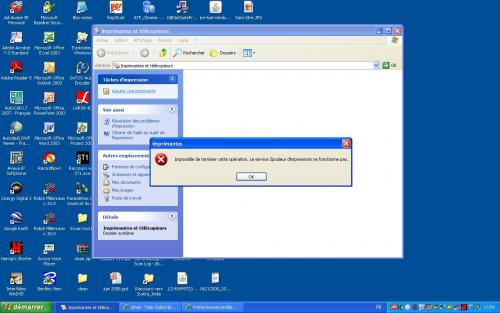
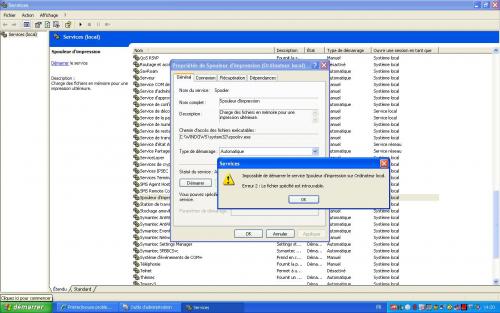




 Sign In
Sign In Create Account
Create Account

