Chamber, the computer restared in normal mode, so I log out and started it in safe mode. Here3 is the OTL file.
OTL logfile created on: 12/2/2009 6:54:32 PM - Run 5
OTL by OldTimer - Version 3.1.11.4 Folder = C:\Users\Jerry\Desktop\New Folder\move1\Desktop
Windows Vista Home Premium Edition Service Pack 1 (Version = 6.0.6001) - Type = NTWorkstation
Internet Explorer (Version = 7.0.6001.18000)
Locale: 00000409 | Country: United States | Language: ENU | Date Format: M/d/yyyy
1.99 Gb Total Physical Memory | 1.61 Gb Available Physical Memory | 81.03% Memory free
4.00 Gb Paging File | 4.00 Gb Available in Paging File | 100.00% Paging File free
Paging file location(s): ?:\pagefile.sys [binary data]
%SystemDrive% = C: | %SystemRoot% = C:\Windows | %ProgramFiles% = C:\Program Files
Drive C: | 184.84 Gb Total Space | 61.84 Gb Free Space | 33.45% Space Free | Partition Type: NTFS
D: Drive not present or media not loaded
E: Drive not present or media not loaded
F: Drive not present or media not loaded
G: Drive not present or media not loaded
H: Drive not present or media not loaded
I: Drive not present or media not loaded
Computer Name: JERRY-PC
Current User Name: Jerry
Logged in as Administrator.
Current Boot Mode: SafeMode with Networking
Scan Mode: Current user
Company Name Whitelist: On
Skip Microsoft Files: On
File Age = 14 Days
Output = Minimal
Quick Scan
========== Processes (SafeList) ==========
PRC - C:\Users\Jerry\Desktop\New Folder\move1\Desktop\OTL.exe (OldTimer Tools)
PRC - C:\Windows\explorer.exe (Microsoft Corporation)
PRC - C:\Program Files\Windows Media Player\wmpnscfg.exe (Microsoft Corporation)
========== Modules (SafeList) ==========
MOD - C:\Users\Jerry\Desktop\New Folder\move1\Desktop\OTL.exe (OldTimer Tools)
MOD - C:\Windows\winsxs\x86_microsoft.windows.common-controls_6595b64144ccf1df_6.0.6001.18000_none_5cdbaa5a083979cc\comctl32.dll (Microsoft Corporation)
========== Win32 Services (SafeList) ==========
SRV - (iPod Service) -- C:\Program Files\iPod\bin\iPodService.exe (Apple Inc.)
SRV - (Autodesk Licensing Service) -- C:\Program Files\Common Files\Autodesk Shared\Service\AdskScSrv.exe (Autodesk)
SRV - (FLEXnet Licensing Service) -- C:\Program Files\Common Files\Macrovision Shared\FLEXnet Publisher\FNPLicensingService.exe (Acresso Software Inc.)
SRV - (gusvc_Untrusted_BZ) -- C:\Virtual\Untrusted\C_\Program Files\Google\Common\Google Updater\GoogleUpdaterService.exe (Google)
SRV - (gusvc) -- C:\Program Files\Google\Common\Google Updater\GoogleUpdaterService.exe (Google)
SRV - (Apple Mobile Device) -- C:\Program Files\Common Files\Apple\Mobile Device Support\bin\AppleMobileDeviceService.exe (Apple Inc.)
SRV - (BufferZoneSvc) -- C:\Program Files\BufferZone\ClntSvc.exe ()
SRV - (Bonjour Service) -- C:\Program Files\Bonjour\mDNSResponder.exe (Apple Inc.)
SRV - (hpqcxs08) -- C:\Program Files\HP\Digital Imaging\bin\hpqcxs08.dll (Hewlett-Packard Co.)
SRV - (Adobe Version Cue CS4) -- C:\Program Files\Common Files\Adobe\Adobe Version Cue CS4\Server\bin\VersionCueCS4.exe (Adobe Systems Incorporated)
SRV - (Pml Driver HPZ12) -- C:\Windows\System32\HPZipm12.dll (Hewlett-Packard)
SRV - (Net Driver HPZ12) -- C:\Windows\System32\HPZinw12.dll (Hewlett-Packard)
SRV - (SBSDWSCService) -- C:\Program Files\Spybot - Search & Destroy\SDWinSec.exe (Safer Networking Ltd.)
SRV - (hpqddsvc) -- C:\Program Files\HP\Digital Imaging\bin\hpqddsvc.dll (Hewlett-Packard Co.)
SRV - (WinDefend) -- C:\Program Files\Windows Defender\MpSvc.dll (Microsoft Corporation)
SRV - (GoogleDesktopManager) -- C:\Program Files\Google\Google Desktop Search\GoogleDesktop.exe (Google)
SRV - (TNaviSrv) -- C:\Program Files\Toshiba\TOSHIBA DVD PLAYER\TNaviSrv.exe (TOSHIBA Corporation)
SRV - (NTService1) -- C:\Program Files\Maxtor\Utils\SyncServices.exe ( )
SRV - (hasplms) -- C:\Windows\System32\hasplms.exe (Aladdin Knowledge Systems Ltd.)
SRV - (SQLWriter) -- C:\Program Files\Microsoft SQL Server\90\Shared\sqlwriter.exe (Microsoft Corporation)
SRV - (MSSQL$MSSMLBIZ) SQL Server (MSSMLBIZ) -- C:\Program Files\Microsoft SQL Server\MSSQL.1\MSSQL\Binn\sqlservr.exe (Microsoft Corporation)
SRV - (SQLBrowser) -- C:\Program Files\Microsoft SQL Server\90\Shared\sqlbrowser.exe (Microsoft Corporation)
SRV - (TOSHIBA Bluetooth Service) -- C:\Program Files\Toshiba\Bluetooth Toshiba Stack\TosBtSrv.exe (TOSHIBA CORPORATION)
SRV - (Swupdtmr) -- c:\Toshiba\IVP\swupdate\swupdtmr.exe ()
SRV - (pinger) -- C:\Toshiba\IVP\ISM\pinger.exe ()
SRV - (RetroExpLauncher) -- C:\Program Files\Retrospect\Retrospect Express HD 2.0\retrorun.exe (EMC Corporation)
SRV - (TosCoSrv) -- C:\Program Files\Toshiba\Power Saver\TosCoSrv.exe (TOSHIBA Corporation)
SRV - (CFSvcs) -- C:\Program Files\Toshiba\ConfigFree\CFSvcs.exe (TOSHIBA CORPORATION)
SRV - (ProtexisLicensing) -- C:\Windows\System32\PSIService.exe ()
SRV - (ehstart) -- C:\Windows\ehome\ehstart.dll (Microsoft Corporation)
SRV - (RoxLiveShare9) -- C:\Program Files\Common Files\Roxio Shared\9.0\SharedCOM\RoxLiveShare9.exe (Sonic Solutions)
SRV - (RoxMediaDB9) -- C:\Program Files\Common Files\Roxio Shared\9.0\SharedCOM\RoxMediaDB9.exe (Sonic Solutions)
SRV - (RoxWatch9) -- C:\Program Files\Common Files\Roxio Shared\9.0\SharedCOM\RoxWatch9.exe (Sonic Solutions)
SRV - (Microsoft Office Groove Audit Service) -- C:\Program Files\Microsoft Office\Office12\GrooveAuditService.exe (Microsoft Corporation)
SRV - (Roxio UPnP Renderer 9) -- C:\Program Files\Roxio\Digital Home 9\RoxioUPnPRenderer9.exe (Sonic Solutions)
SRV - (Roxio Upnp Server 9) -- C:\Program Files\Roxio\Digital Home 9\RoxioUpnpService9.exe (Sonic Solutions)
SRV - (odserv) -- C:\Program Files\Common Files\Microsoft Shared\OFFICE12\ODSERV.EXE (Microsoft Corporation)
SRV - (ose) -- C:\Program Files\Common Files\Microsoft Shared\Source Engine\OSE.EXE (Microsoft Corporation)
SRV - (AgereModemAudio) -- C:\Windows\System32\agrsmsvc.exe (Agere Systems)
SRV - (UleadBurningHelper) -- C:\Program Files\Common Files\Ulead Systems\DVD\ULCDRSvr.exe (Ulead Systems, Inc.)
SRV - (TODDSrv) -- C:\Windows\System32\TODDSrv.exe (TOSHIBA Corporation)
SRV - (MSSQLServerADHelper) -- C:\Program Files\Microsoft SQL Server\90\Shared\sqladhlp90.exe (Microsoft Corporation)
SRV - (IDriverT) -- C:\Program Files\Common Files\InstallShield\Driver\1050\Intel 32\IDriverT.exe (Macrovision Corporation)
========== Standard Registry (SafeList) ==========
========== Internet Explorer ==========
IE - HKLM\SOFTWARE\Microsoft\Internet Explorer\Main,Local Page = %SystemRoot%\system32\blank.htm
IE - HKCU\Software\Microsoft\Windows\CurrentVersion\Internet Settings: "ProxyEnable" = 0
O1 HOSTS File: (27 bytes) - C:\Windows\System32\drivers\etc\hosts
O1 - Hosts: 127.0.0.1 localhost
O2 - BHO: (Adobe PDF Reader Link Helper) - {06849E9F-C8D7-4D59-B87D-784B7D6BE0B3} - C:\Program Files\Common Files\Adobe\Acrobat\ActiveX\AcroIEHelper.dll (Adobe Systems Incorporated)
O2 - BHO: (ContributeBHO Class) - {074C1DC5-9320-4A9A-947D-C042949C6216} - C:\Program Files\Adobe\/Adobe Contribute CS4/contributeieplugin.dll ()
O2 - BHO: (Adobe PDF Link Helper) - {18DF081C-E8AD-4283-A596-FA578C2EBDC3} - C:\Program Files\Common Files\Adobe\Acrobat\ActiveX\AcroIEHelperShim.dll (Adobe Systems Incorporated)
O2 - BHO: (CBZurlmon Object) - {311BA51F-64F2-439D-9A4A-772373D77312} - C:\Program Files\BufferZone\BZbho.dll (Trustware)
O2 - BHO: (AVG Safe Search) - {3CA2F312-6F6E-4B53-A66E-4E65E497C8C0} - C:\Program Files\AVG\AVG9\avgssie.dll File not found
O2 - BHO: (Spybot-S&D IE Protection) - {53707962-6F74-2D53-2644-206D7942484F} - C:\Program Files\Spybot - Search & Destroy\SDHelper.dll (Safer Networking Limited)
O2 - BHO: (Groove GFS Browser Helper) - {72853161-30C5-4D22-B7F9-0BBC1D38A37E} - C:\Program Files\Microsoft Office\Office12\GrooveShellExtensions.dll (Microsoft Corporation)
O2 - BHO: (SSVHelper Class) - {761497BB-D6F0-462C-B6EB-D4DAF1D92D43} - C:\Program Files\Java\jre1.6.0\bin\ssv.dll (Sun Microsystems, Inc.)
O2 - BHO: (Google Toolbar Helper) - {AA58ED58-01DD-4d91-8333-CF10577473F7} - C:\Program Files\Google\Google Toolbar\GoogleToolbar_32.dll (Google Inc.)
O2 - BHO: (Adobe PDF Conversion Toolbar Helper) - {AE7CD045-E861-484f-8273-0445EE161910} - C:\Program Files\Common Files\Adobe\Acrobat\ActiveX\AcroIEFavClient.dll (Adobe Systems Incorporated)
O2 - BHO: (Google Toolbar Notifier BHO) - {AF69DE43-7D58-4638-B6FA-CE66B5AD205D} - C:\Program Files\Google\GoogleToolbarNotifier\5.3.4501.1418\swg.dll (Google Inc.)
O2 - BHO: (Google Dictionary Compression sdch) - {C84D72FE-E17D-4195-BB24-76C02E2E7C4E} - C:\Program Files\Google\Google Toolbar\Component\fastsearch_B7C5AC242193BB3E.dll (Google Inc.)
O2 - BHO: (SmartSelect Class) - {F4971EE7-DAA0-4053-9964-665D8EE6A077} - C:\Program Files\Common Files\Adobe\Acrobat\ActiveX\AcroIEFavClient.dll (Adobe Systems Incorporated)
O3 - HKLM\..\Toolbar: (Google Toolbar) - {2318C2B1-4965-11d4-9B18-009027A5CD4F} - C:\Program Files\Google\Google Toolbar\GoogleToolbar_32.dll (Google Inc.)
O3 - HKLM\..\Toolbar: (Adobe PDF) - {47833539-D0C5-4125-9FA8-0819E2EAAC93} - C:\Program Files\Common Files\Adobe\Acrobat\ActiveX\AcroIEFavClient.dll (Adobe Systems Incorporated)
O3 - HKLM\..\Toolbar: (Contribute Toolbar) - {517BDDE4-E3A7-4570-B21E-2B52B6139FC7} - C:\Program Files\Adobe\/Adobe Contribute CS4/contributeieplugin.dll ()
O4 - HKLM..\Run: [00TCrdMain] C:\Program Files\Toshiba\FlashCards\TCrdMain.exe (TOSHIBA Corporation)
O4 - HKLM..\Run: [Acrobat Assistant 8.0] C:\Program Files\Adobe\Acrobat 9.0\Acrobat\Acrotray.exe (Adobe Systems Inc.)
O4 - HKLM..\Run: [Adobe Acrobat Speed Launcher] C:\Program Files\Adobe\Acrobat 9.0\Acrobat\Acrobat_sl.exe (Adobe Systems Incorporated)
O4 - HKLM..\Run: [Adobe_ID0ENQBO] C:\Program Files\Common Files\Adobe\Adobe Version Cue CS4\Server\bin\VersionCueCS4Tray.exe (Adobe Systems Incorporated)
O4 - HKLM..\Run: [AdobeCS4ServiceManager] C:\Program Files\Common Files\Adobe\CS4ServiceManager\CS4ServiceManager.exe (Adobe Systems Incorporated)
O4 - HKLM..\Run: [BufferZone] C:\Program Files\BufferZone\CLIENTGUI.EXE ()
O4 - HKLM..\Run: [Camera Assistant Software] C:\Program Files\Camera Assistant Software for Toshiba\traybar.exe (Chicony)
O4 - HKLM..\Run: [Google Desktop Search] C:\Program Files\Google\Google Desktop Search\GoogleDesktop.exe (Google)
O4 - HKLM..\Run: [GrooveMonitor] C:\Program Files\Microsoft Office\Office12\GrooveMonitor.exe (Microsoft Corporation)
O4 - HKLM..\Run: [HotKeysCmds] C:\Windows\System32\hkcmd.exe (Intel Corporation)
O4 - HKLM..\Run: [HP Software Update] C:\Program Files\HP\HP Software Update\hpwuSchd2.exe (Hewlett-Packard Co.)
O4 - HKLM..\Run: [HSON] C:\Program Files\Toshiba\TBS\HSON.exe (TOSHIBA Corporation)
O4 - HKLM..\Run: [HWSetup] C:\Program Files\TOSHIBA\Utilities\HWSetup.exe (TOSHIBA Electronics, Inc.)
O4 - HKLM..\Run: [IgfxTray] C:\Windows\System32\igfxtray.exe (Intel Corporation)
O4 - HKLM..\Run: [iTunesHelper] C:\Program Files\iTunes\iTunesHelper.exe (Apple Inc.)
O4 - HKLM..\Run: [KeNotify] C:\Program Files\Toshiba\Utilities\KeNotify.exe ()
O4 - HKLM..\Run: [NDSTray.exe] File not found
O4 - HKLM..\Run: [Persistence] C:\Windows\System32\igfxpers.exe (Intel Corporation)
O4 - HKLM..\Run: [PSQLLauncher] C:\Program Files\Protector Suite QL\launcher.exe (UPEK Inc.)
O4 - HKLM..\Run: [QuickFinder Scheduler] C:\Program Files\WordPerfect Office X3\Programs\QFSCHD130.EXE (Corel Corporation)
O4 - HKLM..\Run: [QuickTime Task] C:\Program Files\QuickTime\QTTask.exe (Apple Inc.)
O4 - HKLM..\Run: [RetroExpress] C:\Program Files\Retrospect\Retrospect Express HD 2.0\RetroExpress.exe (EMC Corporation)
O4 - HKLM..\Run: [RoxWatchTray] C:\Program Files\Common Files\Roxio Shared\9.0\SharedCOM\RoxWatchTray9.exe (Sonic Solutions)
O4 - HKLM..\Run: [RtHDVCpl] C:\Windows\RtHDVCpl.exe (Realtek Semiconductor)
O4 - HKLM..\Run: [SmoothView] C:\Program Files\Toshiba\SmoothView\SmoothView.exe (TOSHIBA Corporation)
O4 - HKLM..\Run: [SVPWUTIL] C:\Program Files\TOSHIBA\Utilities\SVPWUTIL.exe (TOSHIBA)
O4 - HKLM..\Run: [SynTPEnh] C:\Program Files\Synaptics\SynTP\SynTPEnh.exe (Synaptics Incorporated)
O4 - HKLM..\Run: [TPwrMain] C:\Program Files\Toshiba\Power Saver\TPwrMain.exe (TOSHIBA Corporation)
O4 - HKLM..\Run: [Windows Defender] C:\Program Files\Windows Defender\MSASCui.exe (Microsoft Corporation)
O4 - HKCU..\Run: [DAEMON Tools Lite] C:\Program Files\DAEMON Tools Lite\daemon.exe (DT Soft Ltd)
O4 - HKCU..\Run: [ISUSPM] C:\Program Files\Common Files\InstallShield\UpdateService\ISUSPM.exe (Macrovision Corporation)
O4 - HKCU..\Run: [Shareaza] C:\Program Files\Shareaza\Shareaza.exe (Shareaza Development Team)
O4 - HKCU..\Run: [SpybotSD TeaTimer] C:\Program Files\Spybot - Search & Destroy\TeaTimer.exe (Safer-Networking Ltd.)
O4 - HKCU..\Run: [swg] C:\Program Files\Google\GoogleToolbarNotifier\GoogleToolbarNotifier.exe (Google Inc.)
O4 - HKLM..\RunOnce: [AvgUninstallURL] C:\Windows\System32\cmd.exe (Microsoft Corporation)
O4 - HKLM..\RunOnce: [GrpConv] C:\Windows\System32\grpconv.exe (Microsoft Corporation)
O4 - HKLM..\RunOnce: [Malwarebytes' Anti-Malware] C:\Program Files\Malwarebytes' Anti-Malware\mbamgui.exe (Malwarebytes Corporation)
O6 - HKLM\SOFTWARE\Microsoft\Windows\CurrentVersion\policies\Explorer: NoDrives = 0
O6 - HKLM\SOFTWARE\Microsoft\Windows\CurrentVersion\policies\System: DisableCAD = 1
O7 - HKCU\Software\Policies\Microsoft\Internet Explorer\Control Panel present
O8 - Extra context menu item: E&xport to Microsoft Excel - C:\Program Files\Microsoft Office\Office12\EXCEL.EXE (Microsoft Corporation)
O9 - Extra 'Tools' menuitem : Sun Java Console - {08B0E5C0-4FCB-11CF-AAA5-00401C608501} - C:\Program Files\Java\jre1.6.0\bin\npjpi160.dll (Sun Microsystems, Inc.)
O9 - Extra Button: Send to OneNote - {2670000A-7350-4f3c-8081-5663EE0C6C49} - C:\Program Files\Microsoft Office\Office12\ONBttnIE.dll (Microsoft Corporation)
O9 - Extra 'Tools' menuitem : S&end to OneNote - {2670000A-7350-4f3c-8081-5663EE0C6C49} - C:\Program Files\Microsoft Office\Office12\ONBttnIE.dll (Microsoft Corporation)
O9 - Extra Button: Research - {92780B25-18CC-41C8-B9BE-3C9C571A8263} - C:\Program Files\Microsoft Office\Office12\REFIEBAR.DLL (Microsoft Corporation)
O9 - Extra 'Tools' menuitem : Spybot - Search && Destroy Configuration - {DFB852A3-47F8-48C4-A200-58CAB36FD2A2} - C:\Program Files\Spybot - Search & Destroy\SDHelper.dll (Safer Networking Limited)
O10 - NameSpace_Catalog5\Catalog_Entries\000000000007 [] - C:\Program Files\Bonjour\mdnsNSP.dll (Apple Inc.)
O17 - HKLM\System\CCS\Services\Tcpip\Parameters: DhcpNameServer = 68.87.85.102 68.87.69.150
O18 - Protocol\Handler\grooveLocalGWS {88FED34C-F0CA-4636-A375-3CB6248B04CD} - C:\Program Files\Microsoft Office\Office12\GrooveSystemServices.dll (Microsoft Corporation)
O18 - Protocol\Handler\ms-help {314111c7-a502-11d2-bbca-00c04f8ec294} - C:\Program Files\Common Files\microsoft shared\Help\hxds.dll (Microsoft Corporation)
O18 - Protocol\Filter\text/xml {807563E5-5146-11D5-A672-00B0D022E945} - C:\Program Files\Common Files\microsoft shared\OFFICE12\MSOXMLMF.DLL (Microsoft Corporation)
O20 - AppInit_DLLs: (C:\PROGRA~1\Google\GOOGLE~1\GOEC62~1.DLL) - C:\Program Files\Google\Google Desktop Search\GoogleDesktopNetwork3.dll (Google)
O20 - HKLM Winlogon: Shell - (explorer.exe) - C:\Windows\explorer.exe (Microsoft Corporation)
O20 - HKLM Winlogon: GinaDLL - (vrlogon.dll) - C:\Windows\System32\vrlogon.dll (UPEK Inc.)
O20 - Winlogon\Notify\igfxcui: DllName - igfxdev.dll - C:\Windows\System32\igfxdev.dll (Intel Corporation)
O20 - Winlogon\Notify\psfus: DllName - C:\Windows\system32\psqlpwd.dll - C:\Windows\System32\psqlpwd.dll (UPEK Inc.)
O28 - HKLM ShellExecuteHooks: {AEB6717E-7E19-11d0-97EE-00C04FD91972} - Reg Error: Key error. File not found
O28 - HKLM ShellExecuteHooks: {B5A7F190-DDA6-4420-B3BA-52453494E6CD} - C:\Program Files\Microsoft Office\Office12\GrooveShellExtensions.dll (Microsoft Corporation)
O32 - HKLM CDRom: AutoRun - 1
O32 - AutoRun File - [2006/09/18 14:43:36 | 00,000,024 | ---- | M] () - C:\autoexec.bat -- [ NTFS ]
O34 - HKLM BootExecute: (autocheck) - File not found
O34 - HKLM BootExecute: (*) - File not found
O35 - comfile [open] -- "%1" %*
O35 - exefile [open] -- "%1" %*
========== Files/Folders - Created Within 14 Days ==========
[2009/12/01 13:40:56 | 00,000,000 | ---D | C] -- C:\Users\Jerry\Desktop\New Folder\move1\Desktop\avz4
[2009/12/01 10:23:30 | 00,000,000 | R--D | C] -- C:\Windows\system32\config\systemprofile\Favorites
[2009/12/01 10:15:35 | 00,000,000 | ---D | C] -- C:\Windows\system32\config\systemprofile\AppData
[2009/12/01 08:06:06 | 00,535,552 | ---- | C] (OldTimer Tools) -- C:\Users\Jerry\Desktop\New Folder\move1\Desktop\OTL.exe
[2009/11/29 08:49:58 | 00,000,000 | ---D | C] -- C:\ProgramData\Kaspersky Lab
[2009/11/29 08:40:22 | 59,850,752 | ---- | C] ( ) -- C:\Users\Jerry\Desktop\New Folder\move1\Desktop\setup_9.0.0.722_29.11.2009_17-24.exe
[2009/11/28 16:25:45 | 00,000,000 | ---D | C] -- C:\Windows\temp
[2009/11/28 16:10:31 | 00,000,000 | ---D | C] -- C:\32788R22FWJFW
[2009/11/28 16:10:31 | 00,000,000 | ---D | C] -- \32788R22FWJFW
[2009/11/28 00:06:33 | 00,000,000 | ---D | C] -- C:\Windows\Minidump
[2009/11/24 07:18:47 | 00,000,000 | ---D | C] -- C:\_OTL
[2009/11/24 07:18:47 | 00,000,000 | ---D | C] -- \_OTL
[2009/11/23 09:27:11 | 00,212,480 | ---- | C] (SteelWerX) -- C:\Windows\SWXCACLS.exe
[2009/11/23 09:27:11 | 00,161,792 | ---- | C] (SteelWerX) -- C:\Windows\SWREG.exe
[2009/11/23 09:27:11 | 00,136,704 | ---- | C] (SteelWerX) -- C:\Windows\SWSC.exe
[2009/11/23 09:27:11 | 00,031,232 | ---- | C] (NirSoft) -- C:\Windows\NIRCMD.exe
[2009/11/21 11:27:09 | 00,000,000 | ---D | C] -- C:\Qoobox
[2009/11/21 11:27:09 | 00,000,000 | ---D | C] -- \Qoobox
[2006/09/14 10:32:20 | 00,028,672 | R--- | C] ( ) -- C:\Windows\System32\DivXGraphBuilderCallback.dll
========== Files - Modified Within 14 Days ==========
[2009/12/02 18:53:05 | 00,067,584 | --S- | M] () -- C:\Windows\bootstat.dat
[2009/12/02 18:41:38 | 00,003,568 | -H-- | M] () -- C:\Windows\System32\7B296FB0-376B-497e-B012-9C450E1B7327-2P-1.C7483456-A289-439d-8115-601632D005A0
[2009/12/02 18:41:37 | 00,003,568 | -H-- | M] () -- C:\Windows\System32\7B296FB0-376B-497e-B012-9C450E1B7327-2P-0.C7483456-A289-439d-8115-601632D005A0
[2009/12/02 18:41:25 | 00,000,006 | -H-- | M] () -- C:\Windows\tasks\SA.DAT
[2009/12/02 18:39:49 | 00,011,264 | ---- | M] () -- C:\Windows\System32\drivers\uzkwmzmy.sys
[2009/12/01 13:36:03 | 05,125,238 | ---- | M] () -- C:\Users\Jerry\Desktop\New Folder\move1\Desktop\avz4.zip
[2009/12/01 08:06:09 | 00,535,552 | ---- | M] (OldTimer Tools) -- C:\Users\Jerry\Desktop\New Folder\move1\Desktop\OTL.exe
[2009/11/29 08:40:22 | 59,850,752 | ---- | M] ( ) -- C:\Users\Jerry\Desktop\New Folder\move1\Desktop\setup_9.0.0.722_29.11.2009_17-24.exe
[2009/11/28 16:23:03 | 00,000,215 | ---- | M] () -- C:\Windows\system.ini
[2009/11/28 16:09:12 | 00,000,848 | ---- | M] () -- C:\Users\Jerry\Desktop\New Folder\move1\Desktop\ComboFix - Shortcut.lnk
[2009/11/28 00:06:33 | 17,205,6329 | ---- | M] () -- C:\Windows\MEMORY.DMP
[2009/11/25 22:35:55 | 00,000,000 | RHS- | M] () -- C:\MSDOS.SYS
[2009/11/25 22:35:55 | 00,000,000 | RHS- | M] () -- C:\IO.SYS
[2009/11/23 19:08:13 | 00,000,027 | ---- | M] () -- C:\Windows\System32\drivers\etc\hosts
[2009/11/20 14:37:17 | 00,756,644 | ---- | M] () -- C:\Windows\System32\PerfStringBackup.INI
[2009/11/20 14:37:17 | 00,118,872 | ---- | M] () -- C:\Windows\System32\perfc009.dat
[2009/11/20 14:37:17 | 00,000,000 | ---- | M] () -- C:\Windows\System32\perfh009.dat
========== Files Created - No Company Name ==========
[2009/12/02 18:39:49 | 00,011,264 | ---- | C] () -- C:\Windows\System32\drivers\uzkwmzmy.sys
[2009/12/01 13:36:03 | 05,125,238 | ---- | C] () -- C:\Users\Jerry\Desktop\New Folder\move1\Desktop\avz4.zip
[2009/11/28 16:25:44 | 00,032,836 | ---- | C] () -- \ComboFix.txt
[2009/11/28 16:09:12 | 00,000,848 | ---- | C] () -- C:\Users\Jerry\Desktop\New Folder\move1\Desktop\ComboFix - Shortcut.lnk
[2009/11/28 00:06:07 | 17,205,6329 | ---- | C] () -- C:\Windows\MEMORY.DMP
[2009/11/26 00:39:24 | 00,001,983 | ---- | C] () -- C:\ProgramData\Microsoft\Windows\Start Menu\Programs\Startup\HP Digital Imaging Monitor.lnk
[2009/11/25 22:35:55 | 00,000,000 | RHS- | C] () -- C:\MSDOS.SYS
[2009/11/25 22:35:55 | 00,000,000 | RHS- | C] () -- \MSDOS.SYS
[2009/11/25 22:35:55 | 00,000,000 | RHS- | C] () -- C:\IO.SYS
[2009/11/25 22:35:55 | 00,000,000 | RHS- | C] () -- \IO.SYS
[2009/11/23 09:27:11 | 00,260,608 | ---- | C] () -- C:\Windows\PEV.exe
[2009/11/23 09:27:11 | 00,098,816 | ---- | C] () -- C:\Windows\sed.exe
[2009/11/23 09:27:11 | 00,080,412 | ---- | C] () -- C:\Windows\grep.exe
[2009/11/23 09:27:11 | 00,077,312 | ---- | C] () -- C:\Windows\MBR.exe
[2009/11/23 09:27:11 | 00,068,096 | ---- | C] () -- C:\Windows\zip.exe
[2009/11/16 18:08:11 | 00,000,846 | ---- | C] () -- \mbam-log-2009-11-16 (18-00-42).txt
[2009/10/06 16:07:49 | 00,002,212 | ---- | C] () -- C:\ProgramData\hpzinstall.log
[2009/09/11 08:33:36 | 00,000,952 | -HS- | C] () -- C:\Windows\System32\KGyGaAvL.sys
[2009/09/11 07:25:21 | 00,000,025 | ---- | C] () -- C:\Windows\EP_SPR380.ini
[2009/09/10 12:21:57 | 00,000,258 | RHS- | C] () -- C:\ProgramData\ntuser.pol
[2009/09/06 18:56:12 | 00,815,104 | ---- | C] () -- C:\Windows\System32\xvidcore.dll
[2009/09/06 18:56:12 | 00,180,224 | ---- | C] () -- C:\Windows\System32\xvidvfw.dll
[2009/09/06 16:09:33 | 00,899,414 | ---- | C] () -- \SetupDVDDecrypter_3.5.4.0.exe
[2009/09/06 14:07:01 | 00,000,262 | ---- | C] () -- \6fb5219aeb229b3.dat
[2009/09/05 17:44:32 | 24,509,19424 | -HS- | C] () --
[2009/03/05 06:54:58 | 00,073,728 | ---- | C] () -- C:\Windows\System32\RtNicProp32.dll
[2008/12/22 17:14:50 | 01,279,704 | ---- | C] () -- C:\Windows\System32\RlShellExt.dll
[2008/12/22 17:14:36 | 00,428,832 | ---- | C] () -- C:\Windows\System32\Ole2Plgin.dll
[2008/12/22 17:14:14 | 00,179,928 | ---- | C] () -- C:\Windows\System32\AM.dll
[2008/02/11 18:55:18 | 00,147,456 | ---- | C] () -- C:\Windows\System32\igfxCoIn_v1437.dll
[2007/05/09 18:25:14 | 01,060,424 | ---- | C] () -- C:\Windows\System32\WdfCoInstaller01000.dll
[2007/05/09 15:24:17 | 00,000,000 | ---- | C] () -- C:\Windows\NDSTray.INI
[2007/05/09 15:06:33 | 00,524,288 | -HS- | C] () -- C:\ProgramData\ntuser.dat{26e3dd02-fe70-11db-9767-0016d4904cfa}.TMContainer00000000000000000002.regtrans-ms
[2007/05/09 15:06:33 | 00,065,536 | -HS- | C] () -- C:\ProgramData\ntuser.dat{26e3dd02-fe70-11db-9767-0016d4904cfa}.TM.blf
[2007/05/09 15:06:32 | 00,524,288 | -HS- | C] () -- C:\ProgramData\ntuser.dat{26e3dcf2-fe70-11db-9767-0016d4904cfa}.TMContainer00000000000000000002.regtrans-ms
[2007/05/09 15:06:32 | 00,262,144 | ---- | C] () -- C:\ProgramData\ntuser.dat
[2007/05/09 15:06:32 | 00,065,536 | -HS- | C] () -- C:\ProgramData\ntuser.dat{26e3dcf2-fe70-11db-9767-0016d4904cfa}.TM.blf
[2007/05/09 15:06:32 | 00,005,120 | -H-- | C] () -- C:\ProgramData\ntuser.dat.LOG1
[2007/05/09 15:06:32 | 00,000,000 | -H-- | C] () -- C:\ProgramData\ntuser.dat.LOG2
[2007/05/09 14:58:17 | 00,204,800 | ---- | C] () -- C:\Windows\System32\IVIresizeW7.dll
[2007/05/09 14:58:17 | 00,192,512 | ---- | C] () -- C:\Windows\System32\IVIresizeP6.dll
[2007/05/09 14:58:17 | 00,188,416 | ---- | C] () -- C:\Windows\System32\IVIresizePX.dll
[2007/05/09 14:58:16 | 00,200,704 | ---- | C] () -- C:\Windows\System32\IVIresizeA6.dll
[2007/05/09 14:58:16 | 00,192,512 | ---- | C] () -- C:\Windows\System32\IVIresizeM6.dll
[2007/05/09 14:58:16 | 00,020,480 | ---- | C] () -- C:\Windows\System32\IVIresize.dll
[2007/05/09 14:44:27 | 00,008,192 | R-S- | C] () -- \BOOTSECT.BAK
[2007/05/09 14:44:26 | 00,333,203 | RHS- | C] () -- \bootmgr
[2007/05/09 14:30:52 | 00,010,150 | ---- | C] () -- C:\Windows\System32\tosmreg.ini
[2007/05/09 14:30:51 | 00,128,113 | ---- | C] () -- C:\Windows\System32\csellang.ini
[2007/05/09 14:30:51 | 00,045,056 | ---- | C] () -- C:\Windows\System32\csellang.dll
[2007/05/09 14:30:51 | 00,007,671 | ---- | C] () -- C:\Windows\System32\cseltbl.ini
[2007/03/06 12:49:42 | 00,204,800 | ---- | C] () -- C:\Windows\System32\igfxCoIn_v1227.dll
[2006/12/05 13:05:06 | 00,114,688 | ---- | C] () -- C:\Windows\System32\TosBtAcc.dll
[2006/11/24 07:48:44 | 00,036,864 | ---- | C] () -- C:\Windows\System32\HWS_Ctrl.dll
[2006/11/10 08:17:52 | 00,000,000 | ---- | C] () -- C:\Windows\System32\px.ini
[2006/11/02 05:35:32 | 00,005,632 | ---- | C] () -- C:\Windows\System32\sysprepMCE.dll
[2006/11/02 03:23:09 | 00,000,024 | ---- | C] () -- \autoexec.bat
[2006/11/02 00:40:29 | 00,013,750 | ---- | C] () -- C:\Windows\System32\pacerprf.ini
[2006/11/01 23:25:08 | 00,000,010 | ---- | C] () -- \config.sys
[2006/10/26 22:02:40 | 00,520,192 | ---- | C] () -- C:\Windows\System32\CddbPlaylist2Roxio.dll
[2006/10/26 22:02:40 | 00,204,800 | ---- | C] () -- C:\Windows\System32\CddbFileTaggerRoxio.dll
[2005/11/23 14:55:42 | 00,024,576 | ---- | C] () -- C:\Windows\System32\SPCtl.dll
[2005/07/22 21:30:20 | 00,065,536 | ---- | C] () -- C:\Windows\System32\TosCommAPI.dll
[2005/07/15 11:35:56 | 00,831,488 | ---- | C] () -- C:\Windows\System32\libeay32.dll
[2005/07/15 11:35:56 | 00,159,744 | ---- | C] () -- C:\Windows\System32\ssleay32.dll
[2005/07/15 11:35:24 | 03,596,288 | ---- | C] () -- C:\Windows\System32\qt-dx331.dll
[1996/02/01 17:25:42 | 00,943,616 | ---- | C] () -- C:\Windows\System32\dfolder.dll
========== LOP Check ==========
[2009/11/25 23:56:32 | 00,026,026 | ---- | M] () -- C:\Windows\Tasks\SCHEDLGU.TXT
========== Purity Check ==========
< End of report >


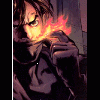

















 Sign In
Sign In Create Account
Create Account

