- Go to START-->RUN and type regedit to open the Registry Editor
- Navigate to the following key: HKEY_LOCAL_MACHINE\SOFTWARE\Microsoft\Windows NT\CurrentVersion\Drivers32
- Now right-click on the heading Drivers32 and select NEW-->STRING VALUE.
- Call this new String Value wavemapper.
- Now double-click the wavemapper entry you just created and for the VALUE field, type in msacm32.drv and click OK.
- Close the Registry Editor and try watching a video on youtube again.
No sound from speakers
Started by
genvito
, Mar 01 2010 07:05 PM
#16

 Posted 02 March 2010 - 06:30 PM
Posted 02 March 2010 - 06:30 PM

#17

 Posted 02 March 2010 - 08:03 PM
Posted 02 March 2010 - 08:03 PM

when i went to name it "wavemapper" it says "The registry editor cannot rename New Value #1. The specified value name already exists. Type another name and try again."
#18

 Posted 02 March 2010 - 08:10 PM
Posted 02 March 2010 - 08:10 PM

And do you see that name in that area already?
#19

 Posted 02 March 2010 - 08:11 PM
Posted 02 March 2010 - 08:11 PM

Here are a couple of other steps i would like to see if they help.
Go to
Start and then to Run
Type in Chkdsk /r Note the space between k and /
Click Enter ...It will probably ask if you want to do this on the next reboot...click Y
If the window doesn't shutdown on its own then reboot the system manually. On reboot the system will start the chkdsk operation
This one will take longer then chkdsk /f
Note... there are 5 stages...
It may appear to hang at a certain percent for a hour or more or even back up and go over the same area...this is normal...
DO NOT SHUT YOUR COMPUTER DOWN WHILE CHKDSK IS RUNNING OR YOU CAN HAVE SEVERE PROBLEMS
This can take several hours to complete.
When completed it will boot the system back into windows.
Let me know if this fixes the problem
Go Start and then to Run ("Start Search" in Vista),
Type in: sfc /scannow
Click OK (Enter in Vista).
Have Windows CD/DVD handy.
If System File Checker (sfc) finds any errors, it may ask you for the CD/DVD.
If sfc does not find any errors in Windows XP, it will simply quit, without any message.
In Vista you will receive the following message: "Windows resource protection did not find any integrity violations".
For Vista users ONLY: Navigate to C:\Windows\Logs\CBS folder. You'll see CBS.log file.
Usually, it's pretty big file, so upload it to Flyupload, and post download link.
If you don't have Windows CD....
This applies mostly to Windows XP, since Vista rarely requires use of its DVD while running "sfc"
Note This method will not necessarily work as well, as when using Windows CD, because not always ALL system files are backed up on your hard drive. Also, backed up files may be corrupted as well.
Go Start and then Run
type in regedit and click OK
Navigate to the following key:
HKEY_LOCAL_MACHINE\SOFTWARE\Microsoft\Windows\CurrentVersion\Setup
You will see various entries Values on the right hand side.
The one we want is called: SourcePath
It probably has an entry pointing to your CD-ROM drive, usually D and that is why it is asking for the XP CD.
All we need to do is change it to: C:
Now, double click the SourcePatch setting and a new box will pop up.
Change the drive letter from your CD drive to your root drive, usually C:
Close Registry Editor.
Now restart your computer and try sfc /scannow again!
Thanks to Broni for the instructions
Go to
Start and then to Run
Type in Chkdsk /r Note the space between k and /
Click Enter ...It will probably ask if you want to do this on the next reboot...click Y
If the window doesn't shutdown on its own then reboot the system manually. On reboot the system will start the chkdsk operation
This one will take longer then chkdsk /f
Note... there are 5 stages...
It may appear to hang at a certain percent for a hour or more or even back up and go over the same area...this is normal...
DO NOT SHUT YOUR COMPUTER DOWN WHILE CHKDSK IS RUNNING OR YOU CAN HAVE SEVERE PROBLEMS
This can take several hours to complete.
When completed it will boot the system back into windows.
Let me know if this fixes the problem
Go Start and then to Run ("Start Search" in Vista),
Type in: sfc /scannow
Click OK (Enter in Vista).
Have Windows CD/DVD handy.
If System File Checker (sfc) finds any errors, it may ask you for the CD/DVD.
If sfc does not find any errors in Windows XP, it will simply quit, without any message.
In Vista you will receive the following message: "Windows resource protection did not find any integrity violations".
For Vista users ONLY: Navigate to C:\Windows\Logs\CBS folder. You'll see CBS.log file.
Usually, it's pretty big file, so upload it to Flyupload, and post download link.
If you don't have Windows CD....
This applies mostly to Windows XP, since Vista rarely requires use of its DVD while running "sfc"
Note This method will not necessarily work as well, as when using Windows CD, because not always ALL system files are backed up on your hard drive. Also, backed up files may be corrupted as well.
Go Start and then Run
type in regedit and click OK
Navigate to the following key:
HKEY_LOCAL_MACHINE\SOFTWARE\Microsoft\Windows\CurrentVersion\Setup
You will see various entries Values on the right hand side.
The one we want is called: SourcePath
It probably has an entry pointing to your CD-ROM drive, usually D and that is why it is asking for the XP CD.
All we need to do is change it to: C:
Now, double click the SourcePatch setting and a new box will pop up.
Change the drive letter from your CD drive to your root drive, usually C:
Close Registry Editor.
Now restart your computer and try sfc /scannow again!
Thanks to Broni for the instructions
#20

 Posted 02 March 2010 - 08:12 PM
Posted 02 March 2010 - 08:12 PM

no that name is not there. it only says default, thats only name there.
it says:
Name Type Data
Default REG_SZ (value not set)
it says:
Name Type Data
Default REG_SZ (value not set)
#21

 Posted 02 March 2010 - 08:21 PM
Posted 02 March 2010 - 08:21 PM

OK try the above steps then. I'm starting to think your sound card has failed but running this next steps along with a couple of others will verify it. Hang in there and we'll figure this out.
I don't understand why it works outside of the browsers and not in them. The previous steps we have had you do should have fixed that but nothing is correcting it. Not being able to hear sound in a browser is a common problem but yours seems to be more deeply rooted.
Download and install Free Everest Home Edition
Open it.
1: In left pane expand Computer folder.
2: Click once on Summary
3: In upper menu, go Report
4: And then to Quick Report-Summary
5: Save it in text file, and paste it in your next post.
Click the + by computer, click on Sensor. Get a screenshot and post it so I can check your temps and voltages...
DO NOT INCLUDE ANYTHING UNDER THE LINE THAT SAYS "DEBUG- PCI"
I don't understand why it works outside of the browsers and not in them. The previous steps we have had you do should have fixed that but nothing is correcting it. Not being able to hear sound in a browser is a common problem but yours seems to be more deeply rooted.
Download and install Free Everest Home Edition
Open it.
1: In left pane expand Computer folder.
2: Click once on Summary
3: In upper menu, go Report
4: And then to Quick Report-Summary
5: Save it in text file, and paste it in your next post.
Click the + by computer, click on Sensor. Get a screenshot and post it so I can check your temps and voltages...
DO NOT INCLUDE ANYTHING UNDER THE LINE THAT SAYS "DEBUG- PCI"
Edited by rshaffer61, 02 March 2010 - 09:05 PM.
#22

 Posted 02 March 2010 - 08:48 PM
Posted 02 March 2010 - 08:48 PM

#23

 Posted 02 March 2010 - 09:06 PM
Posted 02 March 2010 - 09:06 PM

Not a problem and here is another pic i would like when you get a chance. Thanks for being so patient with everything.
Download Speedfan (The download link is to the right), and install it. Once it's installed, run the program and post here the information it shows.
The information I want you to post is the stuff that is circled in the example picture I have attached.
To make sure we are getting all the correct information it would help us if you were to attach a screenshot like the one below of your Speedfan results.
To do a screenshot please have click on your Print Screen on your keyboard.

Download Speedfan (The download link is to the right), and install it. Once it's installed, run the program and post here the information it shows.
The information I want you to post is the stuff that is circled in the example picture I have attached.
To make sure we are getting all the correct information it would help us if you were to attach a screenshot like the one below of your Speedfan results.
To do a screenshot please have click on your Print Screen on your keyboard.
- It is normally the key above your number pad between the F12 key and the Scroll Lock key
- Now go to Start and then to All Programs
- Scroll to Accessories and then click on Paint
- In the Empty White Area click and hold the CTRL key and then click the V
- Go to the File option at the top and click on Save as
- Save as file type JPEG and save it to your Desktop
- Attach it to your next reply

#24

 Posted 02 March 2010 - 09:07 PM
Posted 02 March 2010 - 09:07 PM

hey let me ask u something, if i typed that chkdsk r thing in run, and typed Y to do this on next reboot, is it something that when i restart i can cancel? because i dont know if i wanna go thru that whole process. please let me know, thanks.
#25

 Posted 02 March 2010 - 09:30 PM
Posted 02 March 2010 - 09:30 PM

Once you type Y it will start on the next reboot. When it starts you get the option to cancel it. What is it that worries you about the program? I am happy to try and answer any question you may have about any instructions I give you.
#26

 Posted 02 March 2010 - 09:34 PM
Posted 02 March 2010 - 09:34 PM

ok cool, i downloaded this speedfan prog, i clicked it and it starts running, its been running for about 15 mins and all i see is fan1 fan 2 fan 3 and hdo, does it take long for all the guages like u have in pic? Just wondering because thats all it shows.
#27

 Posted 02 March 2010 - 09:48 PM
Posted 02 March 2010 - 09:48 PM

If it doesn't show then no problem. Sometimes it doesn't register the other readings like in the picture. Try the sfc /scannow and see if it that corrects a problem.
#28

 Posted 02 March 2010 - 09:54 PM
Posted 02 March 2010 - 09:54 PM

which one are u talkin about the first one chk dsk or scn now? do they go hand in hand or two seperate ones?
#29

 Posted 02 March 2010 - 10:06 PM
Posted 02 March 2010 - 10:06 PM

Two separate steps. Chkdsk runs when you reboot and before windows restarts. sfc /scannow you do when in windows. It checks the windows core files for any that may be corrupt or missing. If it finds any it will attempt to replace them with good copies from the I386 folder on the Windows cd.
#30

 Posted 02 March 2010 - 10:39 PM
Posted 02 March 2010 - 10:39 PM

i dont have the windows cd, will that be a problem?
Similar Topics
0 user(s) are reading this topic
0 members, 0 guests, 0 anonymous users
As Featured On:










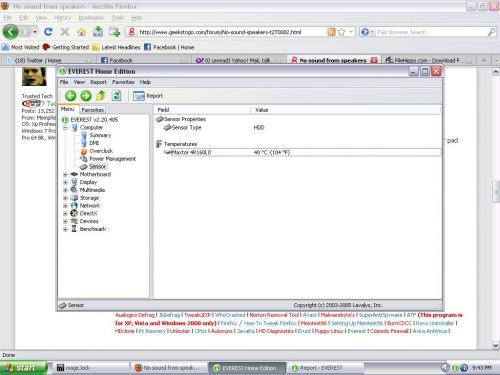





 Sign In
Sign In Create Account
Create Account

