Computer crashes on video games. RAM related?
Started by
newbtoob
, May 01 2011 09:12 AM
#16

 Posted 02 May 2011 - 10:08 AM
Posted 02 May 2011 - 10:08 AM

#17

 Posted 02 May 2011 - 10:39 AM
Posted 02 May 2011 - 10:39 AM

It seems to be either, heat, software (excluding OS) or a driver
#18

 Posted 02 May 2011 - 10:42 AM
Posted 02 May 2011 - 10:42 AM

#19

 Posted 02 May 2011 - 06:03 PM
Posted 02 May 2011 - 06:03 PM

alright, starcraft 2 just crashed, but my computer didnt so it gave me an error report. I'm not sure it'll be helpful but here it is anyway. Hopefully you can make something out of it. There was about 54 pages worth of stuff so I skimmed it and this is the stuff that looked important.
ACCESS_VIOLATION (0xC0000005)
occurred at 0023:6F1569C5. The memory at '0x6D1514B4' could not be read.
Video card
Vendor ID: 4098
Device ID: 26840
Device: ATI Radeon HD 5670
Driver Version: 8.17.10.1072
Video memory: 1,063,706,624
AGP memory: 1,878,618,112
Vertex Shader: vs_3_0
Pixel Shader: ps_3_0
Hardware/Driver Information:
Processor: 0x9
Page Size: 4096
Min App Address: 0x10000
Max App Address: 0xfffeffff
Processor Mask: 0x3
Number of Processors: 2
Processor Type: 8664
Allocation Granularity: 65536
Processor Level: 16
Processor Revision: 1538
Os Version: 6.1
Os Service Pack: 1.0
Os Bit Size: 64
Percent memory used: 22
Total physical memory: 4294107136
Free Memory: 3333763072
Page file: 8586326016
Total virtual memory: 2147352576
ACCESS_VIOLATION (0xC0000005)
occurred at 0023:6F1569C5. The memory at '0x6D1514B4' could not be read.
Video card
Vendor ID: 4098
Device ID: 26840
Device: ATI Radeon HD 5670
Driver Version: 8.17.10.1072
Video memory: 1,063,706,624
AGP memory: 1,878,618,112
Vertex Shader: vs_3_0
Pixel Shader: ps_3_0
Hardware/Driver Information:
Processor: 0x9
Page Size: 4096
Min App Address: 0x10000
Max App Address: 0xfffeffff
Processor Mask: 0x3
Number of Processors: 2
Processor Type: 8664
Allocation Granularity: 65536
Processor Level: 16
Processor Revision: 1538
Os Version: 6.1
Os Service Pack: 1.0
Os Bit Size: 64
Percent memory used: 22
Total physical memory: 4294107136
Free Memory: 3333763072
Page file: 8586326016
Total virtual memory: 2147352576
#20

 Posted 02 May 2011 - 06:23 PM
Posted 02 May 2011 - 06:23 PM

Temps look good and that temp3 I have no ideal what it is but that is not possible to have at least on a standard cooled system.
Your system would be at 262 degrees below zero.
Now interesting enough the error you got on your game is a known problem with Startcraft.
If you have more than one RAM module installed, try starting computer with one RAM stick at a time.
NOTE Keep in mind, the manual check listed above is always superior to the software check, listed below. DO NOT proceed with memtest, if you can go with option A
B. If you have only one RAM stick installed...
...run memtest...
1. Download - Pre-Compiled Bootable ISO (.zip)
2. Unzip downloaded memtest86+-2.11.iso.zip file.
3. Inside, you'll find memtest86+-2.11.iso file.
4. Download, and install ImgBurn: http://www.imgburn.com/
5. Insert blank CD into your CD drive.
6. Open ImgBurn, and click on Write image file to disc
7. Click on Browse for a file... icon:

8. Locate memtest86+-2.11.iso file, and click Open button.
9. Click on ImgBurn green arrow to start burning bootable memtest86 CD:

10. Once the CD is created, boot from it, and memtest will automatically start to run. You may have to change the boot sequence in your BIOS to make it work right.
To change Boot Sequence in your BIOS
Reboot the system and at the first post screen (where it is counting up memory) start tapping the DEL button
This will enter you into the Bios\Cmos area.
Find the Advanced area and click Enter
Look for Boot Sequence or Boot Options and highlight that click Enter
Now highlight the first drive and follow the directions on the bottom of the screen on how to modify it and change it to CDrom.
Change the second drive to the C or Main Drive
Once that is done then click F10 to Save and Exit
You will prompted to enter Y to verify Save and Exit. Click Y and the system will now reboot with the new settings.
The running program will look something like this depending on the size and number of ram modules installed:

It's recommended to run 5-6 passes. Each pass contains very same 8 tests.
This will show the progress of the test. It can take a while. Be patient, or leave it running overnight.

The following image is the test results area:

The most important item here is the “errors” line. If you see ANY errors, even one, most likely, you have bad RAM.
Your system would be at 262 degrees below zero.
Now interesting enough the error you got on your game is a known problem with Startcraft.
If you have more than one RAM module installed, try starting computer with one RAM stick at a time.
NOTE Keep in mind, the manual check listed above is always superior to the software check, listed below. DO NOT proceed with memtest, if you can go with option A
B. If you have only one RAM stick installed...
...run memtest...
1. Download - Pre-Compiled Bootable ISO (.zip)
2. Unzip downloaded memtest86+-2.11.iso.zip file.
3. Inside, you'll find memtest86+-2.11.iso file.
4. Download, and install ImgBurn: http://www.imgburn.com/
5. Insert blank CD into your CD drive.
6. Open ImgBurn, and click on Write image file to disc
7. Click on Browse for a file... icon:

8. Locate memtest86+-2.11.iso file, and click Open button.
9. Click on ImgBurn green arrow to start burning bootable memtest86 CD:

10. Once the CD is created, boot from it, and memtest will automatically start to run. You may have to change the boot sequence in your BIOS to make it work right.
To change Boot Sequence in your BIOS
Reboot the system and at the first post screen (where it is counting up memory) start tapping the DEL button
This will enter you into the Bios\Cmos area.
Find the Advanced area and click Enter
Look for Boot Sequence or Boot Options and highlight that click Enter
Now highlight the first drive and follow the directions on the bottom of the screen on how to modify it and change it to CDrom.
Change the second drive to the C or Main Drive
Once that is done then click F10 to Save and Exit
You will prompted to enter Y to verify Save and Exit. Click Y and the system will now reboot with the new settings.
The running program will look something like this depending on the size and number of ram modules installed:

It's recommended to run 5-6 passes. Each pass contains very same 8 tests.
This will show the progress of the test. It can take a while. Be patient, or leave it running overnight.

The following image is the test results area:

The most important item here is the “errors” line. If you see ANY errors, even one, most likely, you have bad RAM.
#21

 Posted 02 May 2011 - 06:46 PM
Posted 02 May 2011 - 06:46 PM

Thanks again for your patience. I actually have already downloaded memtest but have been waiting to use it for a night when I'm not going to use my computer. I'm a bit confused, though. I have 2 RAM sticks so you think it would be better for me not to run memtest, but instead take out one RAM stick at a time and restart my computer? After I restart my computer with only 1 RAM stick, should I play a video game for a while to see if it crashes?
If I decide to just run memtest tonight, would it be better to run it with 1 RAM stick at a time?
Sorry about all the questions. I just want to make sure I do this right.
If I decide to just run memtest tonight, would it be better to run it with 1 RAM stick at a time?
Sorry about all the questions. I just want to make sure I do this right.
#22

 Posted 02 May 2011 - 06:55 PM
Posted 02 May 2011 - 06:55 PM

Run it on both for now. If in the morning it shows errors then we can test one stick at a time. 

No need to be sorry as I would worry if you didn't ask questions.Sorry about all the questions. I just want to make sure I do this right.
#23

 Posted 02 May 2011 - 07:16 PM
Posted 02 May 2011 - 07:16 PM

I just tried to change the Boot Sequence in the BIOS, but when I clicked Enter on Advanced, I didnt see anything that said Boot Sequence or Boot Options. I looked around the rest of the BIOS options and still couldnt find it.
#24

 Posted 02 May 2011 - 07:22 PM
Posted 02 May 2011 - 07:22 PM

It is in there somewhere or it might be a option when you boot your system to hit something like F2 for boot sequence.
#25

 Posted 02 May 2011 - 09:36 PM
Posted 02 May 2011 - 09:36 PM

I found it. I'm gonna run it tonight and I'll let you know the results.
#26

 Posted 02 May 2011 - 09:56 PM
Posted 02 May 2011 - 09:56 PM

OK thanks and I will check in the morning for your results. It's almost 11pm here so I better get some sleep. 
#27

 Posted 03 May 2011 - 08:39 AM
Posted 03 May 2011 - 08:39 AM

alright, I ran memtest last night. It ran for about six hours and passed five times with no errors at all. This was with both sticks of RAM installed
#28

 Posted 03 May 2011 - 09:12 AM
Posted 03 May 2011 - 09:12 AM

So memory has now been cleared of being any part of the issue.
Now was there any software installed just prior to this issue starting that you can remember?
Updated driver somewhere just before?
If you know the day this all started we could try to use the restore points to go back a day or two before it started.
Now was there any software installed just prior to this issue starting that you can remember?
Updated driver somewhere just before?
If you know the day this all started we could try to use the restore points to go back a day or two before it started.
#29

 Posted 03 May 2011 - 09:52 AM
Posted 03 May 2011 - 09:52 AM

I dont remember what software I installed before this started happening. I do know that I had alot of trouble installing the drivers for my graphics card, since I had never done it before. I had to take out my graphics card and pretty much do over the entire process. That may be a problem, although I'm fairly sure I installed it right. Is there a way I can check to see what day my computer crashed for the first time? I've been looking at eventviewer like before but cant find anything.
#30

 Posted 03 May 2011 - 12:55 PM
Posted 03 May 2011 - 12:55 PM

- Please download the Event Viewer Tool by Vino Rosso VEW and save it to your Desktop:
- Double-click VEW.exe
- Under 'Select log to query', select (as appropriate):
- Application
- System
- Under 'Select type to list', select (as appropriate):
- Error
- Information
- Warning
Either:
- Click the radio button for 'Number of events'
Type 3 in the 1 to 20 box (or any number from 1 to 20)
Then click the Run button.
Notepad will open with the output log.
- Click the radio button for 'Date of events'
In the From: boxes type today's date (presuming the crash happened today) 01 04 2011
In the To: boxes type today's date (presuming the crash happened today) 03 05 2011
Then click the Run button.
Notepad will open with the output log.
Similar Topics
0 user(s) are reading this topic
0 members, 0 guests, 0 anonymous users
As Featured On:











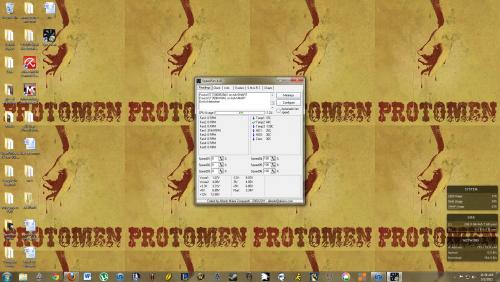




 Sign In
Sign In Create Account
Create Account

