Edited by donhealyou, 30 July 2011 - 05:03 AM.
Avast Antivirus Detected Java:Agent-KL [Expl]
#76
![Avast Antivirus Detected Java:Agent-KL [Expl]: post #76](https://www.geekstogo.com/forum/public/style_images/shift/icon_share.png)
 Posted 30 July 2011 - 04:57 AM
Posted 30 July 2011 - 04:57 AM

#77
![Avast Antivirus Detected Java:Agent-KL [Expl]: post #77](https://www.geekstogo.com/forum/public/style_images/shift/icon_share.png)
 Posted 30 July 2011 - 05:32 AM
Posted 30 July 2011 - 05:32 AM

Download a fresh copy of Combofix - run the CF script and then uninstall Combofix. Meanwhile how is the computer running ?
#78
![Avast Antivirus Detected Java:Agent-KL [Expl]: post #78](https://www.geekstogo.com/forum/public/style_images/shift/icon_share.png)
 Posted 30 July 2011 - 07:04 AM
Posted 30 July 2011 - 07:04 AM

Edited by donhealyou, 30 July 2011 - 07:05 AM.
#79
![Avast Antivirus Detected Java:Agent-KL [Expl]: post #79](https://www.geekstogo.com/forum/public/style_images/shift/icon_share.png)
 Posted 30 July 2011 - 10:27 AM
Posted 30 July 2011 - 10:27 AM

#80
![Avast Antivirus Detected Java:Agent-KL [Expl]: post #80](https://www.geekstogo.com/forum/public/style_images/shift/icon_share.png)
 Posted 31 July 2011 - 12:53 AM
Posted 31 July 2011 - 12:53 AM

#81
![Avast Antivirus Detected Java:Agent-KL [Expl]: post #81](https://www.geekstogo.com/forum/public/style_images/shift/icon_share.png)
 Posted 31 July 2011 - 03:19 AM
Posted 31 July 2011 - 03:19 AM

Then uninstall combofix and it will again remove itself and all other elements, plus reset your restore points
Uninstall ComboFix
Remove Combofix now that we're done with it.
- Please press the Windows Key and R on your keyboard. This will bring up the Run... command.
- Now copy/paste this: ComboFix /Uninstall in the runbox and click OK. Note the space between the X and the /Uninstall, it needs to be there.
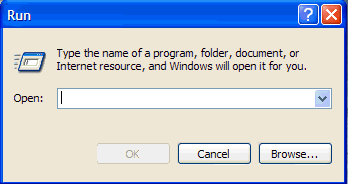
- Please follow the prompts to uninstall Combofix.
- This will uninstall Combofix, delete its related folders and files, reset your clock settings, hide file extensions, hide the system/hidden files and resets System Restore again.
- You will then recieve a message saying Combofix was uninstalled successfully once it's done uninstalling itself.
#82
![Avast Antivirus Detected Java:Agent-KL [Expl]: post #82](https://www.geekstogo.com/forum/public/style_images/shift/icon_share.png)
 Posted 31 July 2011 - 06:20 AM
Posted 31 July 2011 - 06:20 AM

Edited by donhealyou, 31 July 2011 - 06:32 AM.
#83
![Avast Antivirus Detected Java:Agent-KL [Expl]: post #83](https://www.geekstogo.com/forum/public/style_images/shift/icon_share.png)
 Posted 31 July 2011 - 06:27 AM
Posted 31 July 2011 - 06:27 AM

Office 2003, Office XP, and Office 2000 provide the Detect and Repair command. You can find the Detect and Repair command on the Help menu of almost all Office programs. Using this command corrects identifiable problems such as missing files, corrupt files, registry omissions, or damaged registry entries. It replaces the .msi file if it was deleted, damaged, or is the wrong version. Using the Detect and Repair command usually requires you to provide the installation CD for the version of Office currently installed on your computer.
#84
![Avast Antivirus Detected Java:Agent-KL [Expl]: post #84](https://www.geekstogo.com/forum/public/style_images/shift/icon_share.png)
 Posted 31 July 2011 - 07:12 AM
Posted 31 July 2011 - 07:12 AM

i can open microsoft word and microsoft powerpoint but when i double click microsoft office excel 2003 it start the installer and said that PRO11.MSI not found...
Edited by donhealyou, 31 July 2011 - 07:20 AM.
#85
![Avast Antivirus Detected Java:Agent-KL [Expl]: post #85](https://www.geekstogo.com/forum/public/style_images/shift/icon_share.png)
 Posted 31 July 2011 - 07:43 AM
Posted 31 July 2011 - 07:43 AM

#86
![Avast Antivirus Detected Java:Agent-KL [Expl]: post #86](https://www.geekstogo.com/forum/public/style_images/shift/icon_share.png)
 Posted 31 July 2011 - 07:59 AM
Posted 31 July 2011 - 07:59 AM

Attached Files
#87
![Avast Antivirus Detected Java:Agent-KL [Expl]: post #87](https://www.geekstogo.com/forum/public/style_images/shift/icon_share.png)
 Posted 31 July 2011 - 08:12 AM
Posted 31 July 2011 - 08:12 AM

#88
![Avast Antivirus Detected Java:Agent-KL [Expl]: post #88](https://www.geekstogo.com/forum/public/style_images/shift/icon_share.png)
 Posted 31 July 2011 - 08:14 AM
Posted 31 July 2011 - 08:14 AM

#89
![Avast Antivirus Detected Java:Agent-KL [Expl]: post #89](https://www.geekstogo.com/forum/public/style_images/shift/icon_share.png)
 Posted 31 July 2011 - 08:23 AM
Posted 31 July 2011 - 08:23 AM

Have you considered replacing it with Abiword or LibreOffice both are free
#90
![Avast Antivirus Detected Java:Agent-KL [Expl]: post #90](https://www.geekstogo.com/forum/public/style_images/shift/icon_share.png)
 Posted 31 July 2011 - 08:31 AM
Posted 31 July 2011 - 08:31 AM

Similar Topics
0 user(s) are reading this topic
0 members, 0 guests, 0 anonymous users
As Featured On:








 This topic is locked
This topic is locked






 Sign In
Sign In Create Account
Create Account

