
Boot.Tidserv keeps returning after norton says its removed
Started by
louuu
, Nov 28 2011 01:53 AM
#46

 Posted 05 December 2011 - 07:59 PM
Posted 05 December 2011 - 07:59 PM

#47

 Posted 05 December 2011 - 11:13 PM
Posted 05 December 2011 - 11:13 PM

if you havent seen my prior message with the log you requested, please see my message before this one.
so i went ahead and ran repair my system using the win7 64bit sp1 cd and that didnt help. so after that i actually did a full install using the upgrade choice so i could keep my files, programs and settings. that took about 2 hours to run. unfortunately that didnt solve the problem either. so i used norton ghost to put back my system before i did the win7 installs as it did change some things and some drivers. so unfortunately the win7 cd effort i made didnt work.
ill wait for your reply.
ps - the way im shutting down now is im using the normal shutdown method and when the computer automatically restarts i hit f2 to go into the bios screen. once in the bios screen i hit the power button and then the computer shuts off and doesnt restart. so ill continue to shut it down this way instead of using sleep since this way actually puts my computer fully off. i have never tried to shut off my computer by holding the power button down for 5 seconds as i think kind of shutdown is only used in emergencies. if you want me to try that method just to see if it works, i can. thanks and ill wait for your reply.
so i went ahead and ran repair my system using the win7 64bit sp1 cd and that didnt help. so after that i actually did a full install using the upgrade choice so i could keep my files, programs and settings. that took about 2 hours to run. unfortunately that didnt solve the problem either. so i used norton ghost to put back my system before i did the win7 installs as it did change some things and some drivers. so unfortunately the win7 cd effort i made didnt work.
ill wait for your reply.
ps - the way im shutting down now is im using the normal shutdown method and when the computer automatically restarts i hit f2 to go into the bios screen. once in the bios screen i hit the power button and then the computer shuts off and doesnt restart. so ill continue to shut it down this way instead of using sleep since this way actually puts my computer fully off. i have never tried to shut off my computer by holding the power button down for 5 seconds as i think kind of shutdown is only used in emergencies. if you want me to try that method just to see if it works, i can. thanks and ill wait for your reply.
#48

 Posted 05 December 2011 - 11:41 PM
Posted 05 December 2011 - 11:41 PM

I think if you close all of your other programs before you hold the power button down to shut it off it won't hurt anything. Worth a try anyway.
Just a very long shot but try disconnecting the network cable before you shut it down or better yet, disable the Ethernet connection before shutting down. Most NICs have the capability to start up the PC if they get some special signal. Called Wake-On-LAN
Just a very long shot but try disconnecting the network cable before you shut it down or better yet, disable the Ethernet connection before shutting down. Most NICs have the capability to start up the PC if they get some special signal. Called Wake-On-LAN
#49

 Posted 06 December 2011 - 12:29 AM
Posted 06 December 2011 - 12:29 AM

first i tried holding the power button down for 5 seconds to force a cold shut down. when i did that the computer shut off and did not start up again. so this way works, but of course this isnt the way its supposed to shut down. im hoping this info helps you.
then i tried to shut down the normal way after i disabled the ethernet but that didnt help as the computer shut down and started up again.
ill wait for your reply, thank you.
ps - dell is scheduled to come tomorrow morning to my home to replace the motherboard. should i allow them to do it or is it waste of time? or should i tell them to wait til wed so we can try to find a solution?
then i tried to shut down the normal way after i disabled the ethernet but that didnt help as the computer shut down and started up again.
ill wait for your reply, thank you.
ps - dell is scheduled to come tomorrow morning to my home to replace the motherboard. should i allow them to do it or is it waste of time? or should i tell them to wait til wed so we can try to find a solution?
#50

 Posted 06 December 2011 - 12:36 AM
Posted 06 December 2011 - 12:36 AM

This shutdown problem started immediately after the hard drive swap or did it work for a while then fail?
#51

 Posted 06 December 2011 - 12:41 AM
Posted 06 December 2011 - 12:41 AM

it started a little after the hard drive swap. i would say about 12 hours later or maybe overnight the next morning. i dont remember exactly, but definitely not the same time as the hard drive swap. what happened immediately after the hard drive swap was the boot mgr is missing error which i fixed. the power button problem happened later on.
#52

 Posted 06 December 2011 - 12:53 AM
Posted 06 December 2011 - 12:53 AM

I guess you might as well let them change out the mobo. It doesn't seem likely but we are running out of possibilities.
#53

 Posted 06 December 2011 - 12:58 AM
Posted 06 December 2011 - 12:58 AM

ok, so i will let them replace the motherboard tomorrow. they were also going to replace the power supply but i told them that i upgraded the power supply on this machine from the standard 460w dell to a 650w seasonic a month ago on day 1 when i got the machine so theyre not going to replace my upgraded one. i still have the dell original power supply as i havent sold it yet. do you think i should let them put that one back in along with the new motherboard or is this not necessary?
#54

 Posted 06 December 2011 - 10:27 AM
Posted 06 December 2011 - 10:27 AM

hi again. dell will be here to replace the motherboard today in about 2 hours. i value your opinion and want to ask you if you think i should let them put the dell 460w power supply back in that came with the system or is it ok to leave in my upgraded 650w seasonic one? i dont think my power supply is the issue, but again, i do value your opinion and want to see what you think. or should i tell him to try the motherboard first alone and if that doesnt work then to try putting back the original dell power supply? thank you and ill wait for your reply and then ill post back here after dell is done with their work.
#55

 Posted 06 December 2011 - 11:07 AM
Posted 06 December 2011 - 11:07 AM

Dell is probably not going to be happy without the original power supply so let them put it back in if they want to. That's another thing you can rule out.
#56

 Posted 06 December 2011 - 03:30 PM
Posted 06 December 2011 - 03:30 PM

the motherboard was the problem. he left my seasonic upgraded power supply in there and said it was working fine. after he replaced the motherboard it worked perfectly and my problem was gone. i turned the computer on and off 5x and it worked every time. he said that all it takes is one glitch, scratch or problem with the motherboard and something can go wrong, such as this problem. i wouldnt tell him this, but its quite possible that i somehow damaged or scratched the motherboard while doing my hard drive upgrades because this particular case is very small and its hard to work inside there. im not saying i did this, nor do i know if i did, but who knows, its possible. anyway, my problem is fixed and i want to sincerely thank you for your efforts. without trying everything you had me try, dell had me try and what i tried on my own, i would of never gotten to the point of replacing the motherboard. so again, my sincere thanks for your kind help.
as i promised i went ahead and make a 2nd donation to Kwiaht. my first donation was for $10 and this 2nd donation was for $5, for a total of $15 donated. i wish i could afford more but i have to stay within my budget as i also donate to other charities and causes. ive attached a jpg of the 2nd donation to show you confirmation it was done.
thank you again ron, youre a kind, considerate and classy guy. happy upcoming holidays to you and your family.
ps - one final question. can i put back that msi afterburner program that puts a icon in my taskbar showing me the fan speed and temp of my video card? when i ran powercfg -energy you said it might be burning too much electricity, but im not having any wattage problems as im pulling very little wattage and have an upgraded power supply. i also know many people who use it and its fine. so please give me your opinion on this as i would like to reinstall it but wont if you think i shouldnt as i respext your opinion.
as i promised i went ahead and make a 2nd donation to Kwiaht. my first donation was for $10 and this 2nd donation was for $5, for a total of $15 donated. i wish i could afford more but i have to stay within my budget as i also donate to other charities and causes. ive attached a jpg of the 2nd donation to show you confirmation it was done.
thank you again ron, youre a kind, considerate and classy guy. happy upcoming holidays to you and your family.
ps - one final question. can i put back that msi afterburner program that puts a icon in my taskbar showing me the fan speed and temp of my video card? when i ran powercfg -energy you said it might be burning too much electricity, but im not having any wattage problems as im pulling very little wattage and have an upgraded power supply. i also know many people who use it and its fine. so please give me your opinion on this as i would like to reinstall it but wont if you think i shouldnt as i respext your opinion.
Edited by louuu, 06 December 2011 - 03:48 PM.
#57

 Posted 06 December 2011 - 05:00 PM
Posted 06 December 2011 - 05:00 PM

Yes, you can put back the MSI program. Just wanted it off to see if it could possible be upsetting something. Obviously that wasn't it.
Thanks for the donation. I wasn't much help this time. Would have sworn you were going to say that it wasn't the mobo. Strangest problem I've seen in a while.
Ron
Thanks for the donation. I wasn't much help this time. Would have sworn you were going to say that it wasn't the mobo. Strangest problem I've seen in a while.
Ron
#58

 Posted 06 December 2011 - 05:47 PM
Posted 06 December 2011 - 05:47 PM

thanks for letting me know i can put back the msi afterburner program. after i told the dell tech everything that i had tried to no avail, he said if i tried all that and it still didnt get fixed, he was at that point very sure it was the motherboard. he said he has seen this problem before and when all solutions dont fix it, its probably the motherboard. he was right. he also said if the problem was with the power supply i would see other symptoms of a power supply problem, not just this one particular problem, so thats why he ruled out the power supply and said to leave in my upgraded seasonic power supply. i agree ron, this was a weird one and i too have never experienced this before. anyway, thanks again for all your help, its appreciated. take care.
#59

 Posted 07 December 2011 - 01:49 AM
Posted 07 December 2011 - 01:49 AM

amazingly my problem is back  after the tech was here and replaced the motherboard i tried about 5x to shut down the computer and it worked correctly each time. after that my computer was on for about 10 hours. so when i go to shut it off when i was going to bed, it restarts again by itself! i cant believe this. so i uninstalled that msi afterburner program just to be sure it wasnt that, but the computer still restarted by itself. i even used norton ghost and reverted my system back to before the tech arrived and sill no good as the computer still restarts itself. so im going to have go call dell tomorrow and see what they say. so i guess it wasnt the motherboard afterall. this is so strange. i may just push dell to replace my machine completely? any opinions? thanks.
after the tech was here and replaced the motherboard i tried about 5x to shut down the computer and it worked correctly each time. after that my computer was on for about 10 hours. so when i go to shut it off when i was going to bed, it restarts again by itself! i cant believe this. so i uninstalled that msi afterburner program just to be sure it wasnt that, but the computer still restarted by itself. i even used norton ghost and reverted my system back to before the tech arrived and sill no good as the computer still restarts itself. so im going to have go call dell tomorrow and see what they say. so i guess it wasnt the motherboard afterall. this is so strange. i may just push dell to replace my machine completely? any opinions? thanks.
#60

 Posted 07 December 2011 - 03:09 AM
Posted 07 December 2011 - 03:09 AM

Very strange. If you ask for a new PC what are you going to do about the hard drive?
There is an entry in the registry leftover from Windows NT supposedly no longer used by Win2K times but you might see if it still works:
[HKEY_LOCAL_MACHINE\SOFTWARE\Microsoft\Windows NT\CurrentVersion\Winlogon]
PowerdownAfterShutdown
Value Data: (0 = default, 1 = power down)
On my Win 7 its value is 0 and it shuts down so it may just be ignored but it might be worth trying to change it to 1 just to see.
Let's look at the other winlogon values:
Copy the next line:
reg export HKEY_LOCAL_MACHINE\SOFTWARE\Microsoft\Windows NT\CurrentVersion\Winlogon %userprofile%\Desktop\winlogon.txt
Start, All Programs, Accessories, right click on Command Prompt and Run As Admin.
Right click and Paste or Edit then Paste and the copied line should appear. Hit Enter.
You should have a file on your desktop called winlogon.txt. Attach it to your next reply.
There is another section in the Registry:
HKEY_LOCAL_MACHINE\SYSTEM\CurrentControlSet\Control\Power
I'm afraid this is where Win 7 really decides what to do. I exported the key and it's about 700 KB. Very tedious to go through.
There is an entry in the registry leftover from Windows NT supposedly no longer used by Win2K times but you might see if it still works:
[HKEY_LOCAL_MACHINE\SOFTWARE\Microsoft\Windows NT\CurrentVersion\Winlogon]
PowerdownAfterShutdown
Value Data: (0 = default, 1 = power down)
On my Win 7 its value is 0 and it shuts down so it may just be ignored but it might be worth trying to change it to 1 just to see.
Let's look at the other winlogon values:
Copy the next line:
reg export HKEY_LOCAL_MACHINE\SOFTWARE\Microsoft\Windows NT\CurrentVersion\Winlogon %userprofile%\Desktop\winlogon.txt
Start, All Programs, Accessories, right click on Command Prompt and Run As Admin.
Right click and Paste or Edit then Paste and the copied line should appear. Hit Enter.
You should have a file on your desktop called winlogon.txt. Attach it to your next reply.
There is another section in the Registry:
HKEY_LOCAL_MACHINE\SYSTEM\CurrentControlSet\Control\Power
I'm afraid this is where Win 7 really decides what to do. I exported the key and it's about 700 KB. Very tedious to go through.
Similar Topics
1 user(s) are reading this topic
0 members, 1 guests, 0 anonymous users
As Featured On:











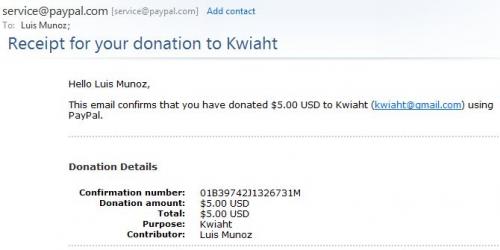




 Sign In
Sign In Create Account
Create Account

